OneCal as a
Zapier alternative
OneCal's reliable multi-way syncs, advanced calendar sync software, combined with its user-friendly interface and reasonably priced pricing model, positions it as the top Zapier alternative for calendar synchronization.
Get 20% discount + assistance with onboarding and migration if needed.
Reclaim Alternative
What makes OneCal a
superior Zapier alternative
for calendar synchronization?
Two way syncing
With OneCal, you can sync multiple calendars in one go, or one calendar with multiple others.
With Zapier, you can only copy events from one calendar to another (not two way or more). Think of Zaps like one-way workflows. If you set up multiple one-way syncs, you may trigger an infinite loop of events being copied.
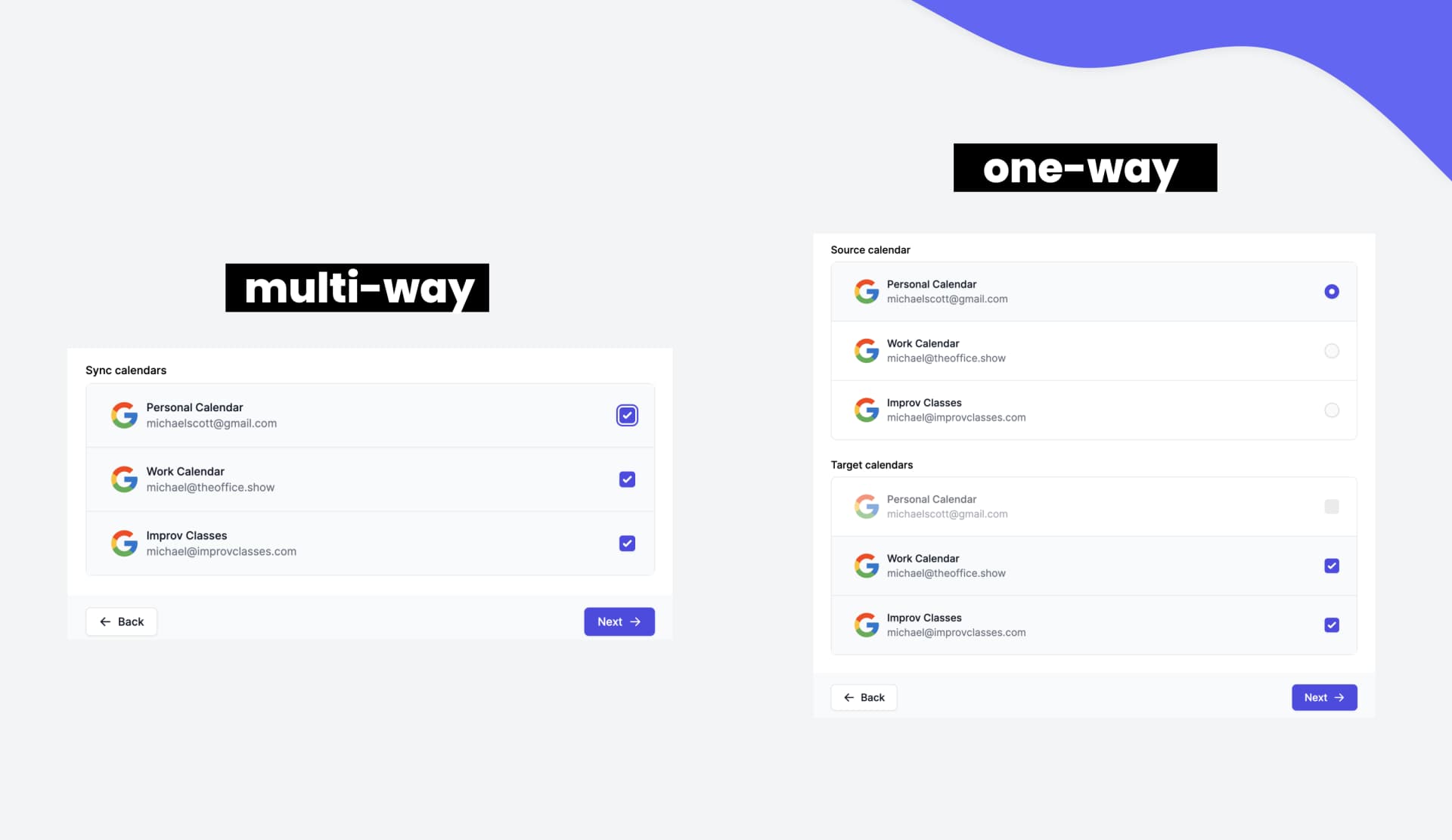
Your privacy comes first
We are not just a calendar sync tool, we make sure that you have full control over how your calendars are synced, by giving you controls over each property of the calendar events that you want to sync.
Zapier replicates events precisely as they are, without any room for customization, which may lead to unfavorable results like team members getting access to private or confidential appointments.
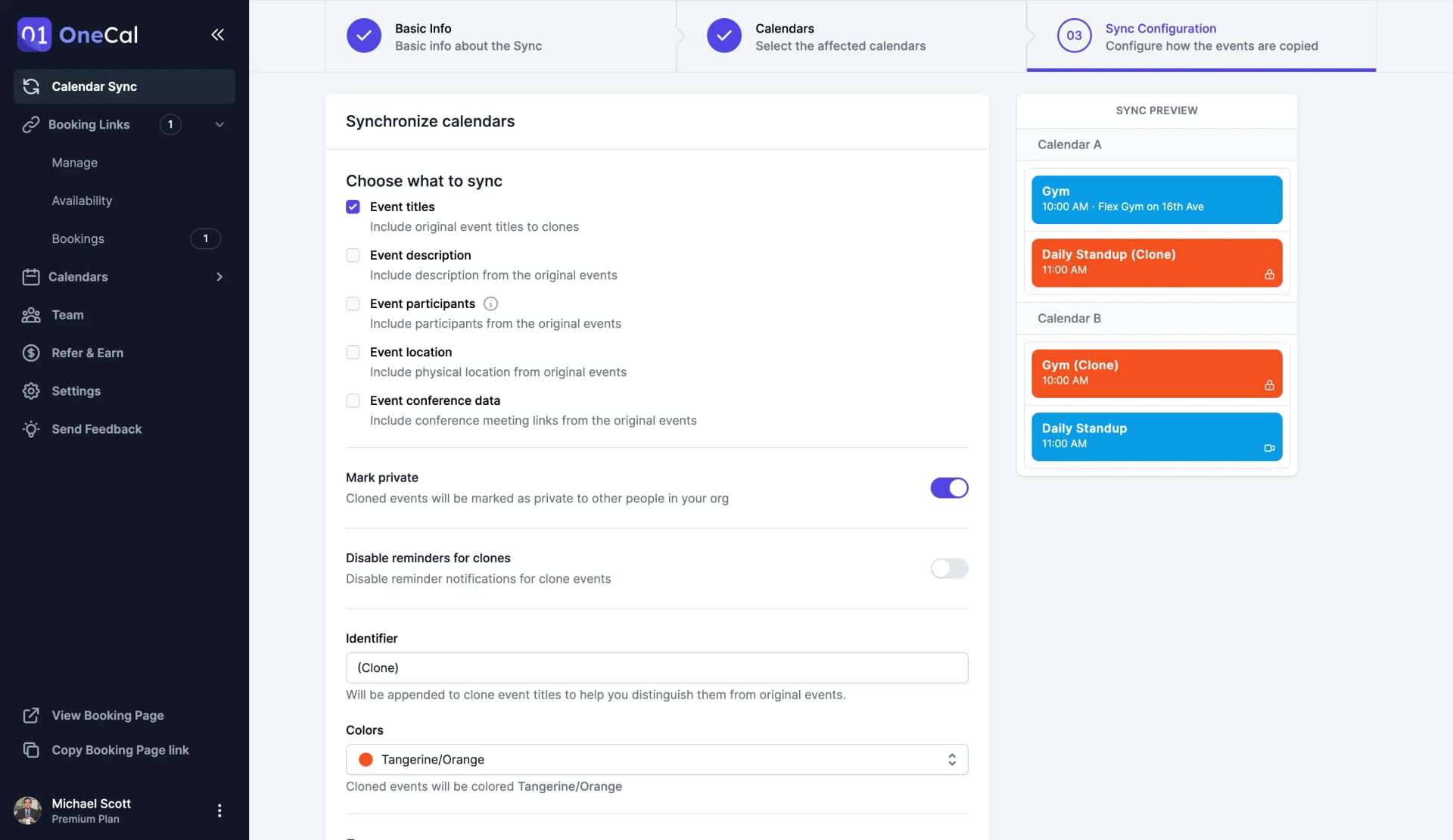
Fast, reliable syncs
We have dedicated a significant amount of effort to enhance the calendar synchronization process, ensuring speed and dependability. Our algorithm empowers us to synchronize multiple calendars with thousands of events in one go, completing the entire process in less than 5 minutes.
Team Plans
OneCal streamlines the process of inviting and paying for your team, making it effortless. You won't have to go through the hassle of setting up a new dashboard or scheduling a sales call as the process is straightforward.
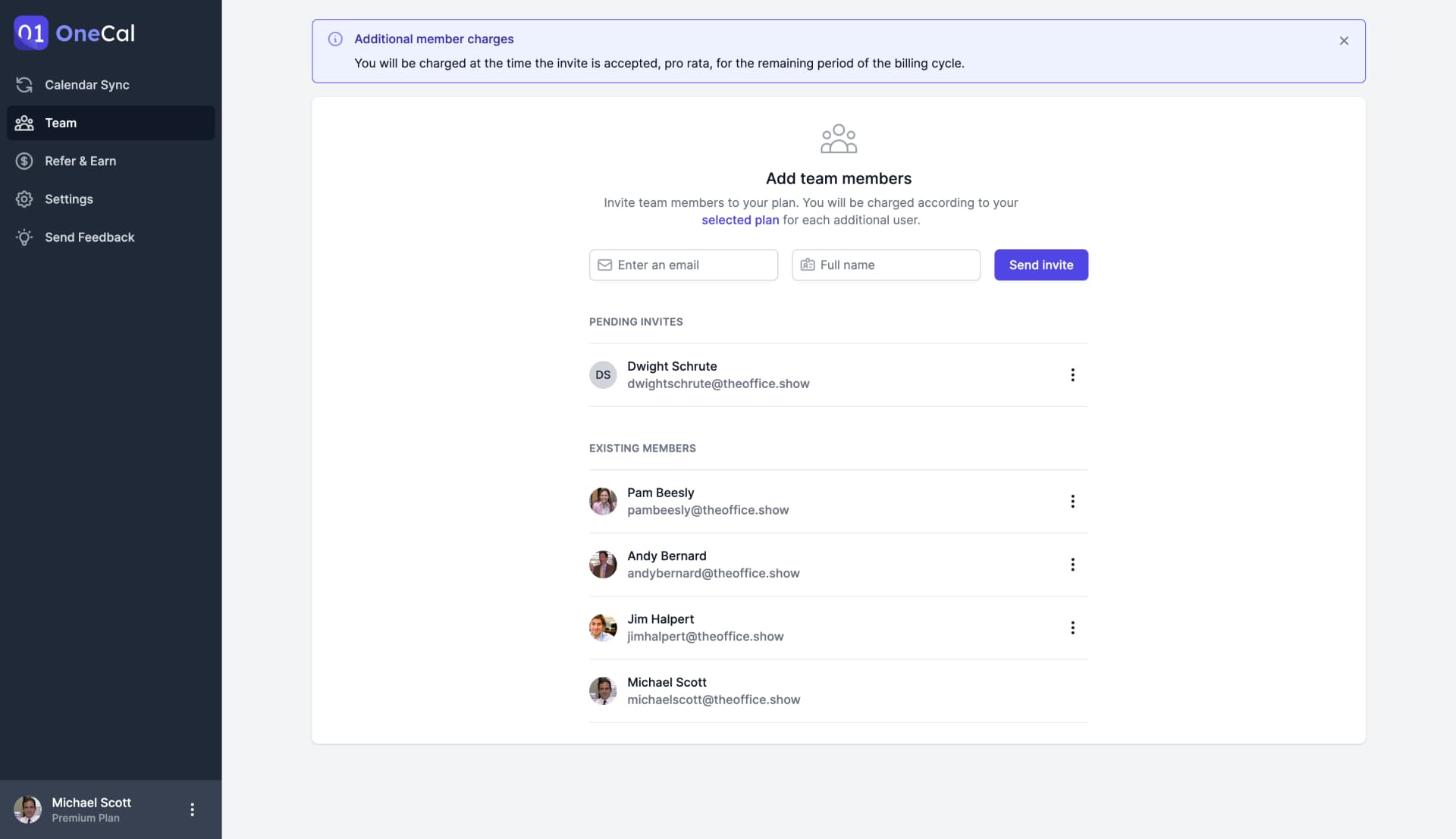
Cost-Effective Pricing Model
OneCal offers a pricing package that is both cost-effective and easy to understand, customized to suit your requirements based on the number of calendars you wish to synchronize and the number of team members you want to pay for.
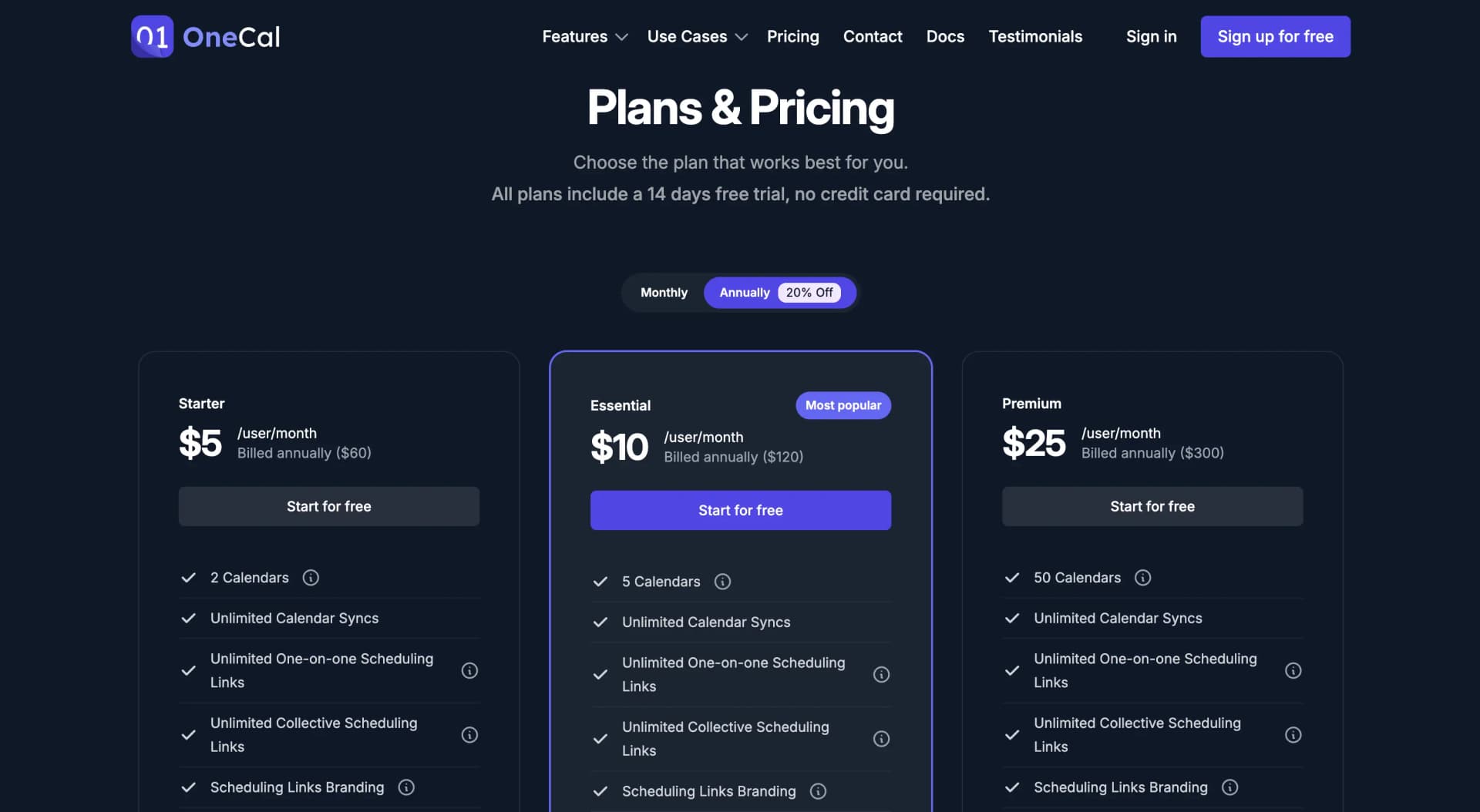
Modern, User-Friendly Interface.
At OneCal, we are committed to providing a smooth user experience with a modern user interface. Our calendar synchronization process is designed to be intuitive, eliminating the need for any tutorials or documentation.
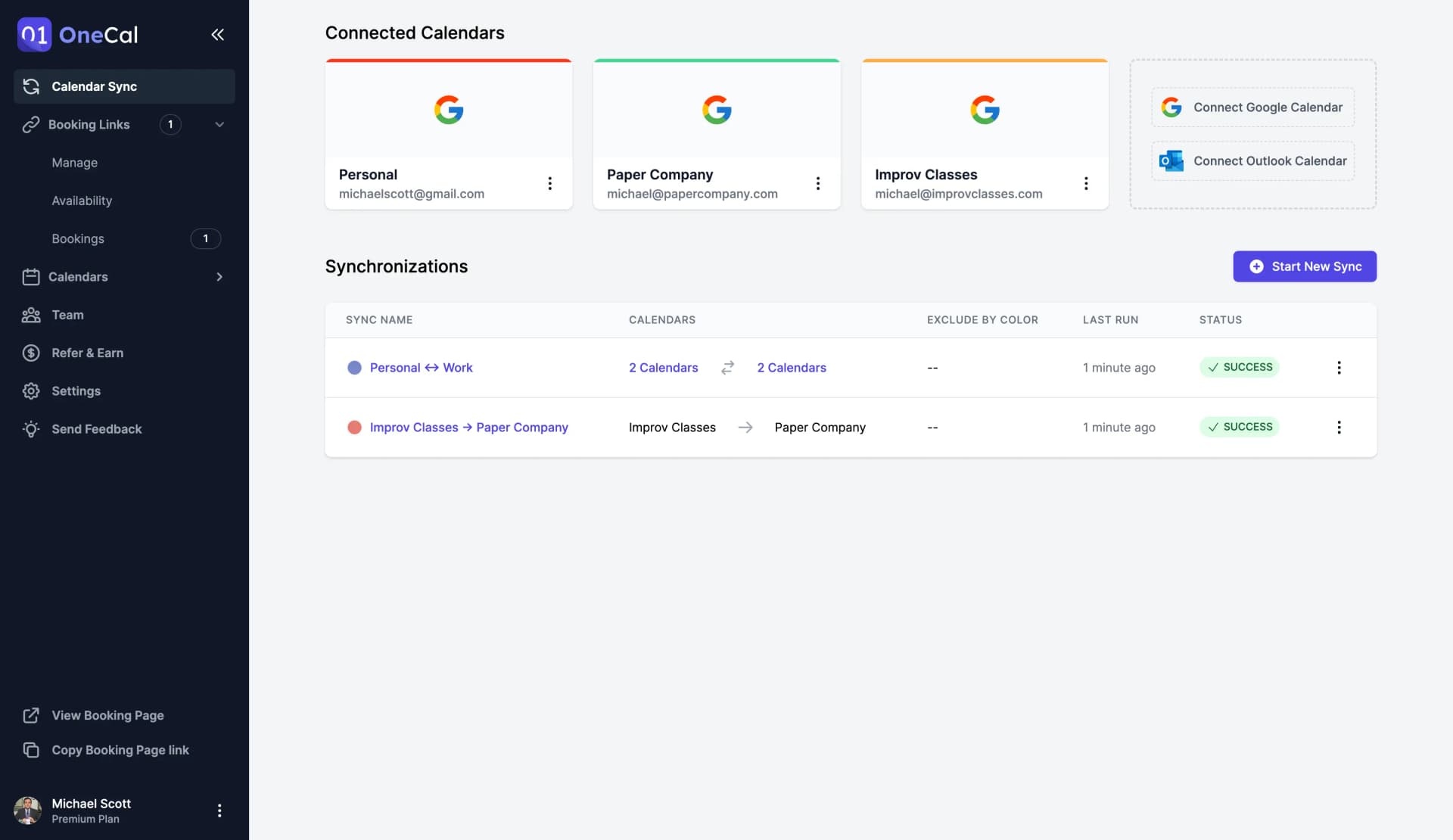
Exclude events from being synced
With OneCal, you have the flexibility to exclude certain events from synchronization based on their color. For example, if you prefer a private event not to appear on your work calendar, you can mark it with a specific color. Additionally, you can exclude events from synchronization based on their RSVP status (Going, Maybe, Unanswered, No).
With Zapier, you can't exclude certain events from being synchronized to your calendars.
Planner
OneCal provides a single place for you to view all your calendars, so you won't have to manage multiple calendars. Additionally, you can opt to hide cloned events, allowing you to avoid duplicate events.
With Zapier, you can't view all your calendars in one place.
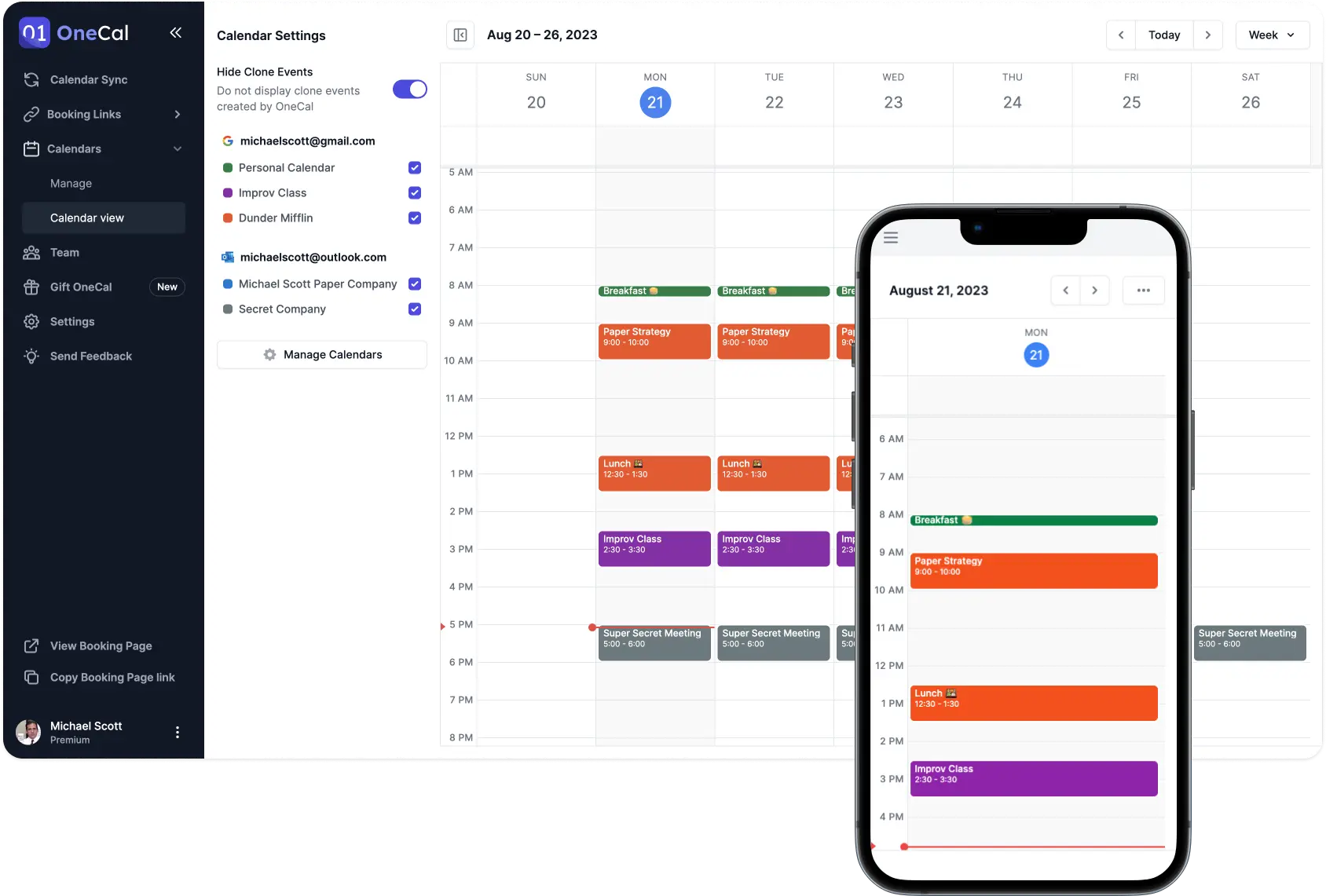
Switch to OneCal in minutes
Provide yourself and your team with the simplest and most configurable Calendar Synchronisation tool in the market.
Get 20% discount + assistance with onboarding and migration if needed.