OneCal Meeting Scheduler
The Meeting Scheduler
Guests and Hosts Love
Are you ready to try a meeting scheduler that's easy to set up and use for schedulers and hosts alike? OneCal provides all the tools hosts need to attract more leads by giving participants a smooth way to schedule meetings.

The only meeting scheduler you'll ever need!
From managing all your bookings to seeing all calendar events and configuring multiple scheduling links for all purposes, OneCal has got you covered.
Your time, your rules!
OneCal allows you to create as many scheduling links as you need, each with different availabilities, rules, branding, and more. You can also add multiple hosts to a link and allow participants to invite other guests.

All scheduled meetings in one place
Right after someone schedules a meeting with you or your team, all parties get notified via email and in-app. You can always decline, cancel or reschedule meetings as you see fit.

Customize your meeting scheduler
Each person and brand is unique thus the meeting scheduler that your customers use should be personalized. OneCal is easily customizable, and you can change the brand color, cover images, welcome messages, language, and more.

Connect Outlook, Google Calendar, and iCloud Calendar
Aside from managing all your bookings in one interface, OneCal also allows you to connect and manage Outlook, Google Calendar, and iCloud Calendars. You can use the connected calendars to pull availability from, as well as populate them with meetings from your meeting scheduler.
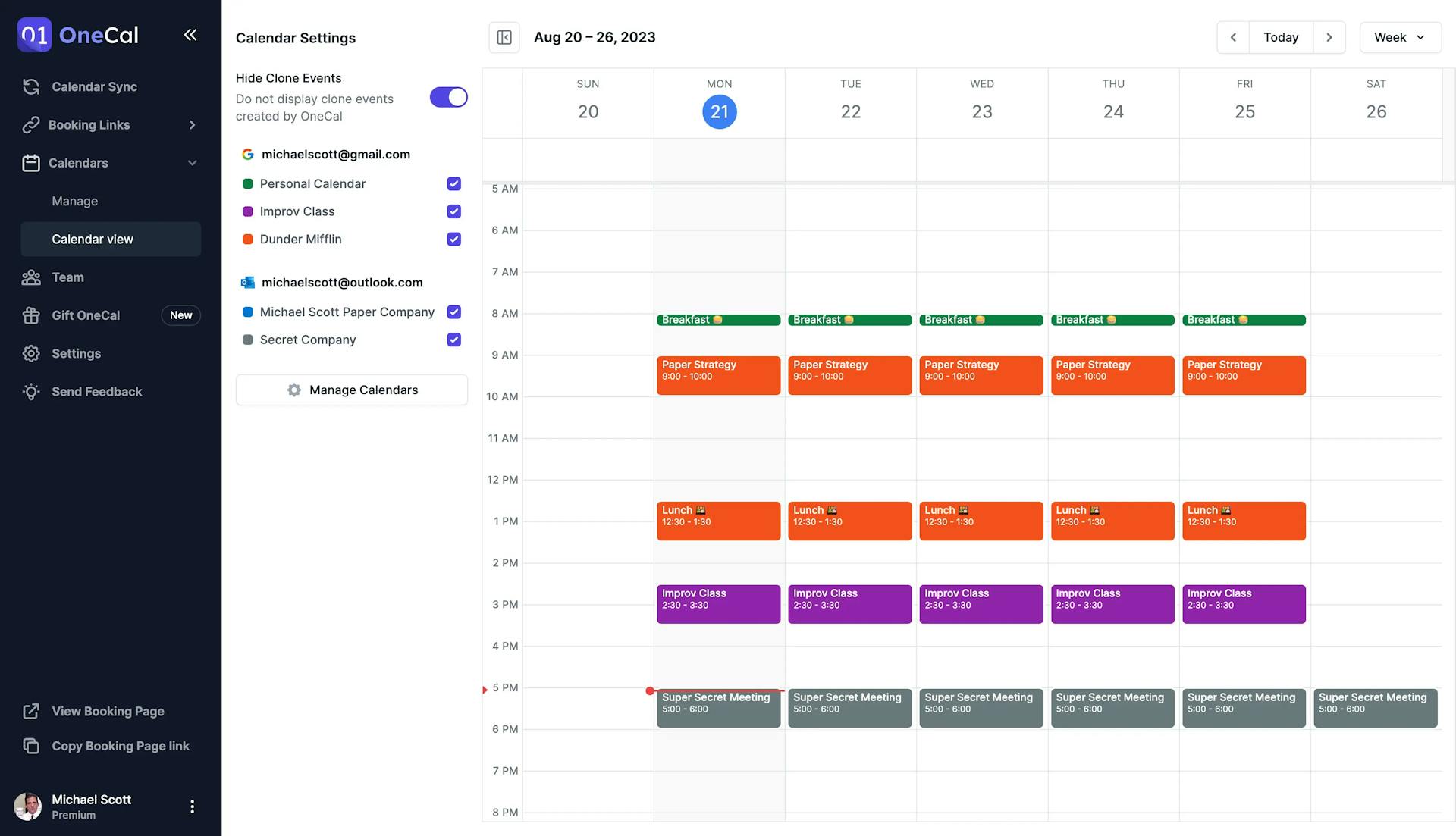
How Does the OneCal Meeting Scheduler Work?
Our meeting scheduler setup is designed to be easy to setup by hosts, as well as easy to use by participants.
Connect Your Calendars
You need to connect all your calendars, so we can read your availability, as well as populate your calendars with meetings created by our meeting scheduler.
Configure your meeting scheduler
The second step is to create a meeting scheduler by configuring limits, buffer times, booking questions, branding, and more.
Share your scheduler and get booked!
The meeting scheduler is ready to be used. All you need to do is share it with your customers or clients so they can meet with you.
Meeting Scheduler FAQ
- How does the Meeting Scheduler integrate with my existing calendar?
- OneCal connects with Outlook, Google Calendar, and iCloud. Once you grant permission, OneCal can read your availability, prevent double booking, and update your calendars in real-time.
- Can guests schedule meetings without creating an account?
- Yes, guests can schedule meetings through your meeting scheduler without creating an account. All they need to do is enter their name, email and other questions that you configure.
- How does it handle time zones?
- OneCal automatically detects the user's time zone and adjusts time slots accordingly
- Can I customize my meeting scheduler?
- OneCal is very customizable, you can set meeting durations, buffer times, limit the number of meetings, add custom questions in the meeting form, etc.
- What if I need to reschedule or cancel a meeting?
- You or your guests can usually reschedule or cancel directly through the confirmation email or from within the scheduling dashboard. OneCal will update your calendar and automatically notify everyone of the changes.
- How much does it cost?
- Our paid plans start from $5 per month.
- Do you offer a free-trial?
- Yes, we offer a two-week free trial that grants you access to the unlimited version of the app.
- Can I share different meeting types or with separate links?
- Absolutely. You can create multiple event types, like“15-Minute Check-In,” “30-Minute Consultation,” or “1-Hour Interview” — and share unique scheduling links for each. Each meeting type can be individual or collective.
Start using OneCal for free!
Sign up today and get 12-days of unlimited usage across our meeting scheduler, as well as other features like Calendar Sync, Calendar View, and more.