The Best Recruiting Scheduling Software for 2026
Table of Contents
Recruit more with OneCal!
Sign up for a free OneCal account for a seamless recruitment scheduling process!
If you’re managing many interviews in a day or working with remote teams, scheduling can be challenging.
Recruiting scheduling software makes it easy by automating the process and ensuring a smooth experience for everyone.
These tools simplify managing interviews, sync with your existing systems, and even enhance communication with candidates.
Let’s dive into the five best recruiting scheduling tools to make your hiring process more efficient.
What is Recruiting Scheduling Software?
Recruiting scheduling software is a tool designed to automate and simplify the process of organizing interviews and other recruitment-related meetings, with a key feature being automated interview scheduling.
Instead of managing endless back-and-forth emails, these platforms let candidates book directly based on real-time availability.
For hiring teams, they help manage interview logistics, improve team coordination, and ensure everyone is on the same page—whether you’re conducting one-on-one interviews or collective meetings.
Many of the recruiting scheduling software provides a centralized platform where team members can view schedules, set availability, and make adjustments without confusion or miscommunication. This is particularly valuable when multiple stakeholders, such as recruiters, interviewers, and candidates, are involved.
Best Recruiting Scheduling Software for Hiring Teams
Below, we will list the best recruiting scheduling software and will cover each tool's features, integrations, pricing, and more.
1. OneCal
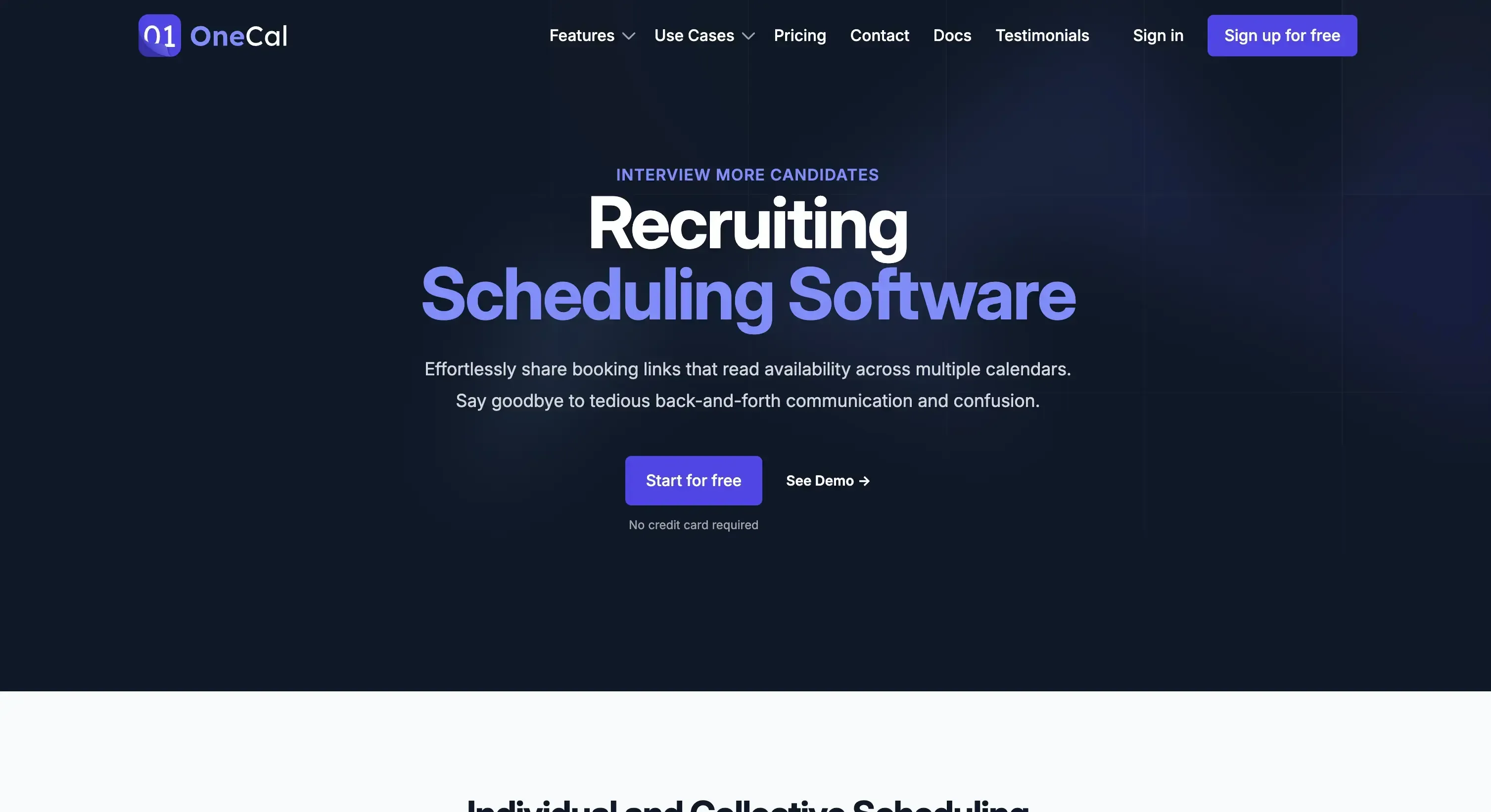
OneCal is an interview scheduling tool built for recruiters, managers, sales teams, and more. It simplifies the complicated process of coordinating interviews, saving you time and effort.
With features tailored to hiring, it helps you stay organized and focus on finding the right candidates instead of juggling many schedules. Let’s look at what you can do with OneCal:
Key Features:
- One-on-One Booking Links: This feature is perfect for scenarios like interviews or recruiting. This feature makes scheduling with a single candidate easy. It provides a unique link for each meeting type, aligning appointments with the interviewer’s availability.
- Group Meetings: This feature is perfect for team discussions and helps coordinate schedules for multiple participants. A shared link makes finding a suitable time quick and hassle-free.
- Team Coordination: OneCal syncs calendars across your entire hiring team. Everyone involved in the interview process can see availability at a glance, preventing double bookings or scheduling conflicts.
- Customizable Booking Pages: You can design branded booking pages tailored for specific job openings or departments.
- Timezone Adjustments: OneCal automatically adjusts schedules based on different time zones. Candidates and hiring teams can focus on the conversation instead of worrying about time differences, ensuring a hassle-free and professional experience for everyone.
- Custom Questions: This feature allows you to collect important information beforehand. Your candidates can choose from multiple-choice, short-answer, or long-form questions.
- Calendar Time Blocking: You can automatically block time across all your calendars. This prevents scheduling conflicts and ensures your privacy by allowing you to hide or show meeting details as needed.
Integrations:
- Calendar integrations: OneCal lets you sync one or multiple calendars like Google Calendar, Microsoft Outlook, and Apple Calendar.
- Third-party integrations: OneCal also integrates with third-party apps like Zoom.
Pricing
There’s a plan for all. Let’s have a look at OneCal’s pricing:
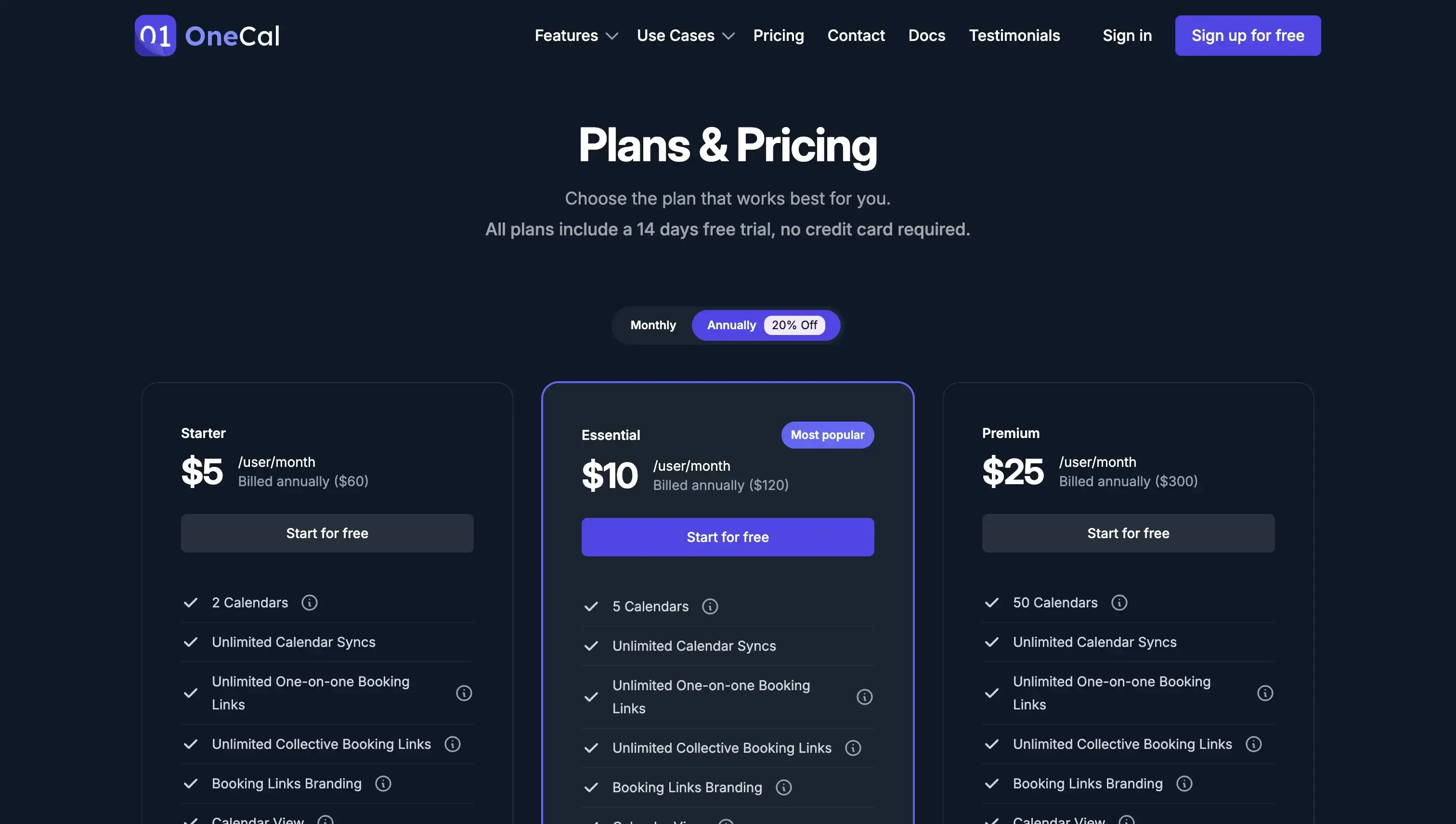
- Starter Plan: $5/user/month and includes access to up to 2 calendars for each team member.
- Essential Plan: This plan costs $10 per user/month and allows up to 5 calendars per user.
- Premium Plan: $30/user/month, team members can manage up to 50 calendars each, ideal for extensive scheduling needs.
- Enterprise Plan: Contact for pricing.
OneCal also offers a custom Per-User plan. You can invite team members to your plan, and you will be charged according to your selected plan for each additional user. Starting from $5/user/month.
Here’s what's included in the per-user plan starting from $5/user/month.
- Collective Scheduling
- Pay for your team members
- Intuitive team management
- Self-sign up
Why Choose OneCal?
In short, OneCal provides a smooth experience for both recruiters and interviewees.
It lets you set up one-on-one or group booking links for internal and external meetings. You can block times so candidates only see when you’re available.
With custom branding, you can add images and brand colors to your booking page, making it look professional and trustworthy.
Plus, there are so many features you can use starting at just $5/month, making it the most affordable calendar tool on the list.
Sign up for a 14-day free trial to try all the features.
2. Calendly
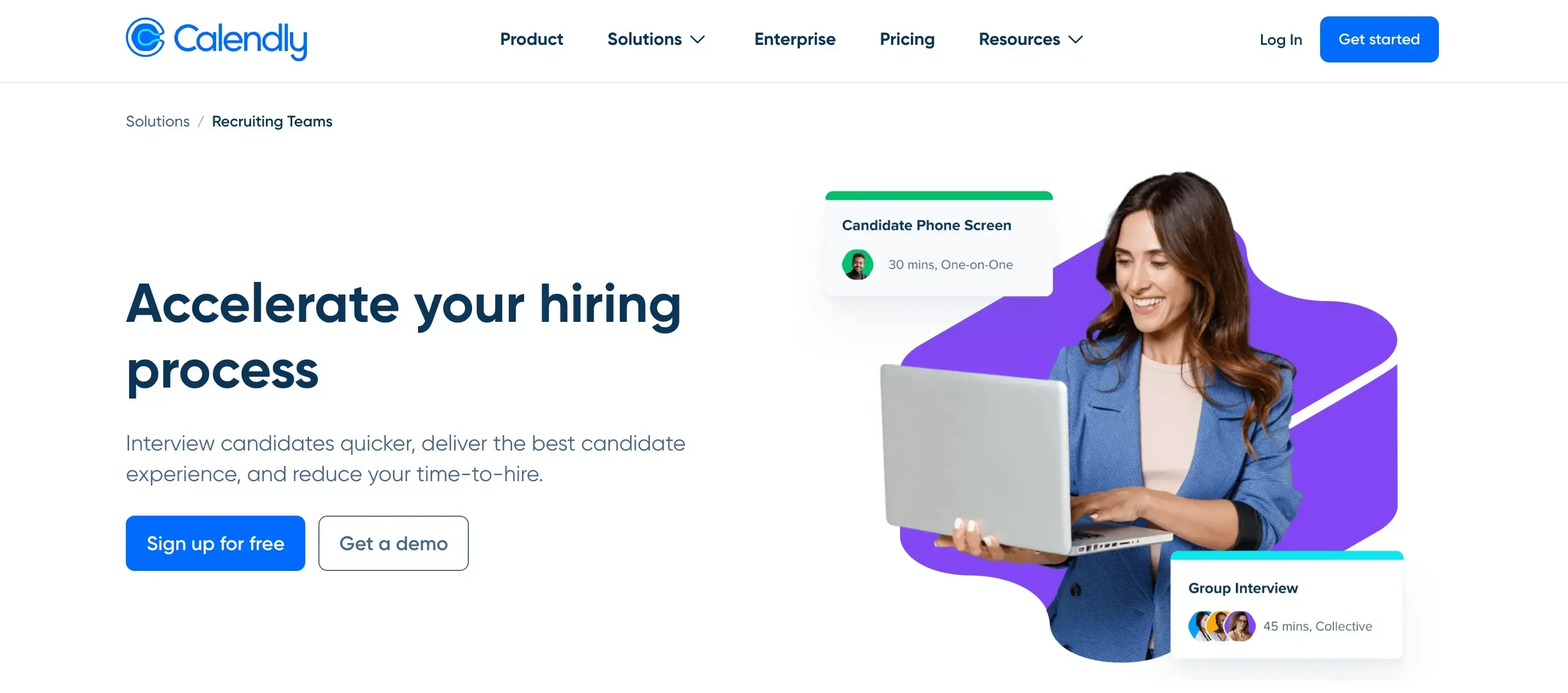
Calendly is a recruiting scheduling software that helps manage the hiring process efficiently. It simplifies interview scheduling, making it easier to coordinate with candidates and teams.
This interview scheduling software keeps the hiring process organized and reduces the time spent on scheduling interviews.
Key Features:
- Group Scheduling: You can organize panel interviews or team discussions. You can schedule meetings with multiple participants without endless email coordination. Candidates can see available time slots that work for everyone on the panel.
- Event Buffers: Calendly lets you add buffer time before or after interviews. This allows you to avoid back-to-back meetings, giving you or your team members time to prepare or take a break.
- Integration with ATS: Calendly integrates with popular Applicant Tracking Systems (ATS) like Greenhouse. This integration keeps recruitment information centralized, making it easier to manage workflows and track progress throughout the hiring process.
- Customizable Notifications: Calendly can send automated reminders to candidates and interviewers via email or SMS, reducing the risk of no-shows.
Integrations:
- Calendar integrations: Calendly integrates with calendar apps such as Google Calendar and Microsoft Outlook, including Office 365 and Exchange.
- Third-party integrations: The recruiting scheduling software integrates with third-party apps like Slack, Zoom, Salesforce, HubSpot, and Stripe.
Pricing
There are four different tier plans:
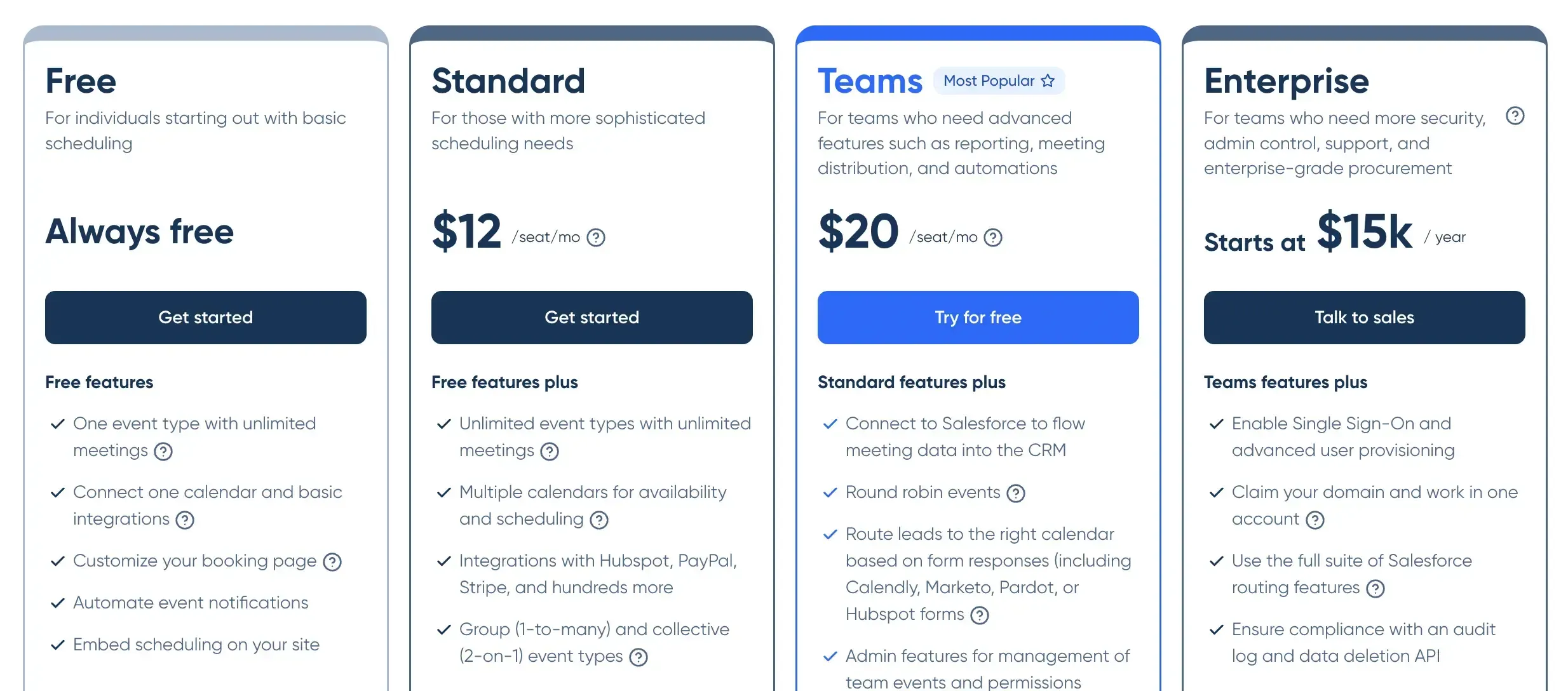
- Free plan: Free of charge and includes unlimited 1-on-1 meetings, one event type, video conferencing integration, customizable booking pages, confirmation emails, and access via mobile and browser.
- Standard plan: Starting at $12 per seat/month and includes unlimited event types, multiple calendar connections, and integrations with HubSpot, Mailchimp, and Stripe.
- Teams plan: Starting at $20 per seat/month and includes Salesforce integration, Round Robin scheduling, prospect qualification, and routing.
- Enterprise plan: Starting at $15k per year and includes SSO & SAML, domain control, Salesforce look-up, audit log compliance, Microsoft Dynamics integration, data deletion API, and custom security and legal reviews.
If you are looking for more competitors of Calendly, check out our article on the best Calendly Alternatives to learn more about Calendly and similar appointment scheduling tools.
3. HubSpot Meeting Scheduler
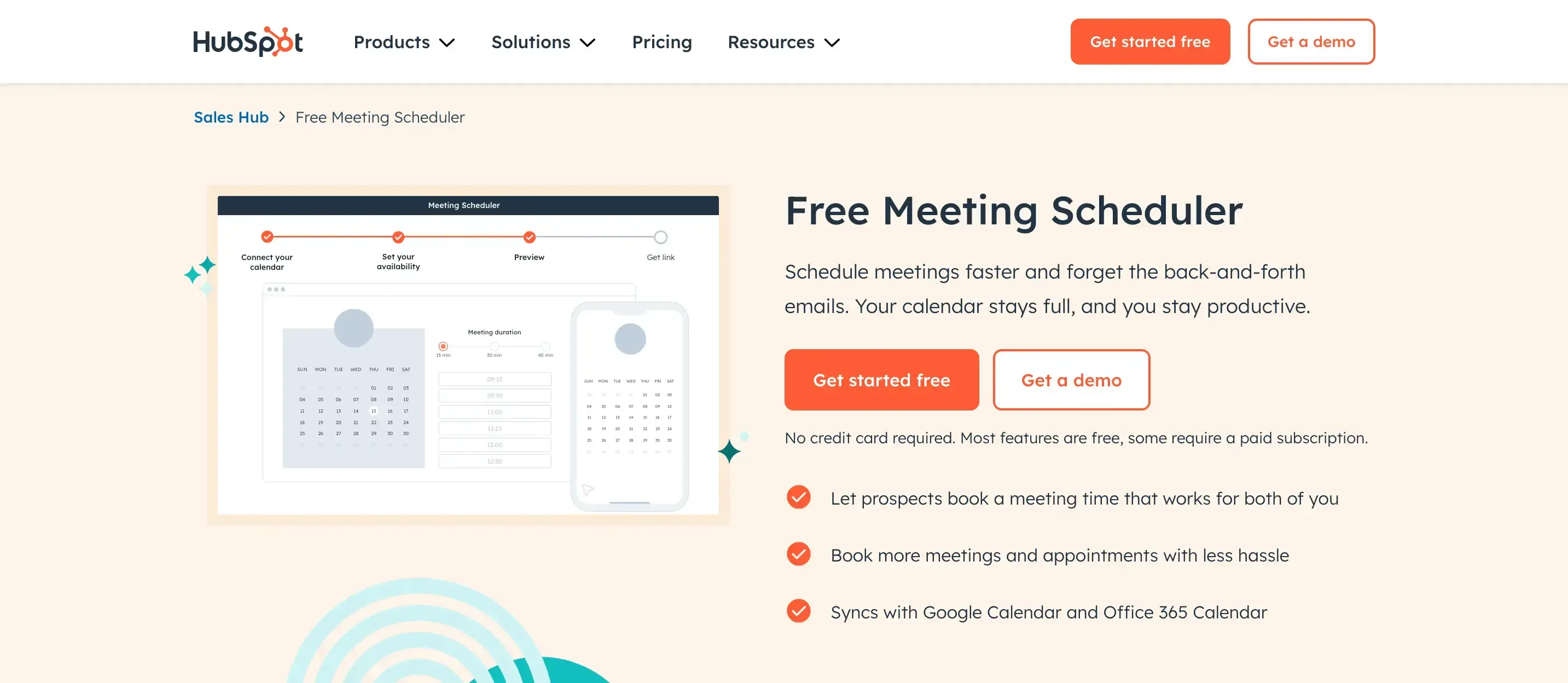
HubSpot Meeting Scheduler is an appointment scheduling software that simplifies coordinating meetings and interviews as part of the HubSpot ecosystem.
It enables recruiters to share their availability, reducing scheduling conflicts and unnecessary communication during the entire hiring process.
Key Features:
- Custom Meeting Links: Recruiters can generate personalized links for candidates to book interviews.
- Team Availability: You can view the calendars of all team members involved in the interview scheduling process. It helps coordinate times for group interviews and reduces scheduling conflicts.
- Automated Reminders: Recruiters can set up automated interview reminders to notify candidates and team members of upcoming interview times.
- CRM Integration: HubSpot’s meeting scheduler connects directly with Hubspot CRM. Candidate information is automatically linked to their profiles, creating a unified view of the hiring process. You can track every interaction, from initial outreach to the final interview, in one place.
Integrations:
- Calendar integrations: The interview scheduling software integrates with calendars such as Gmail and Outlook.
- Third-party integrations: HubSpot Meeting Scheduler integrates with tools like Slack, Zoom, LinkedIn, and Zapier.
Pricing
HubSpot’s interview scheduling software is included in the Sales Hub and is available for free to get started. If you are looking for advanced features, premium options are also available.
If you would like to learn more about HubSpot Meeting Scheduler and its competitors, have a look at our article on Top HubSpot Meeting Scheduler Alternatives.
4. Doodle
Doodle is a scheduling tool that is suitable for simplifying the interview process, especially when coordinating availability for group interviews or panel discussions.
Its self-scheduling feature enables candidates to choose interview times that align with their availability, reducing the administrative load for recruiters.
The interview scheduling software can organize graduate hiring events or schedule interviews with cross-functional teams and stakeholders across various locations.
Key Features
- Poll-Based Scheduling: With Doodle, you can create polls to gather availability from multiple participants, such as hiring managers, candidates, and other stakeholders involved in the interview process. This means everyone can vote on the best interview times, simplifying scheduling interviews for group interviews or panel discussions.
- Custom Deadlines: You can set specific deadlines for poll responses. This means you’ll receive timely feedback, keeping the interview scheduling process efficient and on track.
- No-Account Booking: Candidates can participate in scheduling polls without creating an account. This means a smoother experience for job seekers, enhancing your brand’s reputation while making scheduling interviews straightforward.
Integrations:
- Calendar integrations: Doodle integrates with calendar tools like Google Calendar, Microsoft Outlook, and Apple iCloud.
- Third-party integrations: The interview scheduling software connects with third-party tools such as Zoom, Google Meet, and Microsoft Teams. For advanced automation, Doodle works with Zapier and Stripe.
Pricing
Doodle offers flexible pricing plans to meet the scheduling needs of individuals, professionals, and teams.
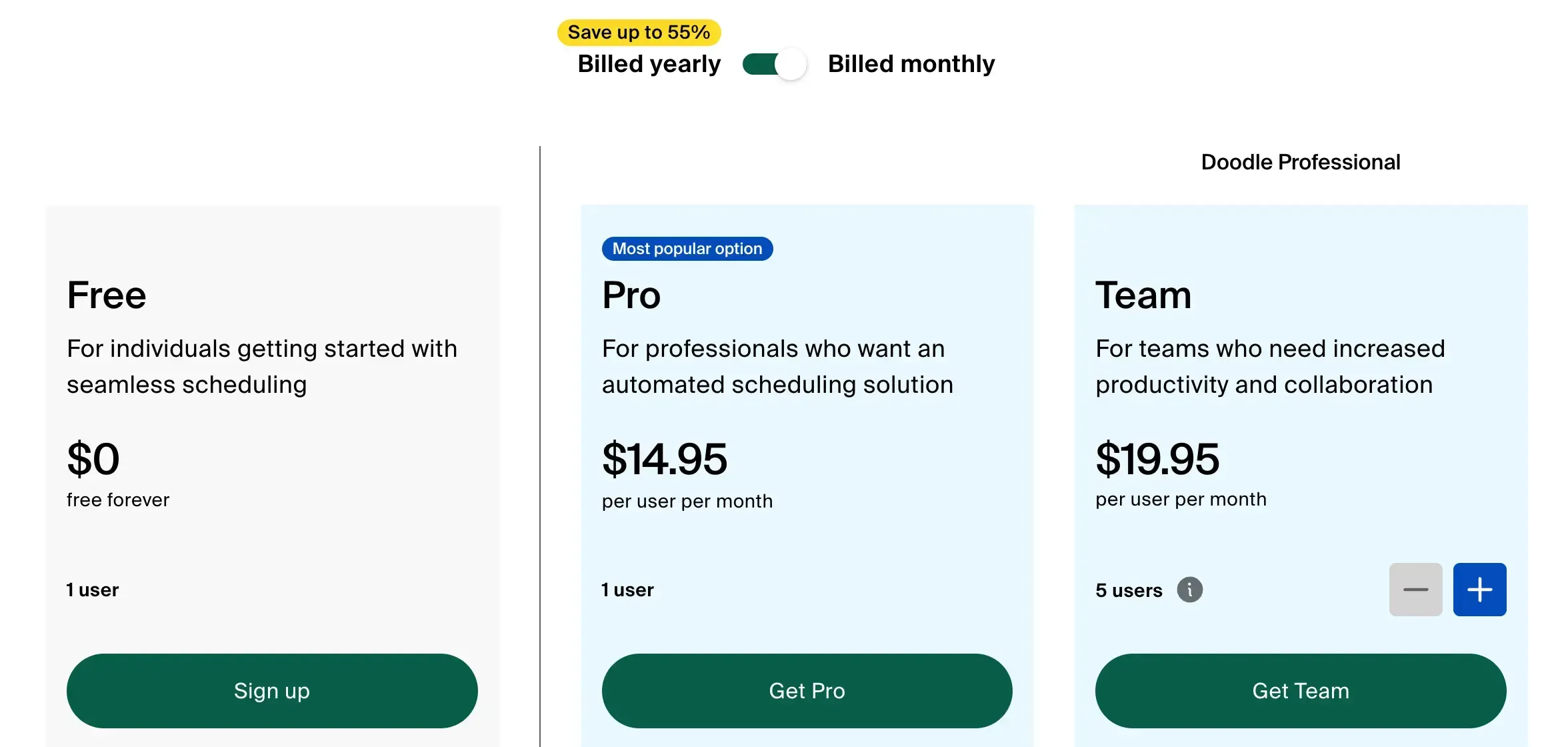
- Free Plan: Doodle offers a free plan suitable for individuals starting with basic scheduling needs. It includes unlimited Group Polls, Sign-up Sheets, a Booking Page, and 1:1 scheduling with support for Google Meet and Zoom.
- Pro Plan: Priced at €14.95 per user per month,it is designed for professionals seeking advanced automation. It offers unlimited booking options, custom branding, and integrations with Microsoft Teams, Webex, and Stripe for secure payment collection.
- Team Plan: Starting at €19.95 per user per month (minimum 5 users), is built for collaborative teams. It adds admin tools, roles and permissions, co-hosting options, and detailed activity reports for streamlined team scheduling.
If you are interested more in Doodle's key features, integration limitations and more, and how it compares to other competitors, then you might want to look at our guide on Doodle Alternatives.
5. SimplyBook.me
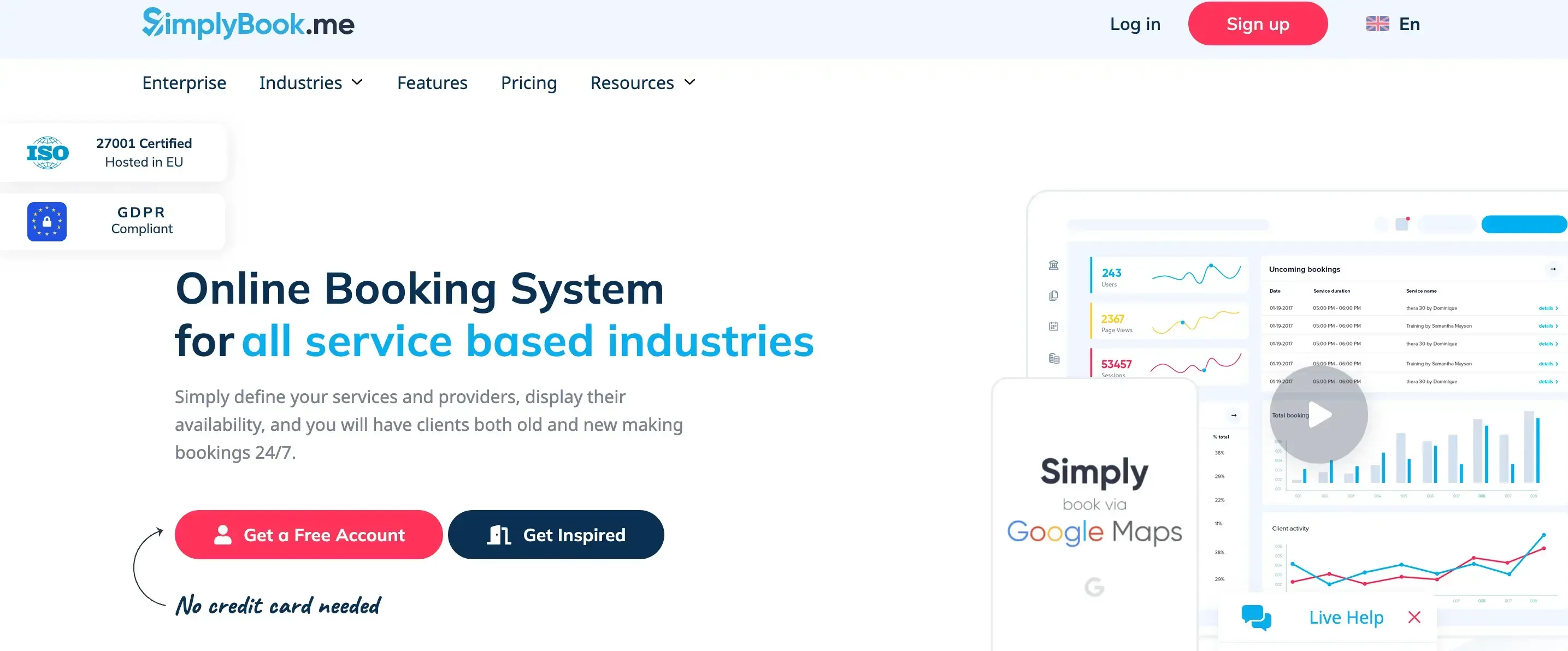
SimplyBook.me is another scheduling software that helps recruiters coordinate job interviews, organize video interviews, or set up one-way video interviews.
Designed to simplify scheduling interviews, it supports recruiters in handling unlimited interview scheduling.
Key Features
- Customizable Booking Pages: SimplyBook.me allows you to create personalized booking portals for different job roles or departments. This means you can provide tailored scheduling experiences that reflect your company’s branding.
- Appointment Packages: You can bundle multiple appointments together. This means you can schedule a series of interviews or onboarding sessions in one go, simplifying the process for both recruiters and candidates.
- Reporting Tools: SimplyBook.me offers detailed insights into your scheduling data. This means you can track metrics like no-show rates or time-to-interview, helping you identify and address inefficiencies in your hiring process.
- SMS and Email Notifications: The scheduling software includes automated SMS and email reminders to keep candidates and hiring teams informed.
Integrations:
- Calendar Integrations: SimplyBook.me syncs with Outlook and Google Calendar.
- Third-Party Integrations: SimplyBook.me supports integrations with platforms like Google My Business, Facebook, and Instagram. Additionally, it connects with tools like Zapier, Stripe, and QuickBooks.
Pricing
SimplyBook.me offers four pricing plans for businesses:
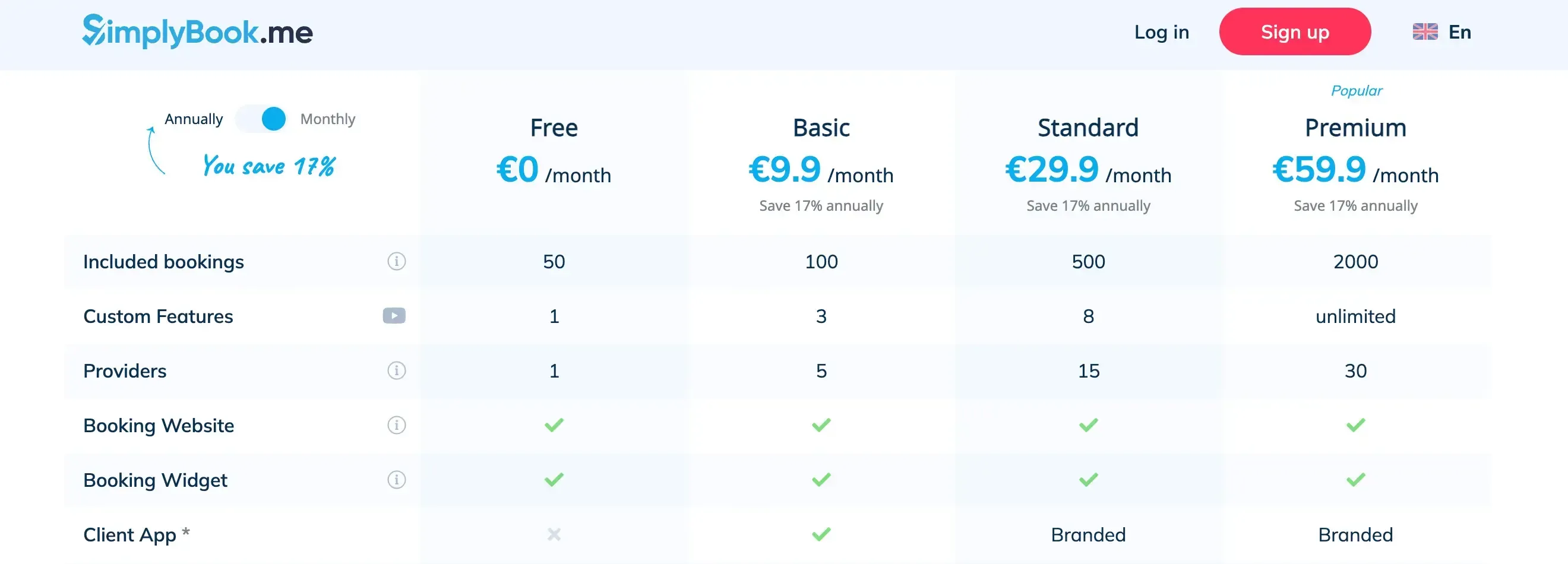
- Free Plan: Suitable for small-scale users with basic scheduling needs. It includes 50 bookings per month, 1 custom feature, and support for 1 provider.
- Basic Plan: Starting at €9.9/month, it offers 100 bookings per month, 3 custom features, and support for up to 5 providers. This plan includes access to the Client App, which makes it easy for clients to schedule appointments, and the Admin App for mobile booking management.
- Standard Plan: Available at €29.9/month, it allows up to 500 bookings per month, includes 8 custom features, and supports 15 providers. Users also gain access to a branded Client App, as well as payment functionalities for deposits and tips.
- Premium Plan: Priced at €59.9/month, it includes 2,000 bookings per month, unlimited custom features, and support for 30 providers. This plan offers a branded Client App, advanced payment options through Payments PRO, and sales capabilities via POS integration.
Schedule and Manage Interviews with OneCal
OneCal provides a simple solution to help you keep everything organized in one place.
With integration options for platforms like Google Calendar, Outlook, and Apple Calendars, OneCal automatically syncs your schedules, reducing the risk of double bookings or missed commitments.
Designed for professionals and teams, OneCal is a practical tool that saves time, boosts productivity, and keeps schedules running smoothly.
Try OneCal today and experience a more efficient way to manage your appointments.