Top 5 Salesforce Scheduler Alternatives for Sales Teams
Table of Contents
Streamline Appointment Scheduling with OneCal
Try OneCal for free to instantly get booked through our intuitive and easy-to-use scheduling links.
Salesforce is a well-known CRM platform that helps businesses and sales teams manage customer interactions and streamline their workflows.
Salesforce Scheduler is one of its many products, a tool designed for scheduling appointments and coordinating team activities. However, other scheduling tools are available that might better suit your needs, whether you are a small or a big team.
In this article, we'll explore some of the best alternatives to Salesforce Scheduler. We'll look at features like scheduling capabilities, team management, app integrations, pricing, analytics, and more.
Who is Salesforce Scheduler for?
First, let’s discuss who is this product for. Salesforce Scheduler is an add-on feature tailored for existing Salesforce users. It integrates directly into the Salesforce platform, allowing users to schedule appointments or receive meeting requests through a website widget.
This tool is ideal for teams that primarily operate within the Salesforce ecosystem and prefer not to use external scheduling tools.
The Salesforce Scheduler is priced at $25 per user per month and is billed annually. There is a more affordable option called Asset Scheduler, available for $15 per user per month and also billed annually.
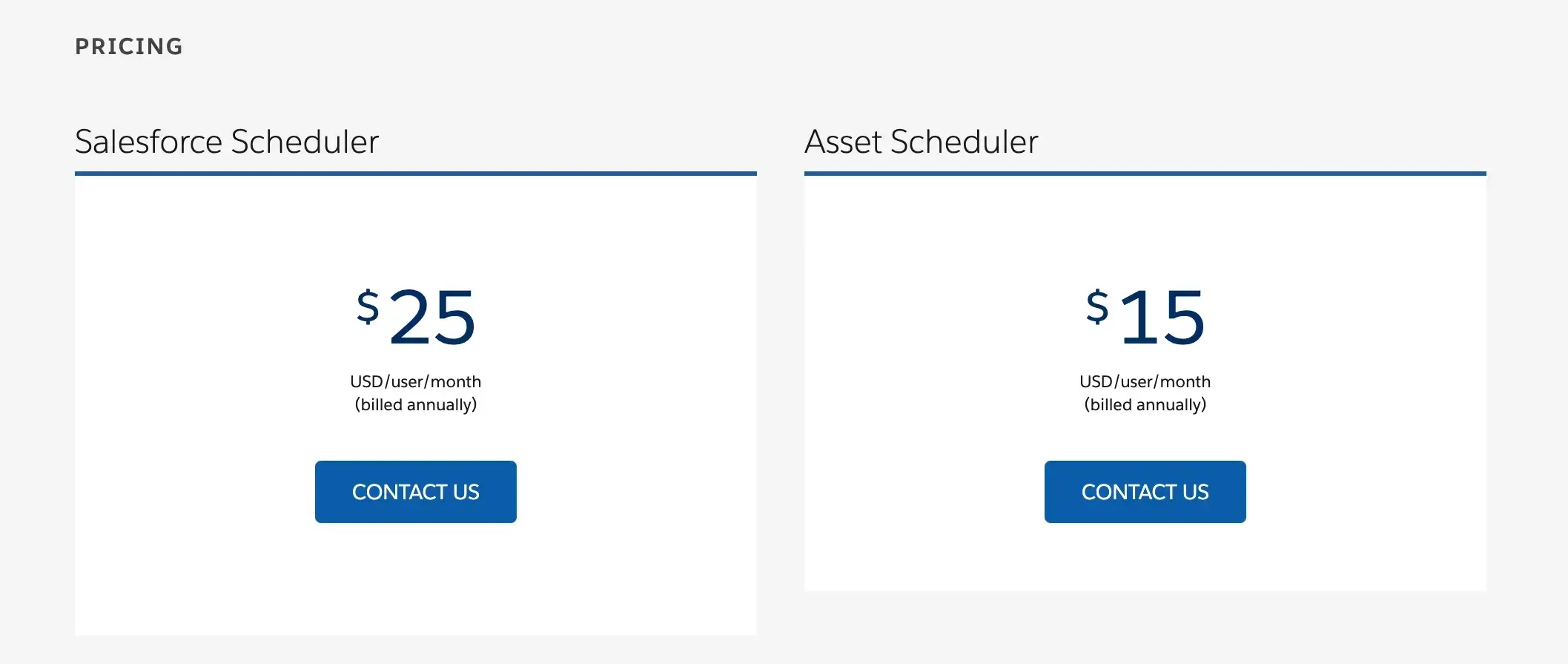
To get started with Salesforce Scheduler, you need to contact Salesforce directly. You must fill out a contact form on their website to get detailed information and learn more about the features.
5 Salesforce Scheduler Alternatives to Try Out
Let's explore some alternative calendar scheduling apps, highlighting what they do best and how they compare to Salesforce Scheduler.
1. OneCal - Best for Advanced Scheduling Features and Budget-Friendly
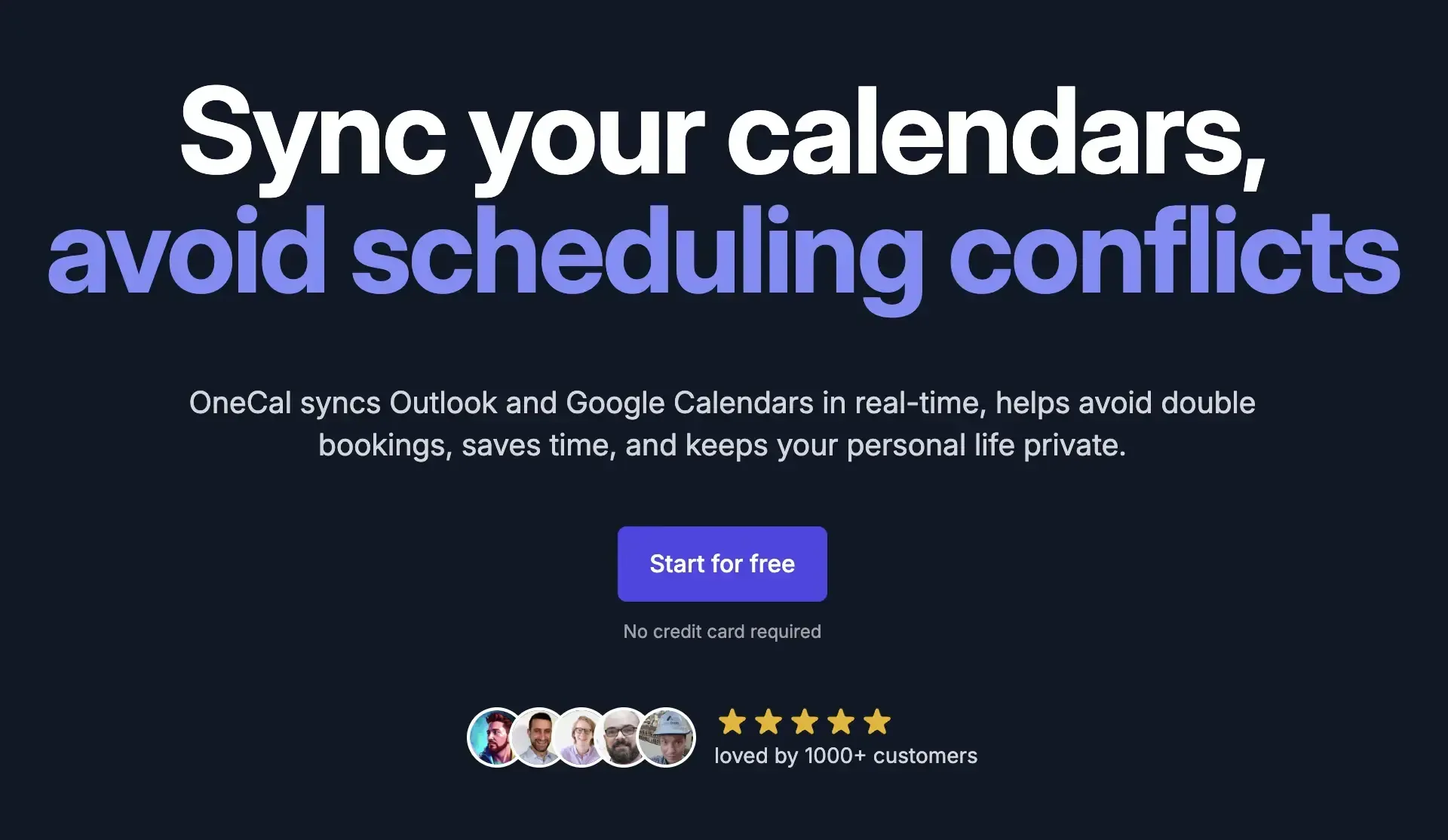
Both Salesforce Scheduler and OneCal offer features like calendar view, real-time notifications, team collaboration, Zoom integration, and more. However, OneCal stands out with its advanced scheduling capabilities and cost-effectiveness. Here are some reasons to consider OneCal:
Multi-Calendar Sync. OneCal allows you to automatically sync your work and personal calendars from Google Calendar, Outlook, and iCloud/Apple Calendar. This means any changes you make in one calendar will appear in OneCal and vice versa. Salesforce Scheduler lacks this feature; events created or edited on external calendars don't sync with Salesforce, which can lead to meeting conflicts or double bookings.
Flexible Synchronization Options. OneCal offers flexible synchronization, including both one-way and multi-way sync across different calendars. For example, let’s say you want to sync Google with Apple Calendar or sync Outlook with Apple Calendar. OneCal can sync them so that changes in one calendar automatically appear in the other. This feature helps you manage your schedules, whether you need real-time updates on all devices or prefer to sync them manually.
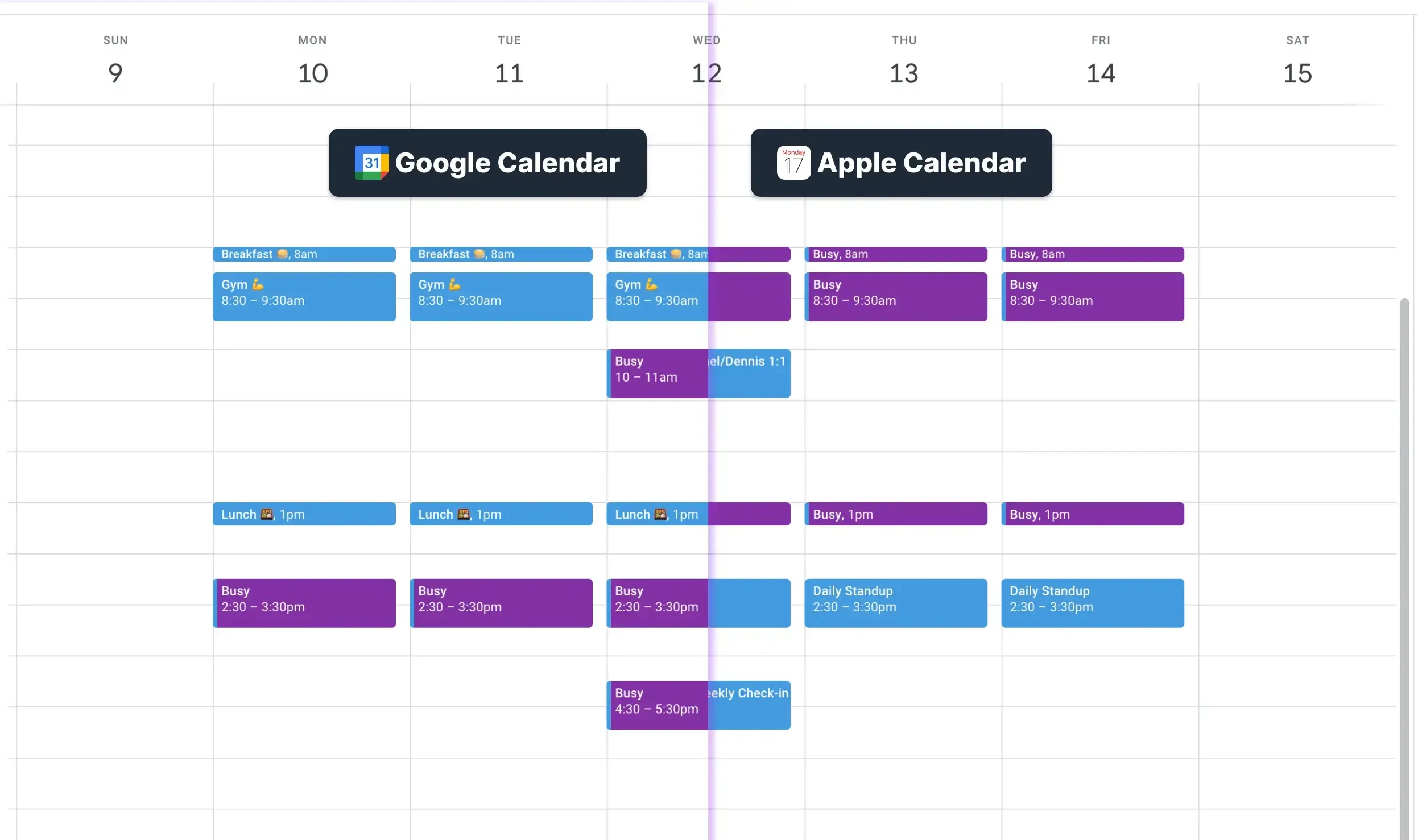
Intuitive Calendar View. When syncing all your calendars you have the possibility to view them in one place, and track your meetings, appointments or bookings in one intuitive calendar view. You will also get notifications if users reschedule or cancel meetings helping you to save time and boost productivity.
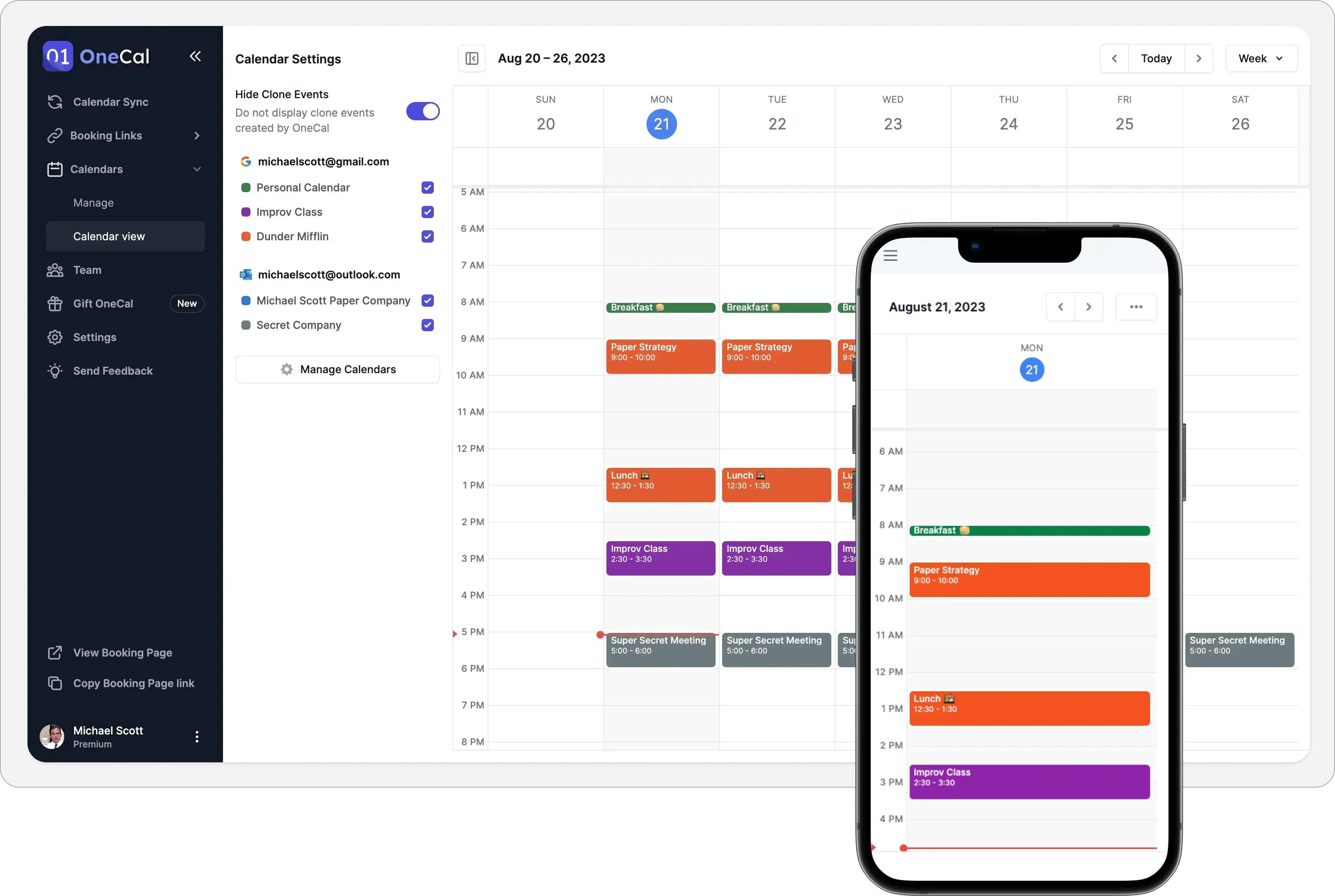
Better Customization. OneCal enables users to create customized booking links with tailored questions and gather information before a meeting. This feature allows hosts to collect specific details, such as contact information or meeting objectives, directly from the booking page. In contrast, Salesforce Scheduler does not offer such detailed customization, which can limit the ability to prepare effectively for meetings.
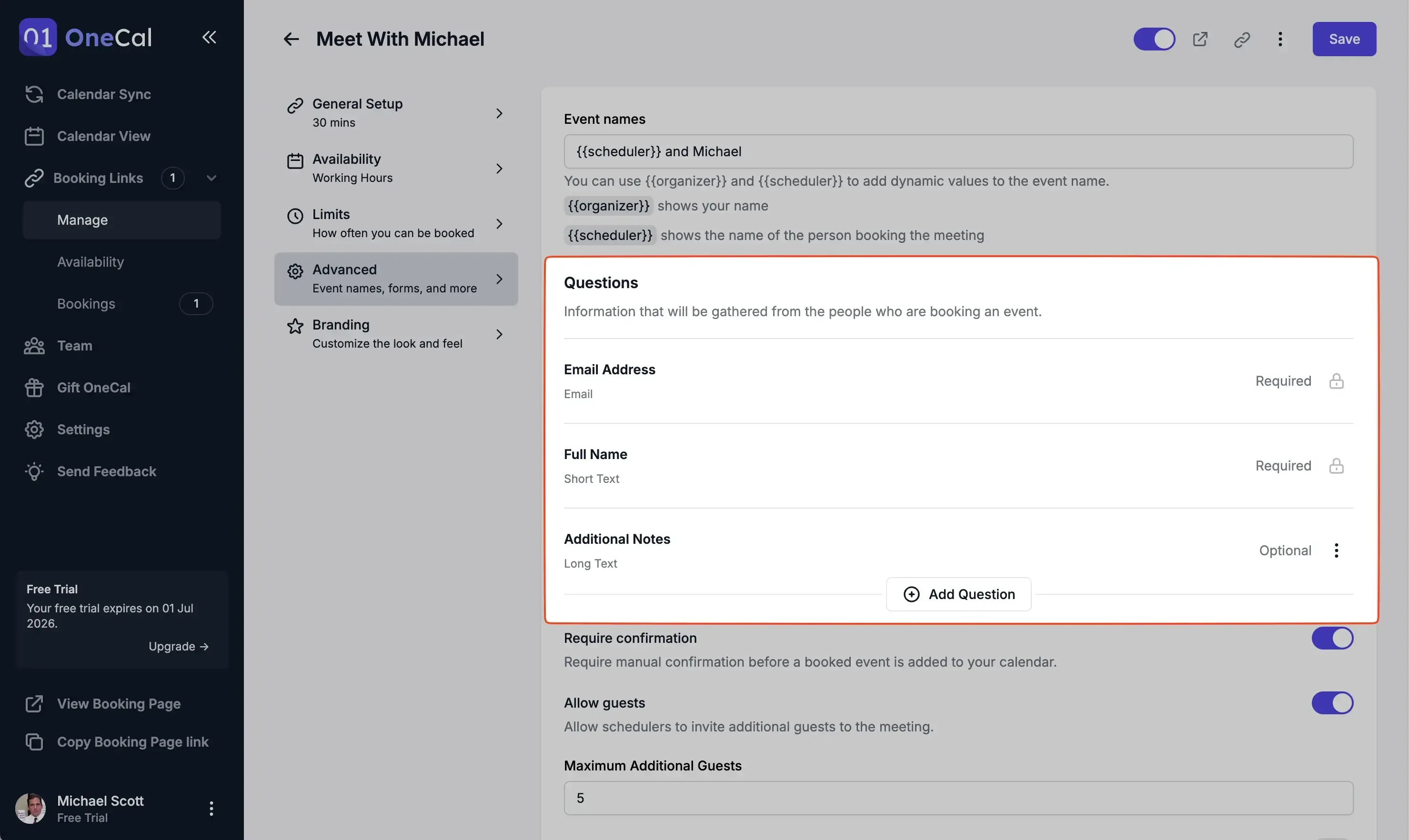
Personalized Branding. OneCal offers the unique ability to customize the appearance of booking links when shared on social media, including adding branded cover images. This enhances brand visibility and professionalism. Salesforce Scheduler lacks this level of customization, which can be a drawback for businesses looking to maintain consistent branding across all touchpoints.
Better Pricing and Plans. OneCal offers four pricing plans, starting at $5 per user per month (billed annually) and going up to $30 per user per month. This range provides flexible options to fit different needs and budgets, whether you are managing two or up to 50 calendars. In comparison, Salesforce Scheduler has two plans, starting at $25 per user per month (billed annually). However, it's an add-on that only works for users who already have another Salesforce plan.
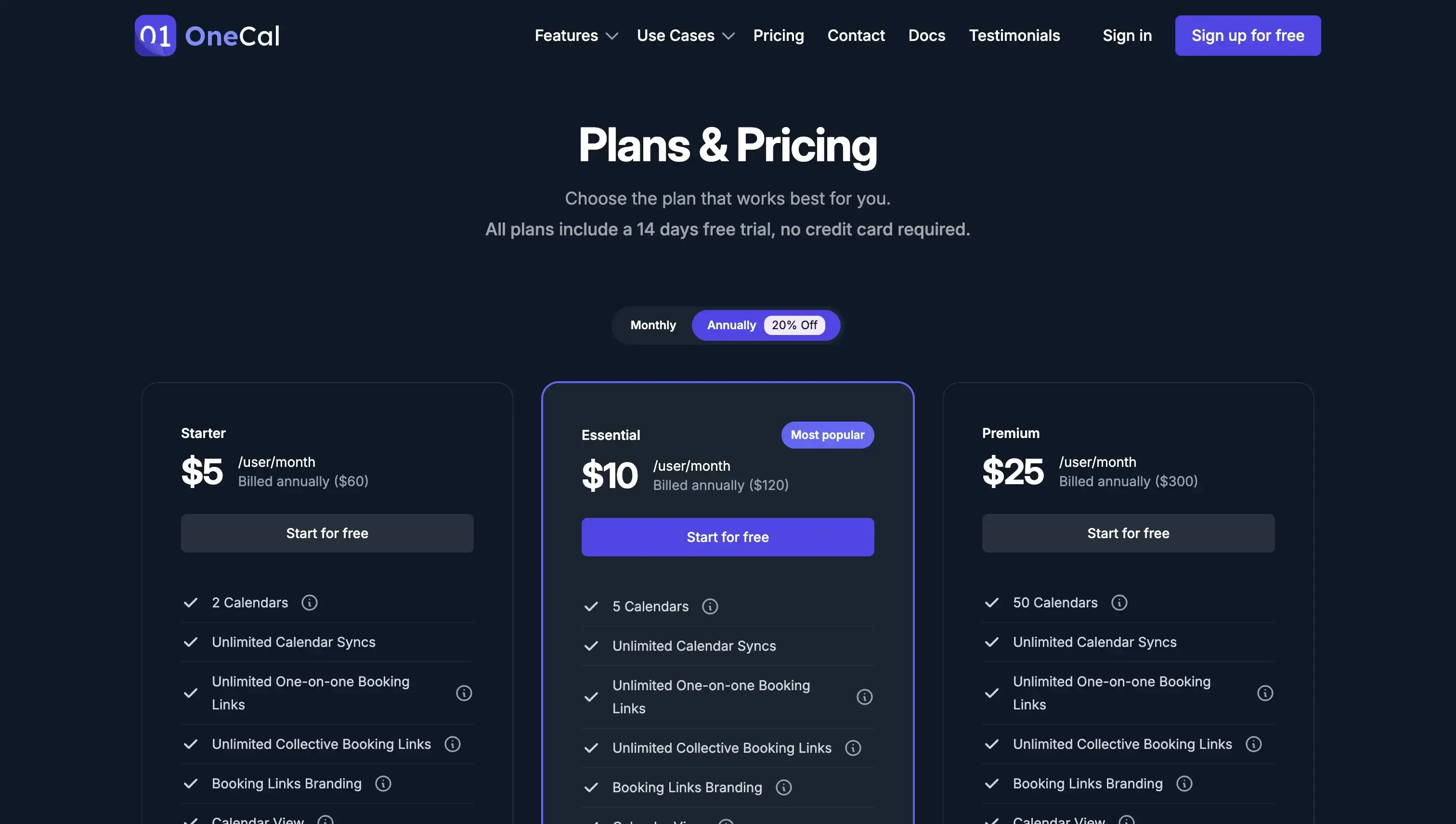
OneCal offers a free 14-day trial, letting you experience its features without requiring a credit card. Give it a try today!
2. Calendly - Best for Team Management
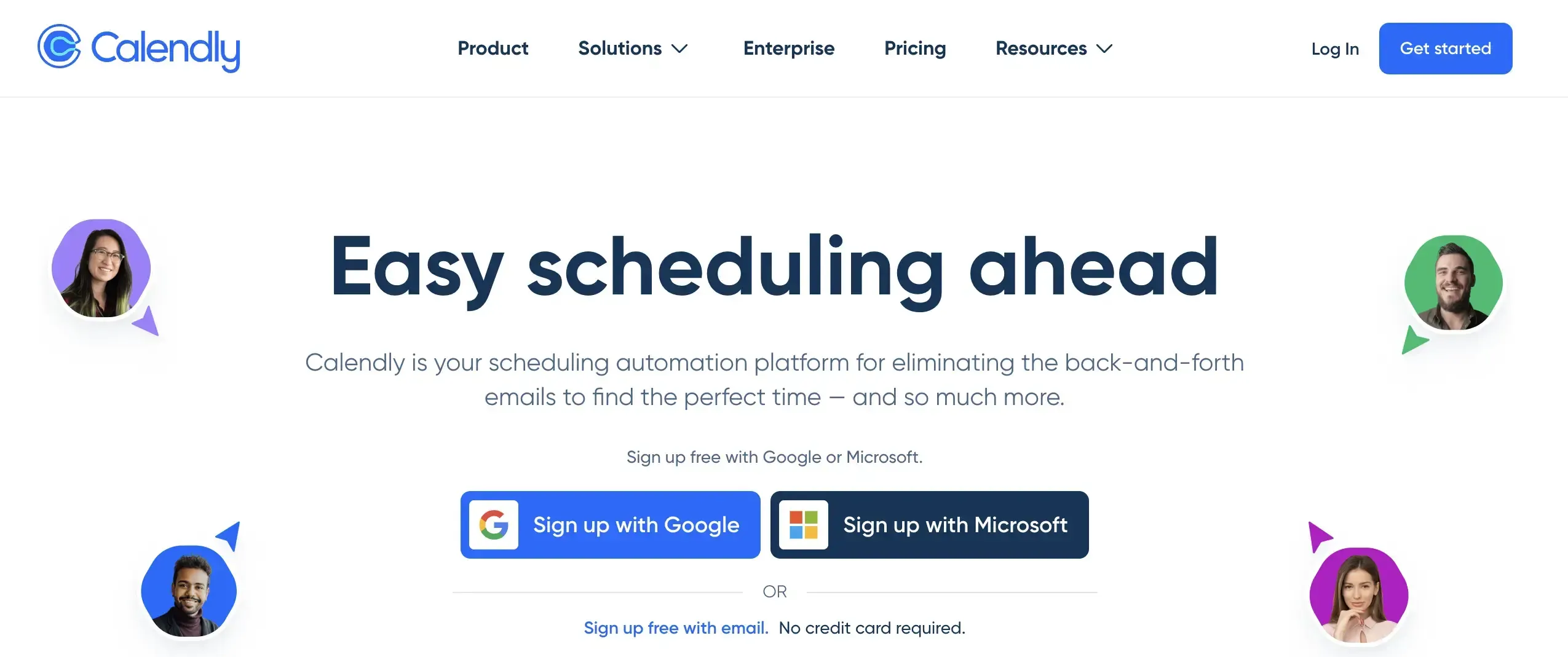
If you're looking for a tool similar to Salesforce Scheduler, especially for team management, Calendly is a great option. Like OneCal, Calendly offers calendar sync with Outlook, Google Calendar, and iCloud, real-time updates, notifications, and many CRM integrations, including Salesforce itself. Here are some reasons to consider Calendly as an alternative:
Advanced Team Management. Calendly focuses on team scheduling by allowing members to share their availability, making it easier to find suitable times for meetings. While it doesn't sort by specific skills like Salesforce Scheduler, it effectively routes meetings to the right person based on availability. Calendly also integrates with tools like email and Slack, improving communication and schedule management within teams.
Team Scheduling and Admin Controls. Just like OneCal, Calendly offers comprehensive team scheduling features, including collective scheduling, where team members coordinate their availability for shared events. Admins have control over user permissions and can create shared event types for consistent team usage.
There are other features that you can consider, such as Calendly's various third-party integrations with Salesforce and more. We have an article on Calendly Alternatives and you can get to know more about how it compares to other tools.
3. Acuity Scheduling - Best for Integrations
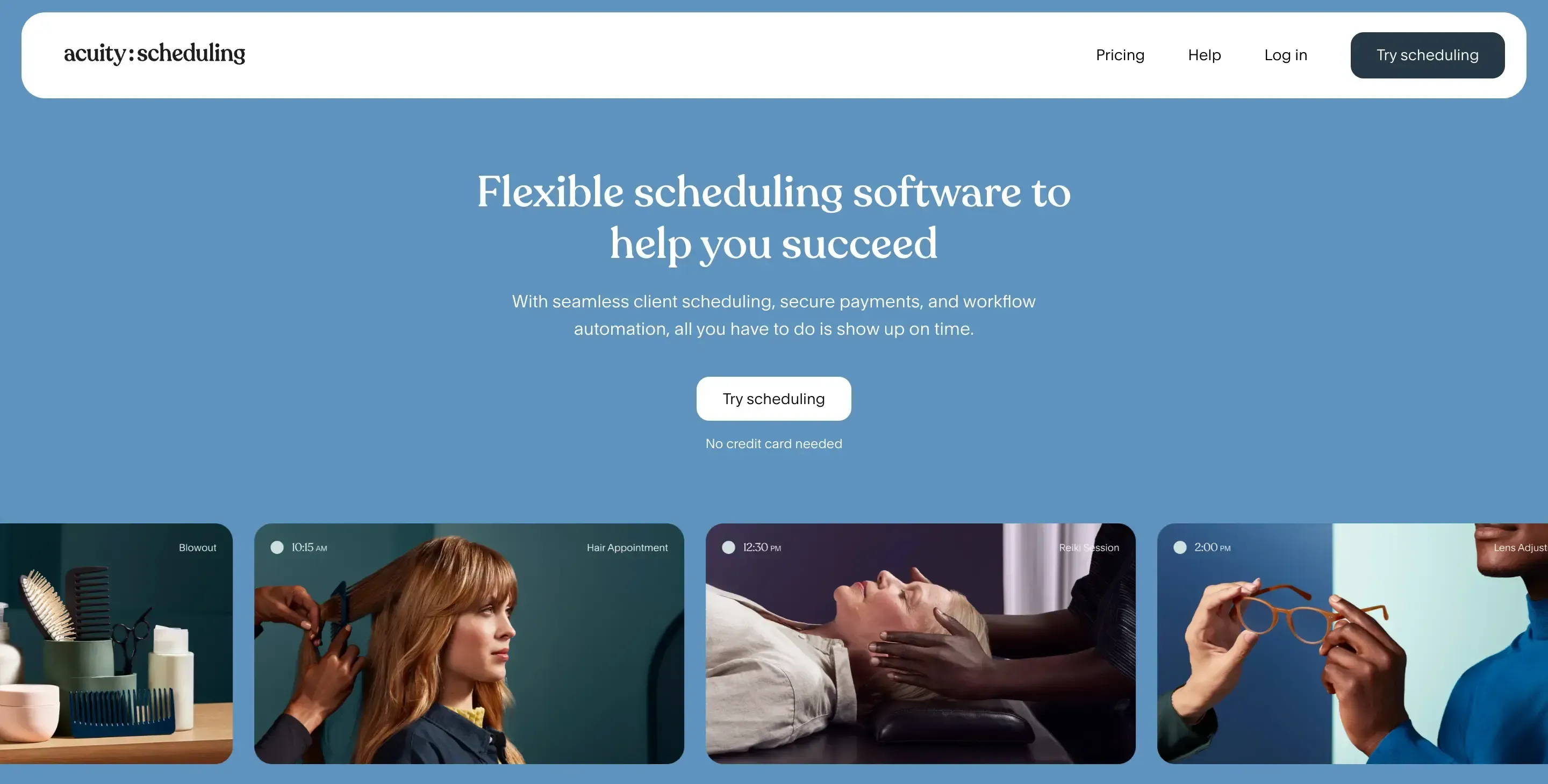
While Salesforce Scheduler is best used within its own ecosystem, there are third-party apps like Acuity Scheduling that offer not only integration with Salesforce but also a wide range of other tools. Here’s what Acuity Scheduling integrates with:
Calendar Synchronization: Acuity syncs with Google Calendar, Outlook, and iCloud, so all your appointments are in one place.
Virtual Meetings: It integrates with Zoom, GoToMeeting, and Webex, making it easy to schedule and manage virtual meetings.
Payment Handling: Acuity allows you to take payments directly through the platform using Stripe, PayPal, and Square.
Email Marketing: It connects with Mailchimp and Constant Contact for easy integration with your email marketing campaigns.
Financial Management: Integrations with QuickBooks and FreshBooks help streamline invoicing and financial tracking.
Automation: Through Zapier, Acuity can connect with Salesforce and other applications, automating various business processes.
CRM and Email Marketing: It also integrates with Infusionsoft and ActiveCampaign, which are useful for managing customer relationships and email marketing.
In addition to these integrations, Acuity Scheduling also has many other useful features. If you're interested in learning more, we have an article about Acuity Scheduling Alternatives, discussing its features, pricing, and more.
4. Clockwise - Best for Insights and Analytics
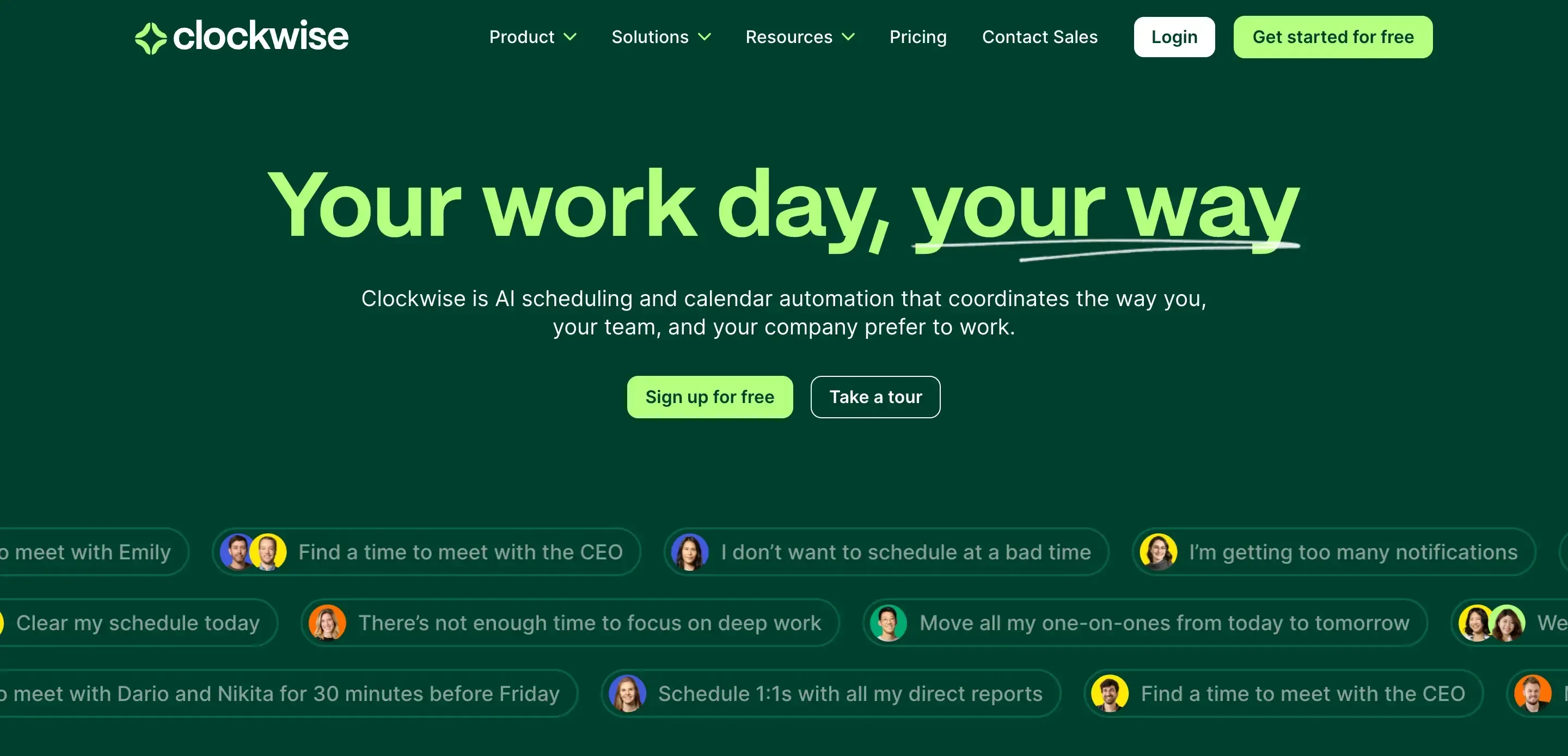
Salesforce Scheduler provides detailed insights into appointment scheduling and resource usage. This includes tracking metrics like the number of meetings scheduled, canceled, and completed.
You can use these analytics to understand customer interactions, appointment trends, and resource use, helping to assess performance and identify areas for improvement. If this feature is important to you, then Clockwise is a great alternative to consider. Here’s an explanation of its features:
Insights and Analytics. Clockwise is a great alternative for those seeking advanced analytics and insights. It offers detailed reports on team performance, availability, focus time, and meeting loads. For example, Clockwise can identify when a team member is overwhelmed with meetings and suggest adjustments to maintain a balanced schedule. This helps ensure that team members have enough time for focused work, not just meetings, leading to better resource allocation and productivity.
Besides analytics, Clockwise is also known for its scheduling features and team management tools. If you're interested in learning more, we have a great article about Clockwise Alternatives and Competitors.
5. Reclaim - AI-focused Task Management
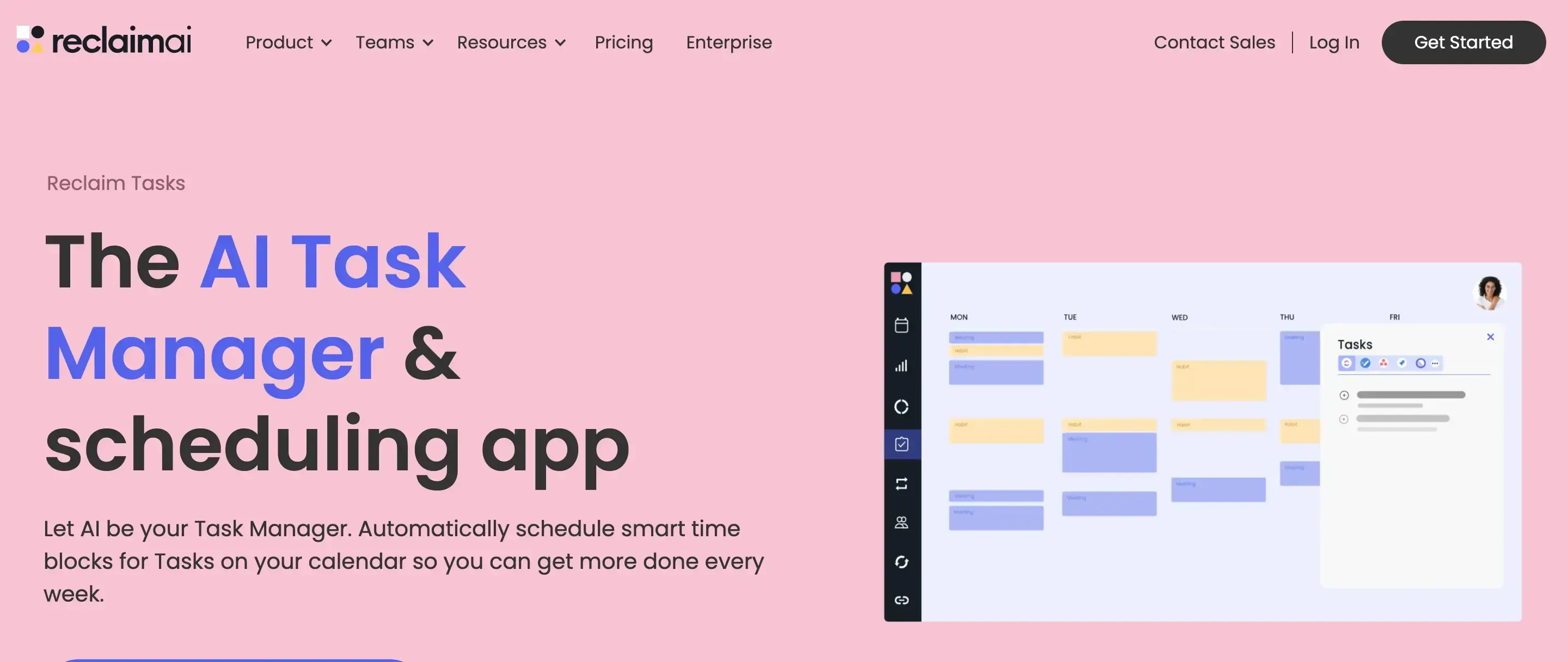
Salesforce includes AI features like the Appointment Assistant, designed to help you manage customer interactions more efficiently. With this feature, you can easily book and reschedule appointments, reducing the need for calls and minimizing missed appointments.
If you're interested in a tool that focuses more on AI and automation, Reclaim AI might be a good fit for you. Reclaim AI acts as an AI scheduling assistant, requiring minimal manual input and automating many scheduling tasks. Here’s how the task management feature works:
AI-Powered Task Management. Reclaim AI helps you manage tasks and schedules by integrating with tools like Jira and Asana. It brings your tasks from these platforms into your calendar, ensuring you have time set aside for them before deadlines. The AI-powered scheduling feature automatically prioritizes tasks, balancing them with breaks and personal time. This makes it easier to stay organized and focused, as it effectively manages both your to-do list and calendar.
If you're interested in learning more about Reclaim AI's features, limitations, pricing, and more, check out our detailed article about Best Reclaim Alternatives.
Give OneCal a Try for an Affordable All-in-One Scheduling Solution
OneCal offers a free two-week trial, letting you experience its features without any commitment. You can sync personal and work calendars, including Google, Outlook, and Apple Calendar, ensuring all your personal and work schedules are in one place.
Built with privacy in mind, OneCal also offers great scheduling features, easy collaboration on internal and external meetings, integration with Zoom, and many more. Plans start at just $5 per month.
Sign up for a free 14-day trial today, no credit card is required!