OneCal scheduling links
Book Meetings
with Intuitive Scheduling Links
OneCal Scheduling Links allow you to effortlessly get booked and manage your appointments, meetings, and events across multiple calendars.
Individual and Collective Scheduling
OneCal makes it easy for individuals and teams to get booked with ease. Share your individual or team scheduling link with guests and start getting bookings now.
One-on-one Scheduling Links
One-on-one Scheduling Links allow you to share your availability so others can schedule meetings with you.
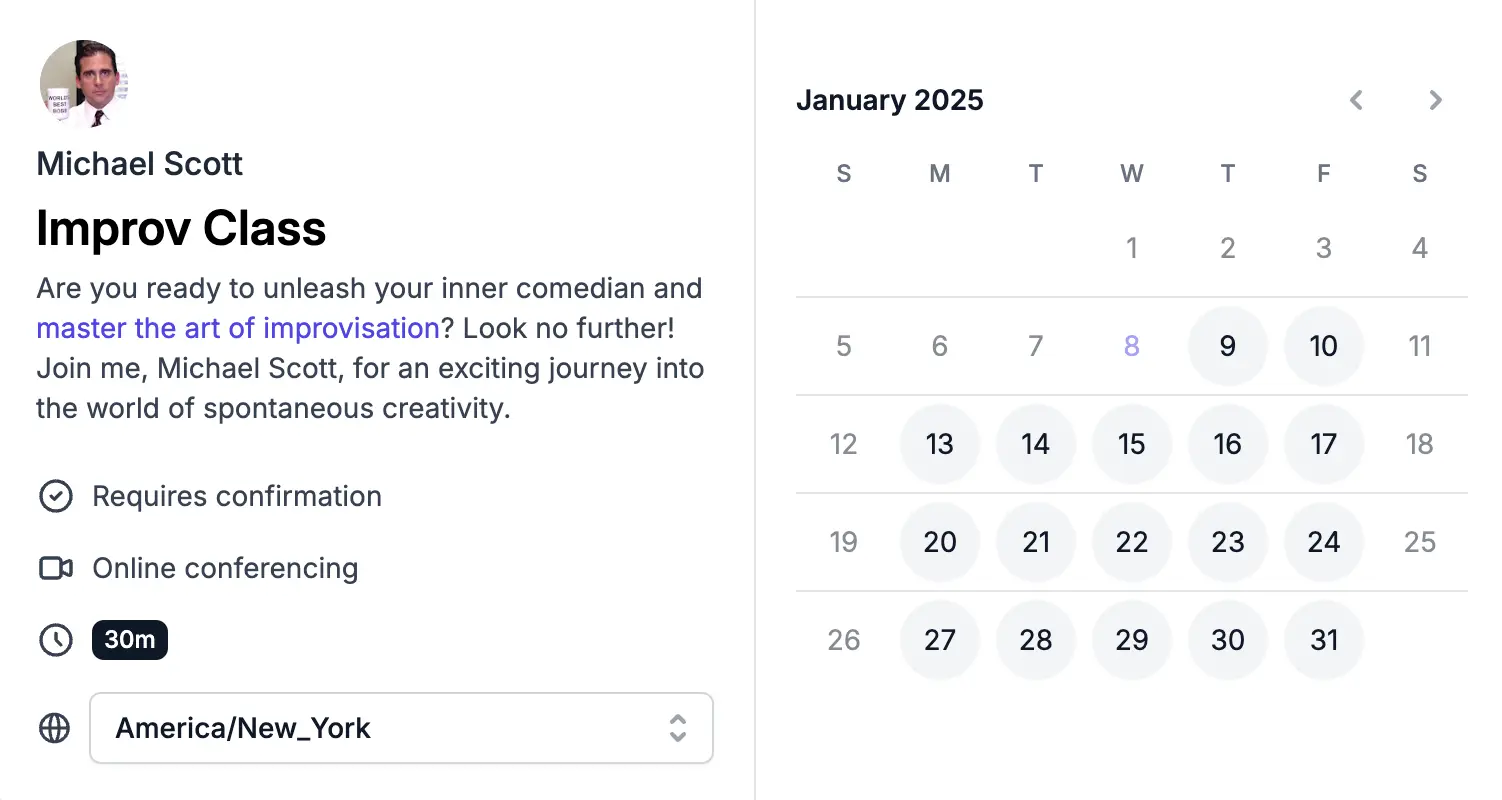
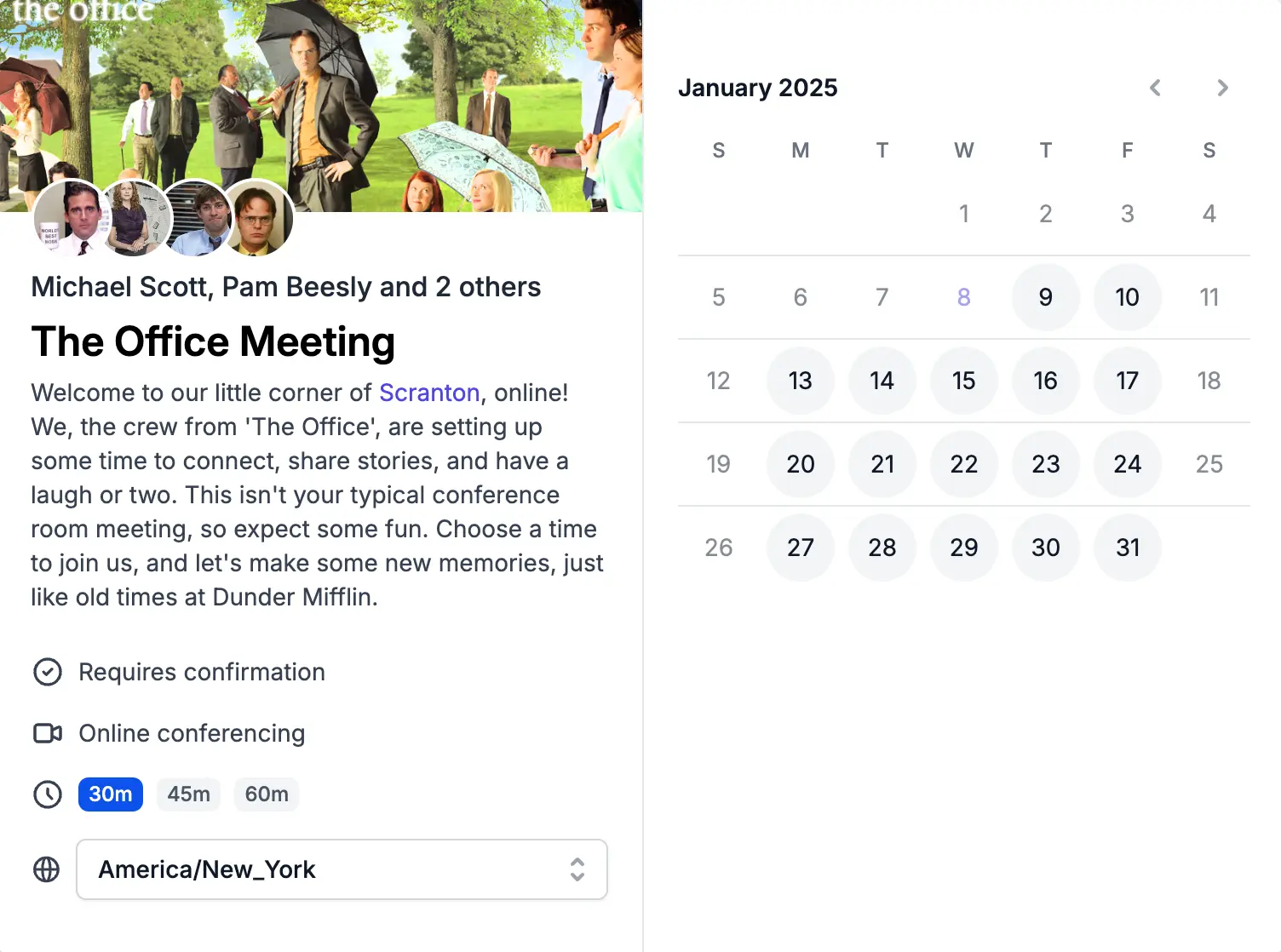
Collective Scheduling Links
You can invite your team to OneCal, and create Collective Scheduling Links that take into account the availability of multiple team members.
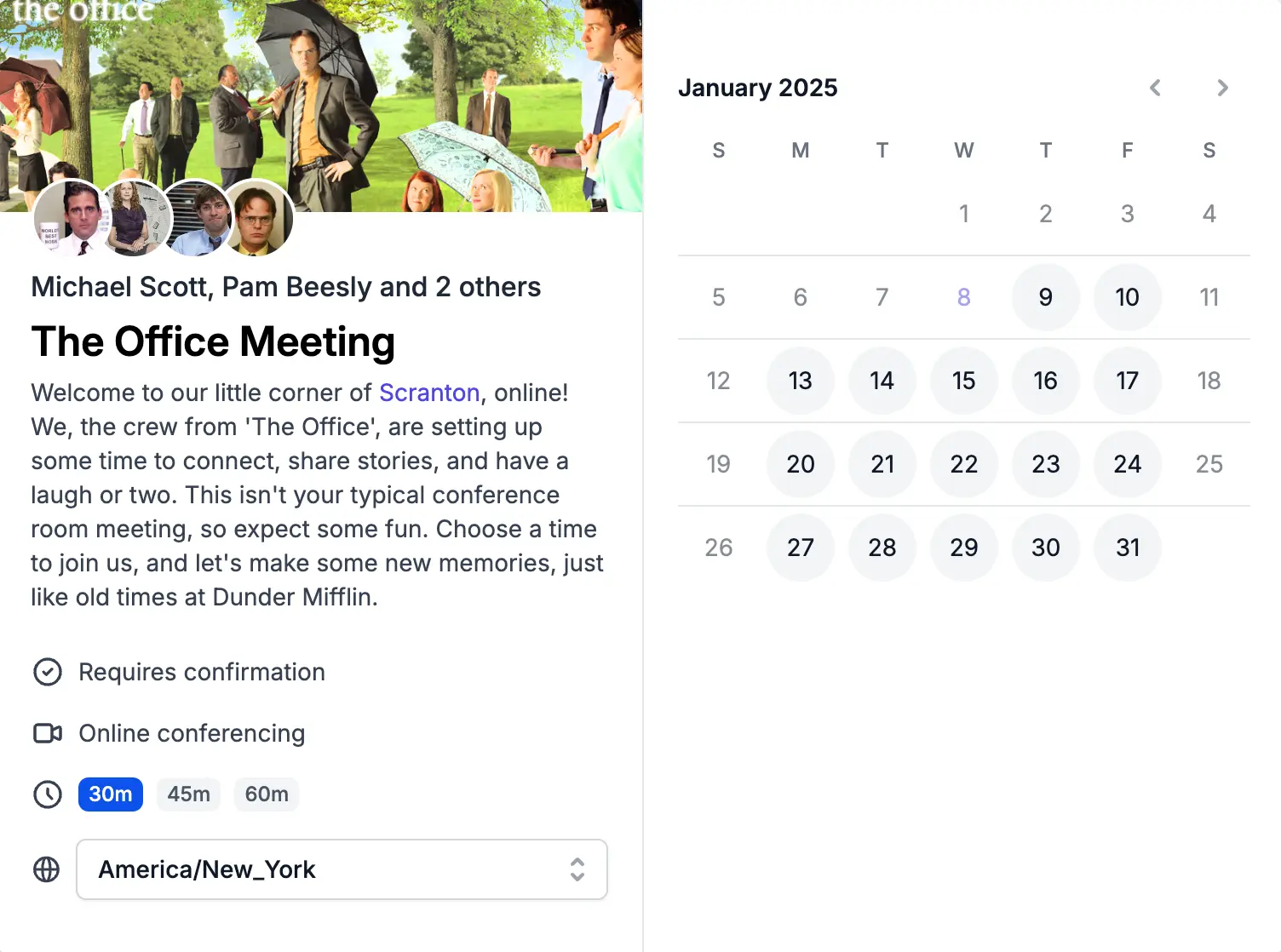
Custom Branding
Customize the look and feel of your Scheduling Links to match your company or personal brand, choosing your default color and cover image. Branding can be applied globally, individually, or turned off.
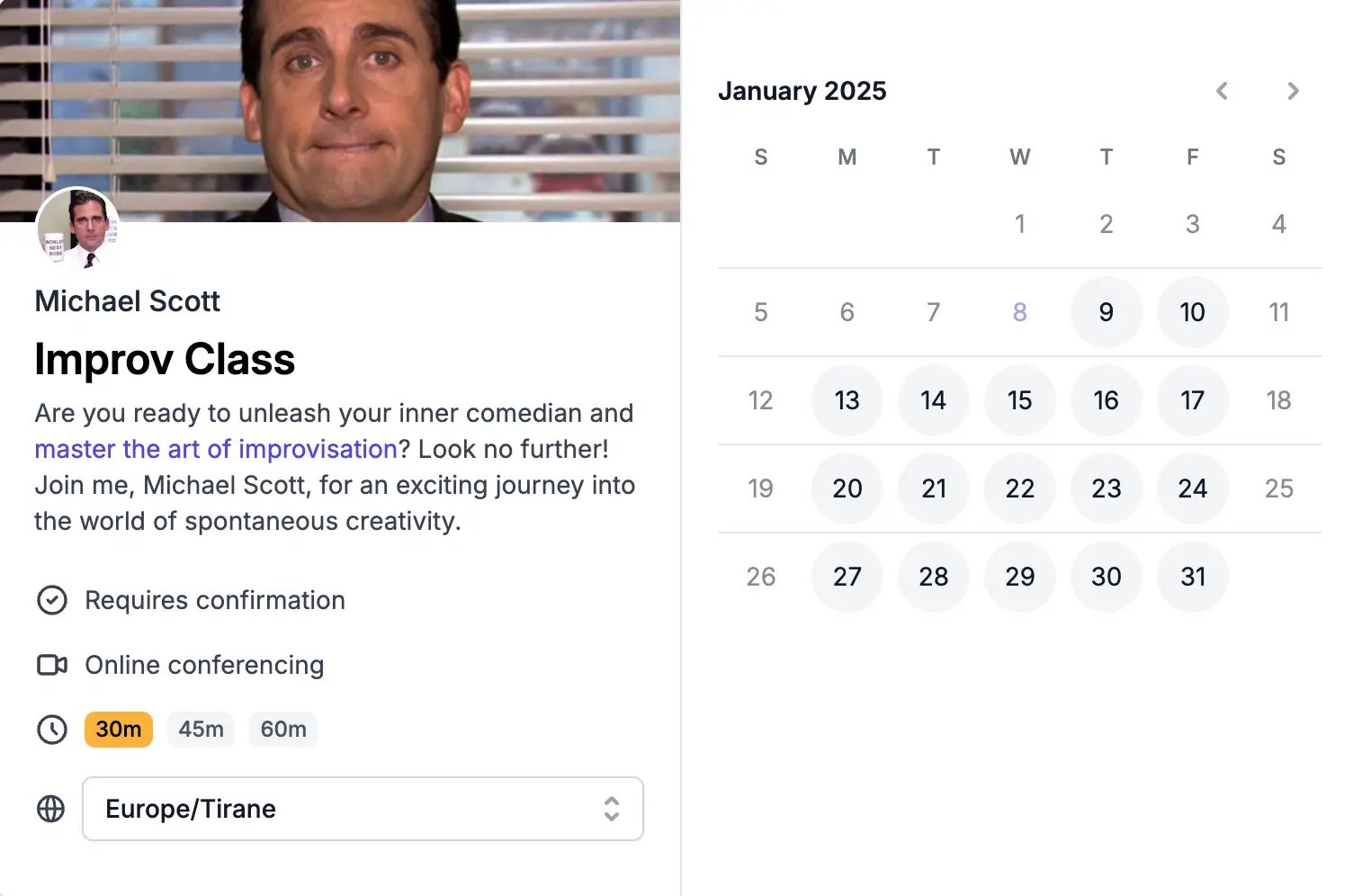
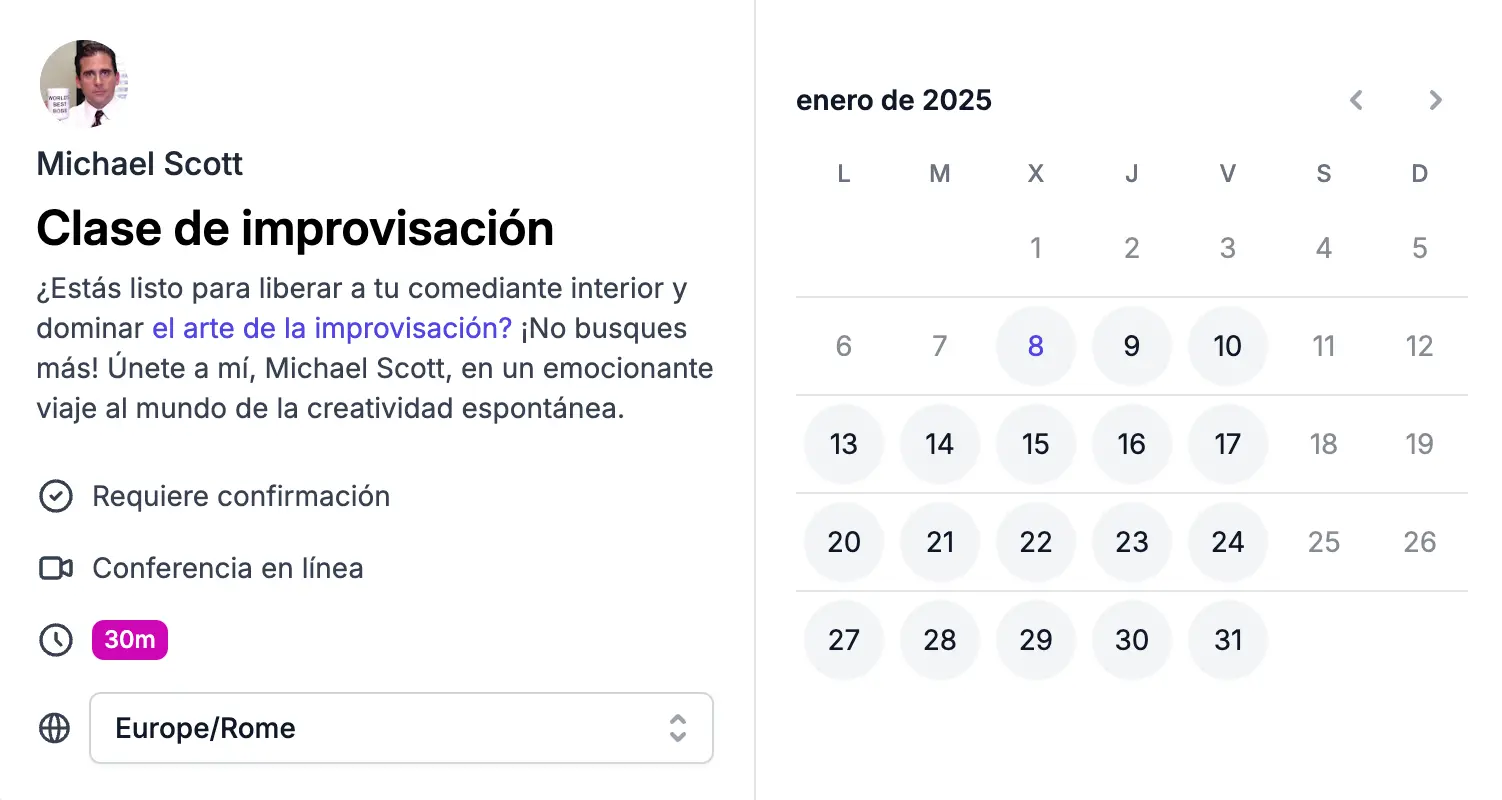
Scheduling Link Translations
OneCal allows you to change the language scheduling links are presented in. You can set the language either individually for each booking link, or globally for all scheduling links.
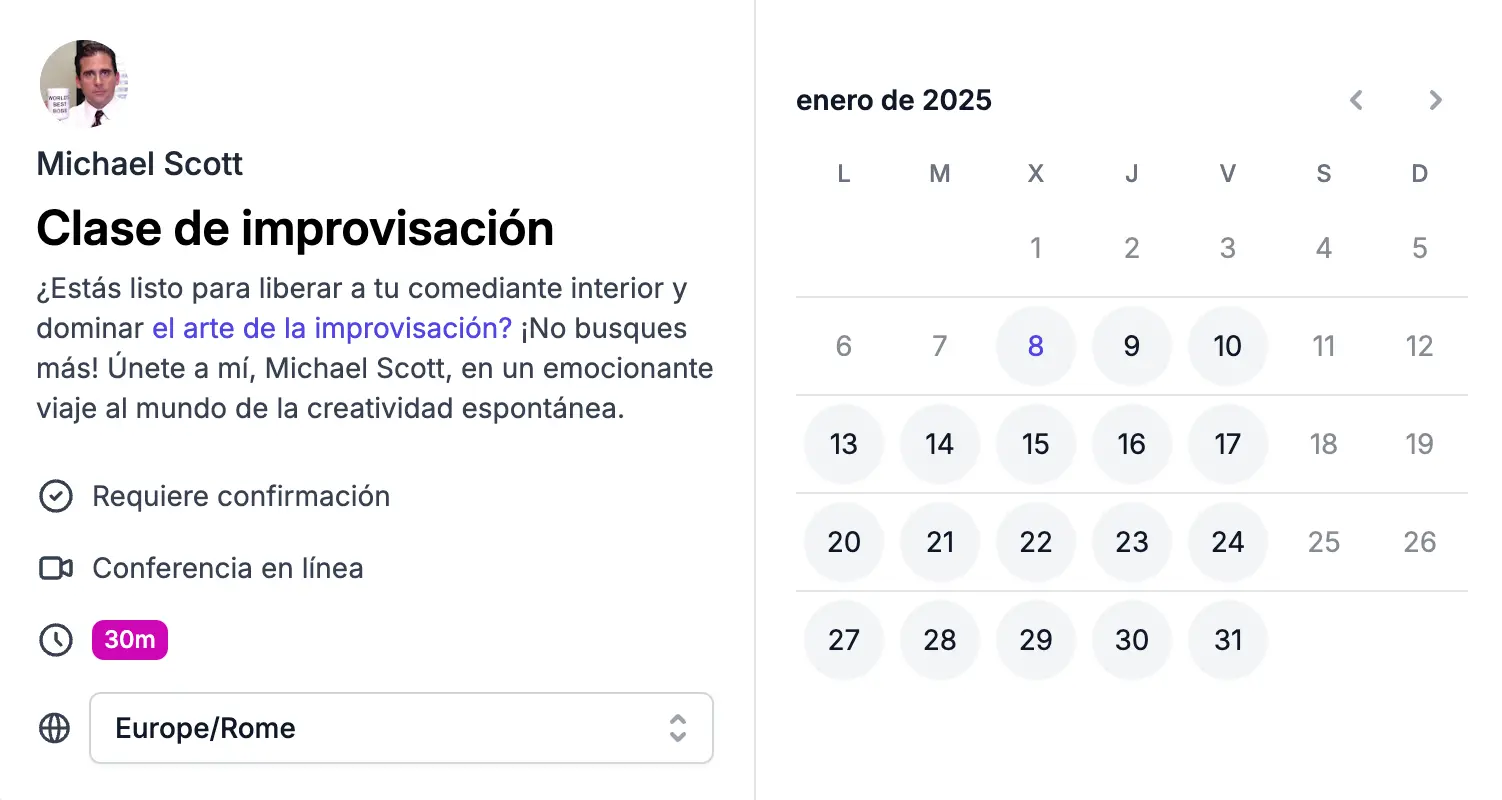
Showcase Your Social Media on Your Booking Page
Enhance your Booking Page by adding social media links, allowing schedulers to easily connect with you across your active platforms. Include custom links and a personalized description to create a engaging experience for your audience.
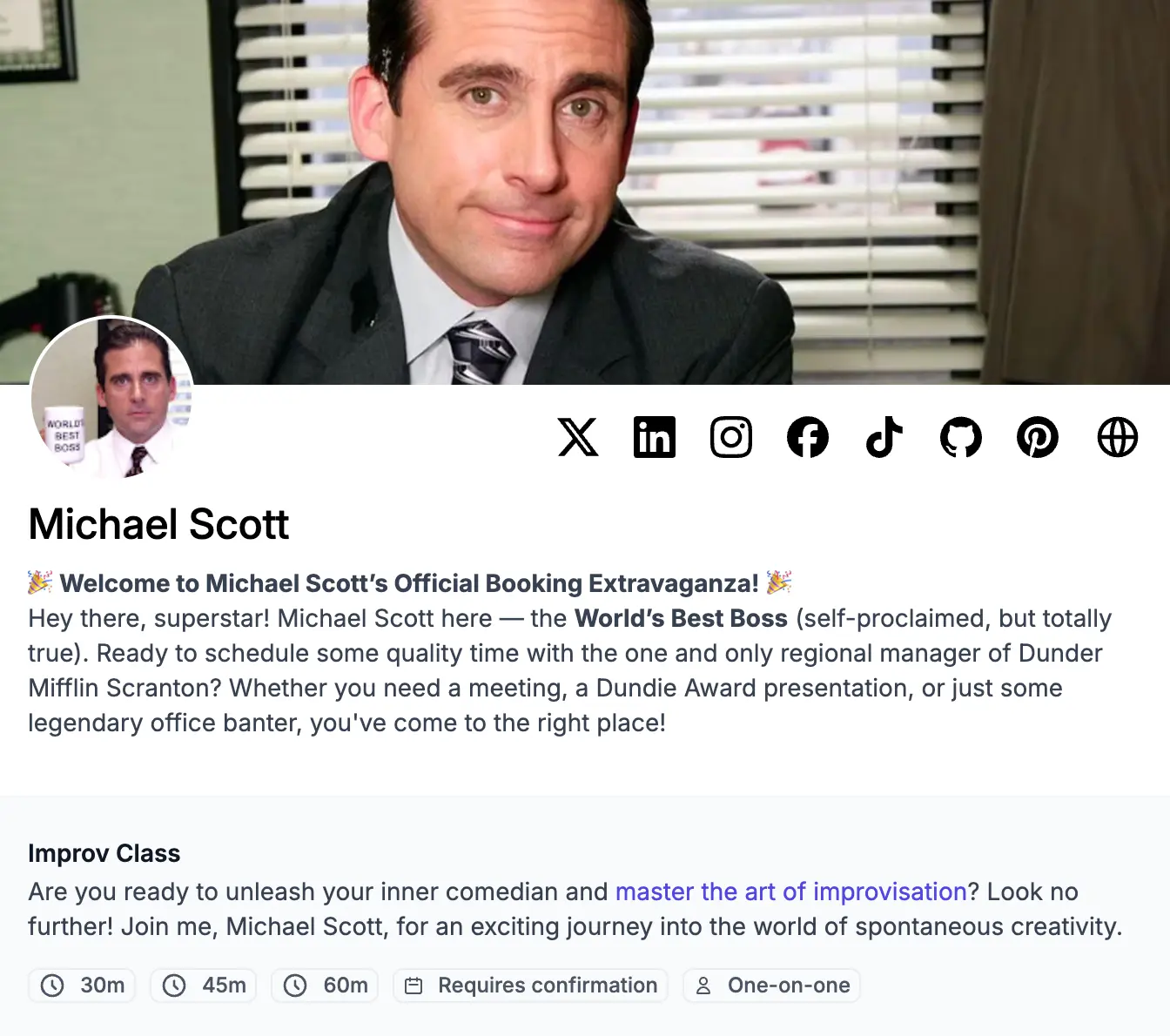
How does it work?
Say goodbye to tedious back-and-forth communication and confusion. You can easily share your availability, allow others to book directly into your calendar.
Set up the Scheduling Link rules
The setups process is seamless. Add the preferences, and enjoy a seamless scheduling experience.
Share your scheduling link
Share your scheduling links to let people book your open time slots.
Get booked
People schedule time with you, and it gets added to your desired calendar.
One-click scheduling
Everything you need in a scheduling app
Multi-purposed scheduling links
Set availability, location, duration and more on a per-link basis. Send bookings to different calendars or set a default.
Collective scheduling links
Create collective Scheduling links, so others can schedule meetings with you and your team.
Read availability from all calendars
No need to worry if you're booking in another Calendar, we'll take care of everything.
Custom availability
You can set custom availability for each day of the week, or add date exceptions, when you're available for specific dates.
Configure buffer times, notice periods, etc
You can set buffer times for before and after an event is booked, setup custom notice periods or limit how far in the future can you be booked.
Booking approvals
You can setup for each booking request to require manual confirmation before a booked event is added to your calendar.
Redirect after booking
Redirect the scheduler to a custom URL after a booking is completed.
Custom confirmation message
Show a custom confirmation message after a booking is completed.
Allow booker to choose the duration
You can provide multiple durations for a booking, and let the booker choose.
Branded Scheduling Links
You can customize the look and feel of your scheduling links.
Translated Scheduling Links
You can choose the language of scheduling links individually or globaly.
Social Media links on the Booking Page
Let schedulers connect with you through the social media platforms you’re most active on by adding them to your Booking Page.
Scheduling Links FAQ
Schedule Meetings With Ease
With OneCal Scheduling Links, you can easily share your availability, allow others to book directly into your calendar.