The Best Apple iCloud Calendar Appointment Scheduling and Booking Apps
Table of Contents
Use OneCal to schedule your meetings!
Sign up for OneCal for free to instantly get booked through all your iCloud Calendars.
Managing your schedule efficiently is key to staying organized, and Apple iCloud Calendar is a great tool for keeping track of your appointments across all your Apple devices.
However, it has limitations, such as a lack of advanced scheduling options, custom booking features, external app integration, and more.
This is where third-party calendar apps come in. In this article, we’ll explore 5 top appointment scheduling apps that sync with iCloud Calendar, covering their features, pros, cons, and pricing.
If your work or university uses a different calendar provider, like Outlook or Google, please read our articles on the 6 Best Outlook Calendar Apps and Tools and the Top Apps for Google Calendar.
Key Evaluation Criteria for iCloud Calendar Scheduling Apps
When evaluating the best scheduling tools that work with Apple iCloud Calendar, we considered the following key factors:
iCloud integration and support for multiple calendars: Since this article is about Apple iCloud Calendar scheduling apps, the main criterion is that each app integrates with iCloud Calendar. We also checked whether the apps also integrate with popular calendar providers like Google Calendar and Outlook.
Ease of use: A scheduling app should be easy to set up and use. This is more evident with iCloud Calendar users, since they're used to clean apps and a great user experience. We evaluated how a booking is created, the ease of sharing a booking link, and whether it was possible to manage your availability without needing to read the docs or getting stuck.
Scheduling features: An appointment scheduling app should be good at ... scheduling. We looked beyond simply how easy it is to create a scheduling link: automated reminders, collective availability, booking limits, branding, and more.
Pricing: We compared the apps based on their pricing, and apps that balance affordability with great features are ranked higher.
Although we did our best to rank the scheduling apps and highlight the core features and offerings, note that no apps are ideal for everyone. Furthermore, these apps are actively maintained and change over time, so features might get updated, including pricing and other offerings.
An Overview of the Best Apple iCloud Calendar Scheduling Software
|
Software |
Best For |
Stand-Out Feature |
Pricing |
|---|---|---|---|
|
OneCal |
Professionals and teams needing advanced scheduling with iCloud, Google, and Outlook |
Multi-way calendar sync & customizable booking links |
From $5 per month. Has a 14-day free trial, no Credit Card needed. |
|
Fantastical |
Apple ecosystem users who want seamless calendar and task management |
Advanced scheduling across iPhone, Mac, iPad, Watch, and Vision Pro |
From $4.75 per month (billed annually), 30-day free trial |
|
SavvyCal |
Users who want frictionless scheduling with iCloud and personalization |
Calendar overlay and personalized scheduling link |
From $12 per month |
|
Doodle |
Group scheduling and polls |
Easy poll creation for group meetings |
From $14.95 per month. Free plan available. |
|
BusyCal |
Power users wanting highly customizable calendar views on Mac/iOS |
Event countdown & advanced customization |
One-time purchase $49.99 (macOS/iOS sold separately) |
What are the Best Appointment Scheduling Software for iCloud Calendar?
1. OneCal
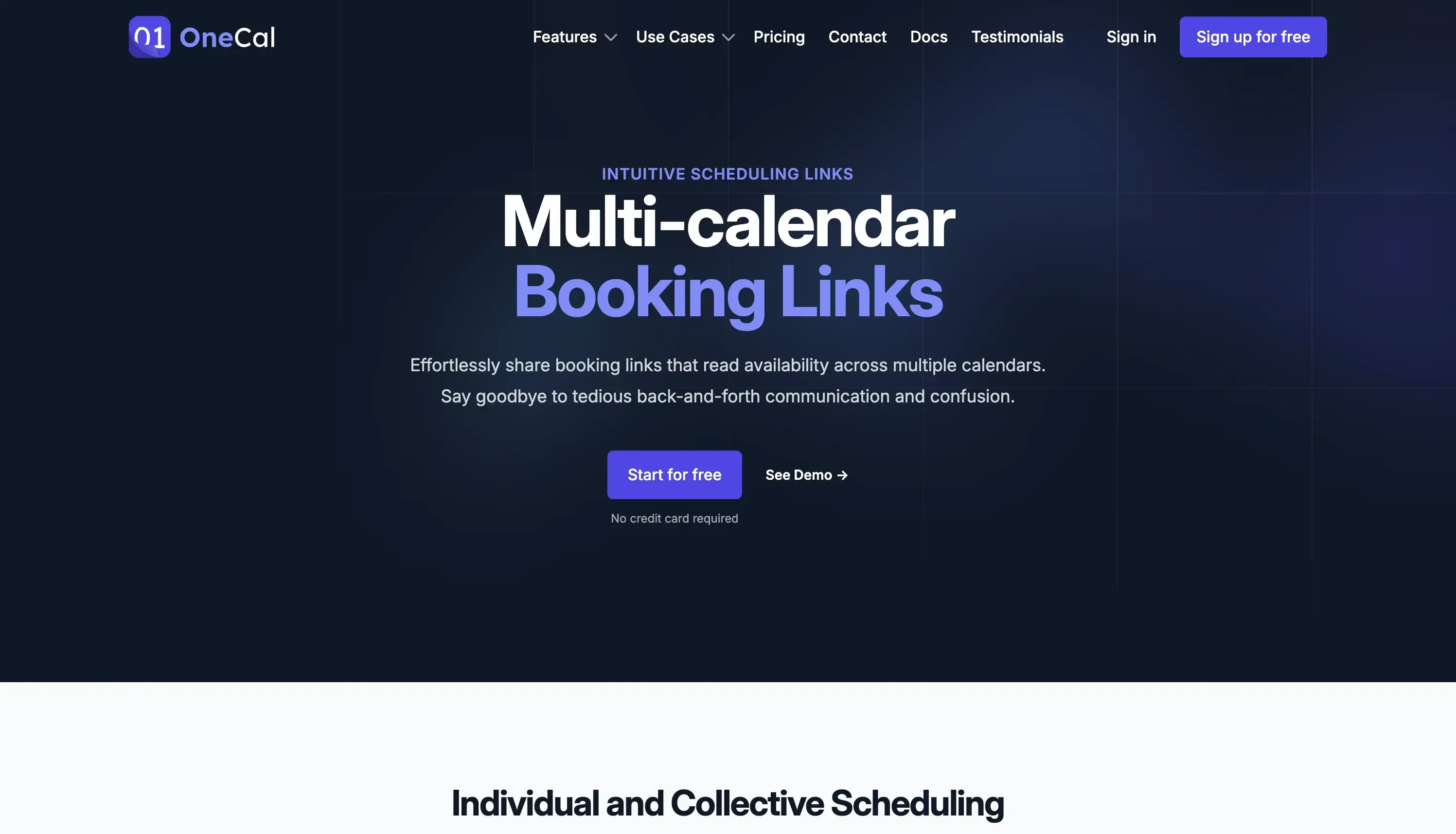
Free Trial: 14-day free trial (no credit card required)
Supported Calendars: iCloud, Google, and Outlook Calendar.
Why Do You Need OneCal for Your Apple iCloud Calendar?
External Meeting Scheduling. Scheduling meetings with people outside your organization is simpler with OneCal. Using OneCal, you can simply create a scheduling link and share it with others to book time with you. This is an important advantage over Apple Calendar, which mainly focuses on internal scheduling.
Personalized Booking Links. OneCal provides customizable booking links, allowing you to add specific questions for bookers to answer before scheduling a meeting. You can collect information through short or long text fields, phone numbers, and checklists. A level of personalization that ensures you gather all necessary details upfront, making your meetings more productive.
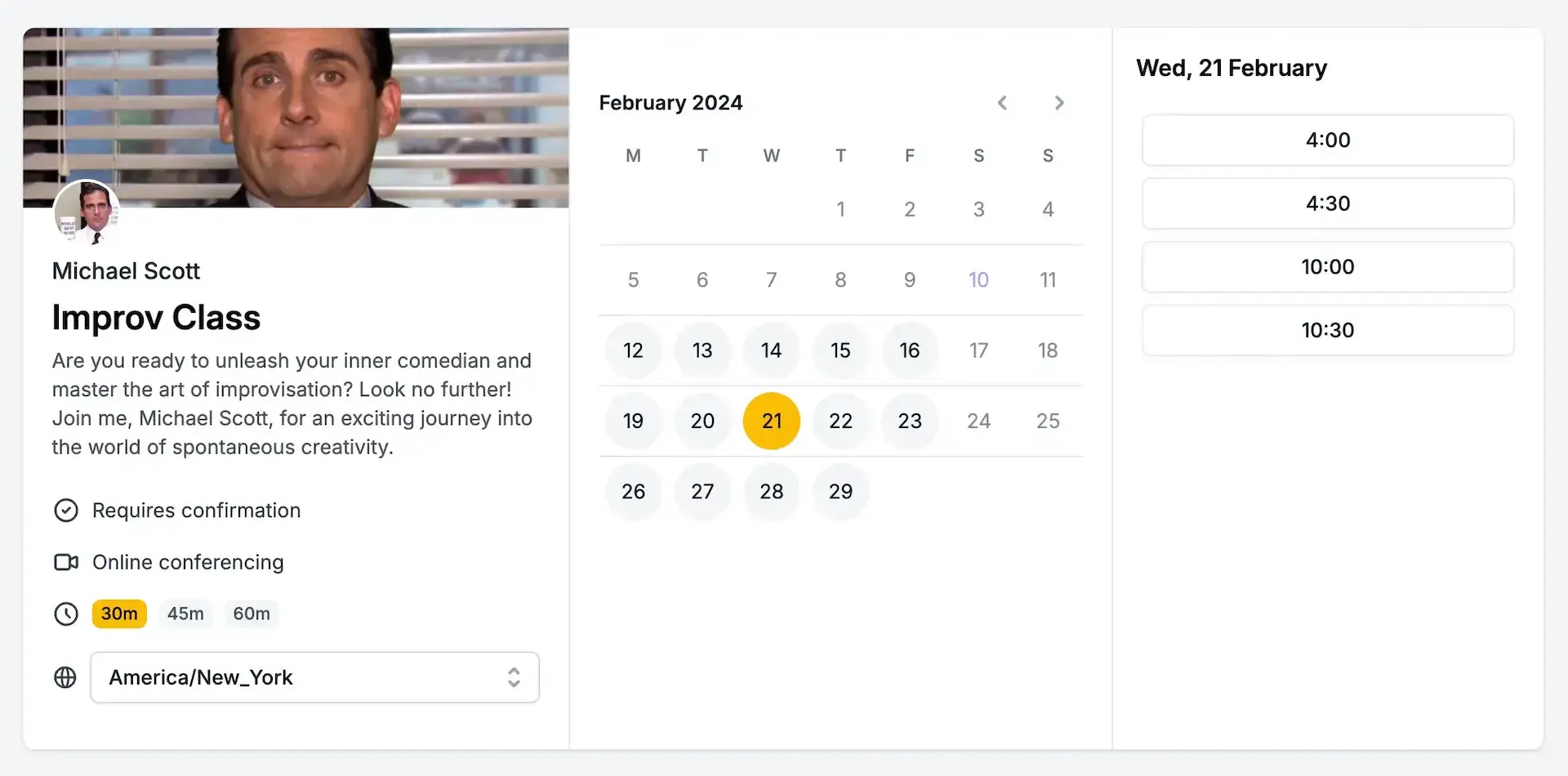
Zoom Integration. While Apple Calendar is limited to the Apple ecosystem, OneCal offers extensive integrations with tools like Zoom. It allows you to schedule and join Zoom meetings directly from your calendar, a feature not available in Apple Calendar alone.
Showcase your Social Media in your Scheduling Page: Aside from branding your scheduling links, OneCal also allows you to add your social media links to your Scheduling Page. Here is an example:
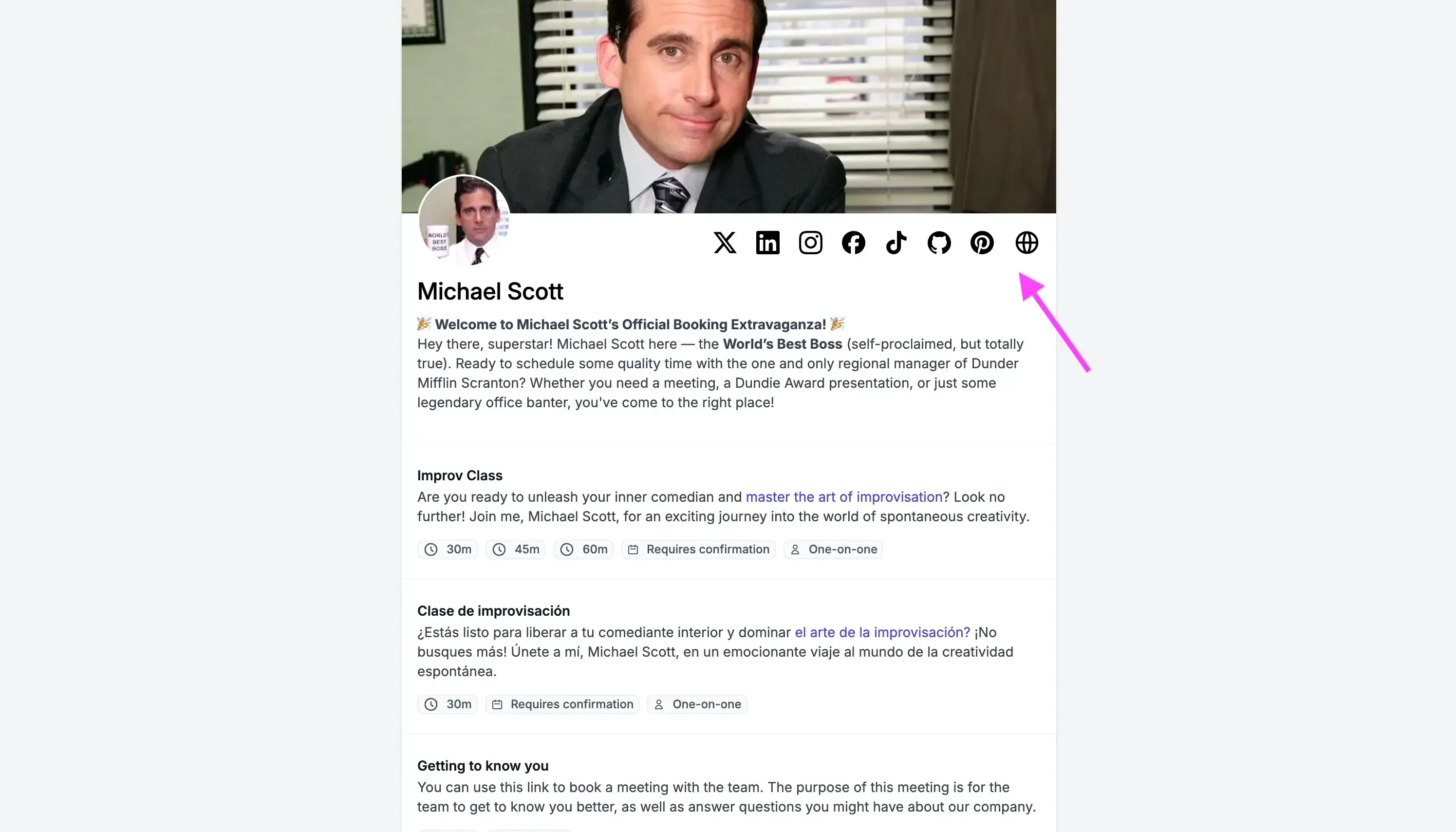
Unified Calendar View. It allows you to merge all your calendars into a single view. This means you can see all your meetings in one place and join them quickly, whether you are on a smartphone, tablet, or desktop. Unlike Apple Calendar, which requires switching between different calendars, OneCal combines everything, making your schedule more manageable and accessible.
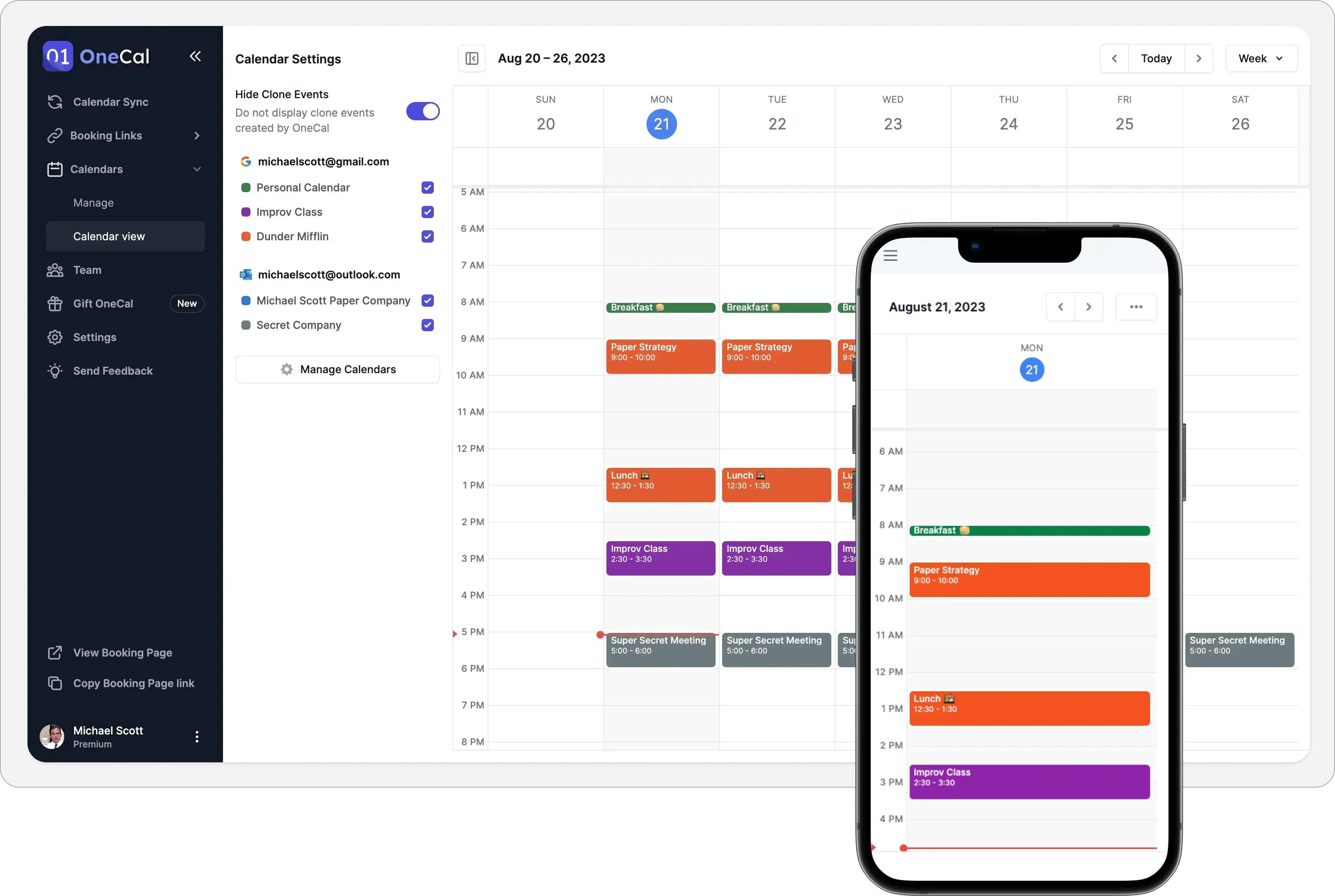
Multi-Way Calendar Sync. OneCal simplifies the syncing process with its multi-way calendar sync feature. Instead of setting up separate one-way syncs for each calendar, OneCal enables you to sync multiple calendars at the same time with a single configuration. This feature is useful if you manage, for example, Google and Apple Calendars, ensuring they are always in sync without the hassle of repeated setups.
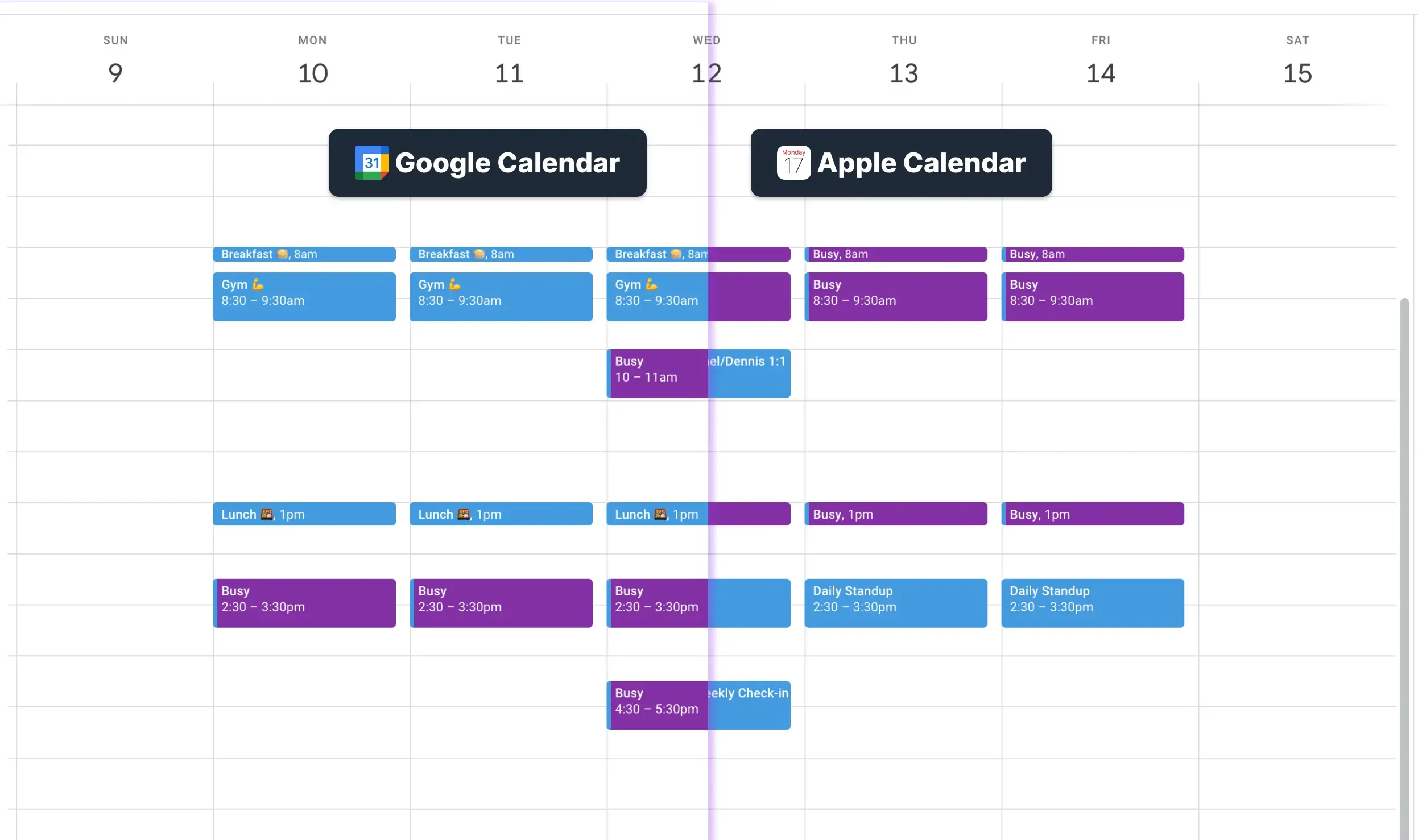
Personalized Social Media Previews. OneCal improves your booking links with personalized social media previews, an option not available with Apple Calendar. You can add a cover image to your branding settings, which will be displayed when you share booking links or pages.
Team Collaboration and Roles. OneCal is a great fit for team collaboration as you can easily invite, organize, and manage your team. You can assign roles and responsibilities to your team members, and they can use Calendar Sync and Collective Booking links for better coordination.
Calendar Time Blocking. OneCal’s time-blocking feature automatically blocks time across all your calendars. This prevents scheduling conflicts and ensures your privacy by allowing you to hide or show meeting details as needed. This automation and control are much better than the manual process in Apple Calendar.
Cons
No Free Plan. OneCal does not offer a free plan, which might be a drawback for some users. However, it's important to note that free plans on other calendar apps are usually very limited, often allowing syncing with only one calendar, not offering advanced features, or having too many ads. OneCal starts at an affordable price of $5 per month (billed annually). You can visit OneCal's full pricing or read below for more information.
Pricing
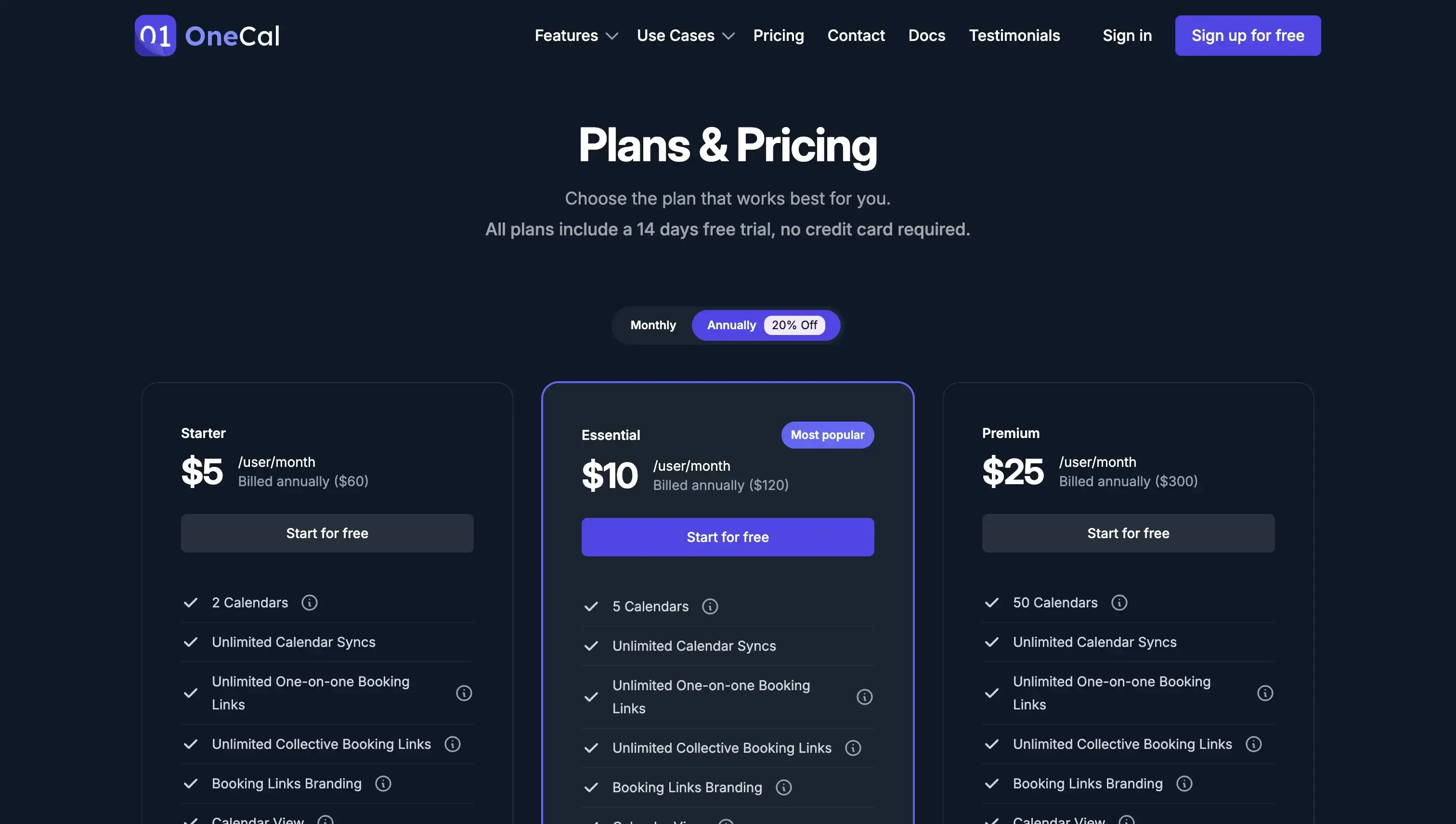
Starter Plan: $5/user/month and includes access to up to 2 calendars for each team member.
Essential Plan: This plan costs $10 per user/month and allows up to 5 calendars per user.
Premium Plan: $30/user/month, team members can manage up to 50 calendars each, ideal for extensive scheduling needs.
Enterprise Plan: Contact for pricing.
OneCal also offers a custom Per-User plan. You can invite team members to your plan, and you will be charged according to your selected plan for each additional user. Starting from $5/user/month.
Here’s what's included in the per-user plan starting from $5/user/month.
Collective Scheduling
Pay for your team members
Intuitive team management
Self-sign up
2. Fantastical
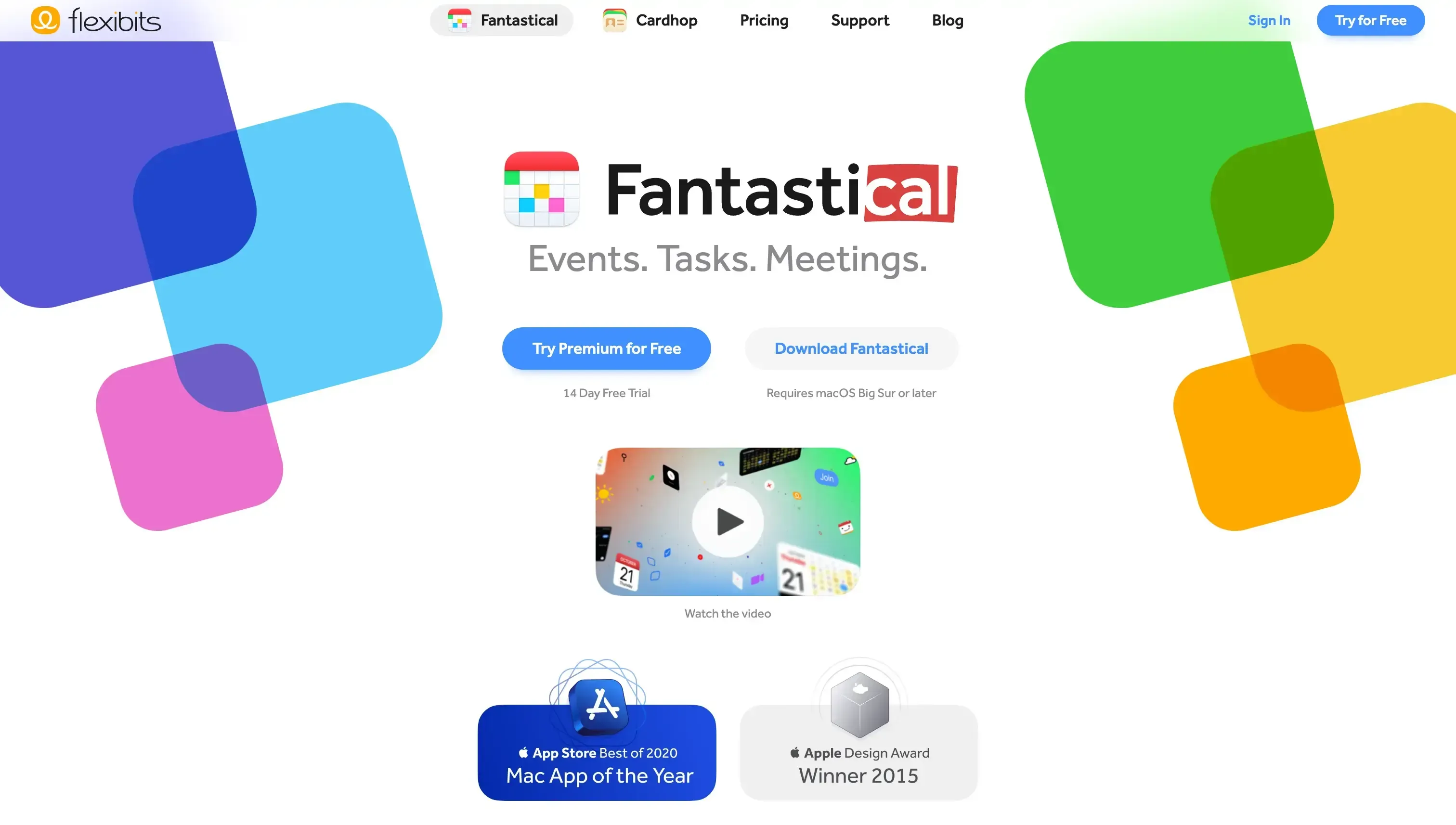
Free Trial: 30 days free trial.
Supported Calendars: iCloud, Google, Microsoft Exchange, Outlook Calendar
Compatibility Across Apple Devices. Fantastical is designed to work seamlessly across all Apple devices, including iPhone, Mac, iPad, Apple Watch, and Vision Pro. If you're an Apple user who relies on iCloud Calendar, you'll find Fantastical integrates effortlessly with your existing setup, ensuring a smooth experience across your devices.
Advanced Scheduling Capabilities. Fantastical offers advanced scheduling features that go beyond basic calendar functions. You can share scheduling links, create available time slots for meetings, and use voting to find the best meeting times.
Task Management. Fantastical offers advanced task management features in addition to handling calendar events. You can manage your to-do lists and tasks alongside your calendar events, keeping all your scheduling needs in one place.
Cons
Subscription Cost. Despite its easy-to-use interface and solid features, Fantastical comes with a subscription fee that might seem high for a calendar app.
Integration Limitations. Although it supports many services, it may not integrate as seamlessly with all third-party booking apps compared to other tools in the list.
Pricing
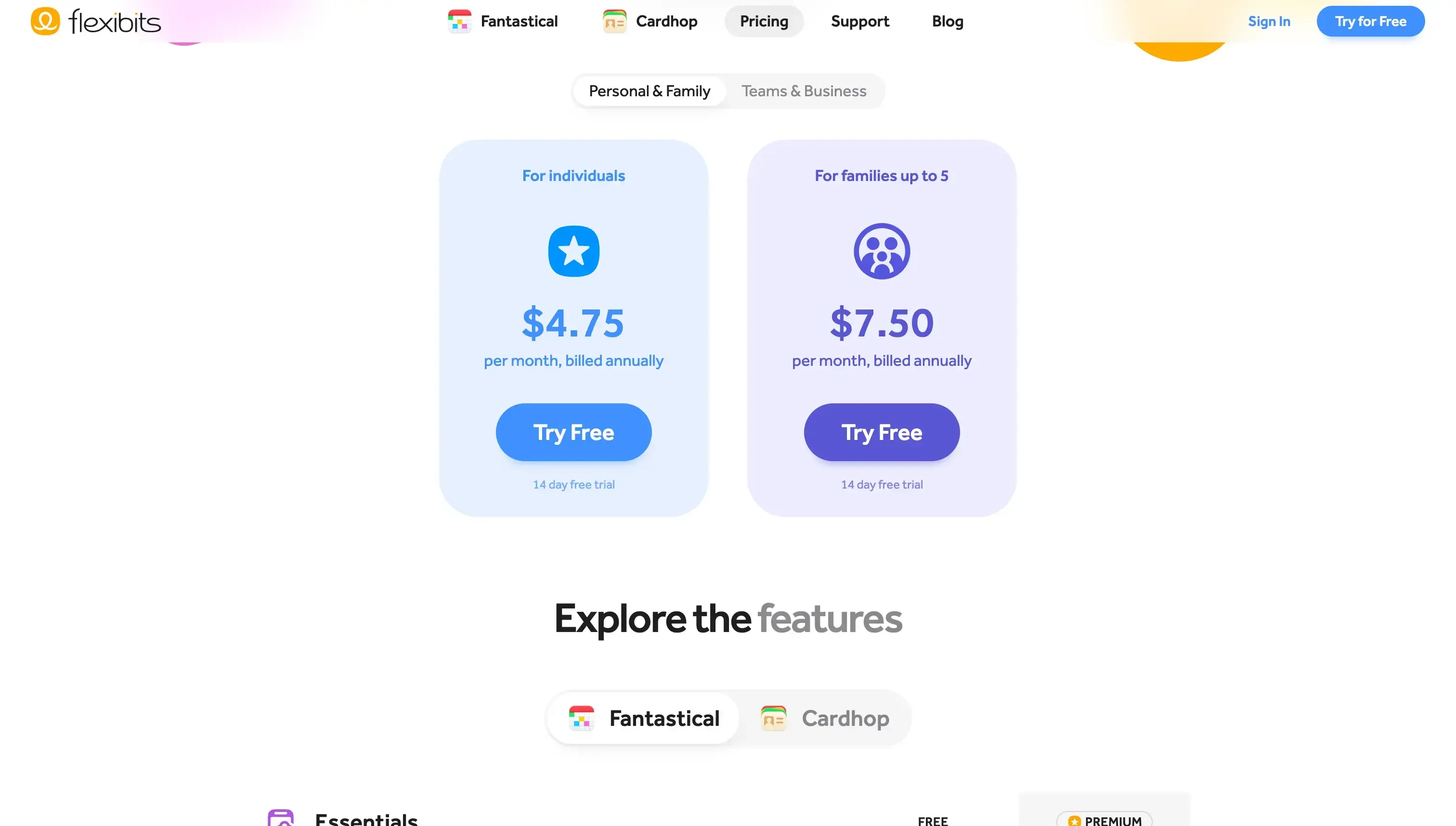
For individuals: $4.75/month, billed annually
For families up to 5: $7.5/month, billed annually
For teams: $4.75/user/month, billed annually
3. SavvyCal

Free Trial: Yes
Supported Calendars: iCloud, Google, Outlook, and Office 365
Main Features
iCloud Calendar Support. SavvyCal is one of the few modern scheduling apps that natively supports iCloud Calendar. It automatically checks your availability across all connected calendars, preventing double bookings and ensuring your schedule is always accurate.
Personalized Scheduling Links. Unlike traditional static booking links, SavvyCal allows you to personalize scheduling links for each recipient. This means invitees feel like they’re getting a personalized experience instead of a generic link.
Overlay Multiple Calendars. SavvyCal’s overlay feature lets invitees see their own calendar while picking a time to meet with you. This small but powerful feature reduces friction and makes it easier for others to book without cross-checking availability manually.
Team Scheduling. SavvyCal supports round-robin and collective scheduling, making it suitable for teams that need to coordinate across multiple members’ availability. This makes it a good fit for businesses and collaborative environments.
Integrations with Popular Tools. SavvyCal integrates seamlessly with tools like Zoom, Google Meet, and Slack. You can automatically generate conference links and keep communication centralized.
Cons
Short Free Trial. SavvyCal offers only a 7-day free trial, which is shorter compared to alternatives like OneCal or Fantastical.
Pricing Higher than Some Alternatives. Its entry-level plan costs more than competitors like OneCal, though it justifies this with personalization and overlay features.
Pricing
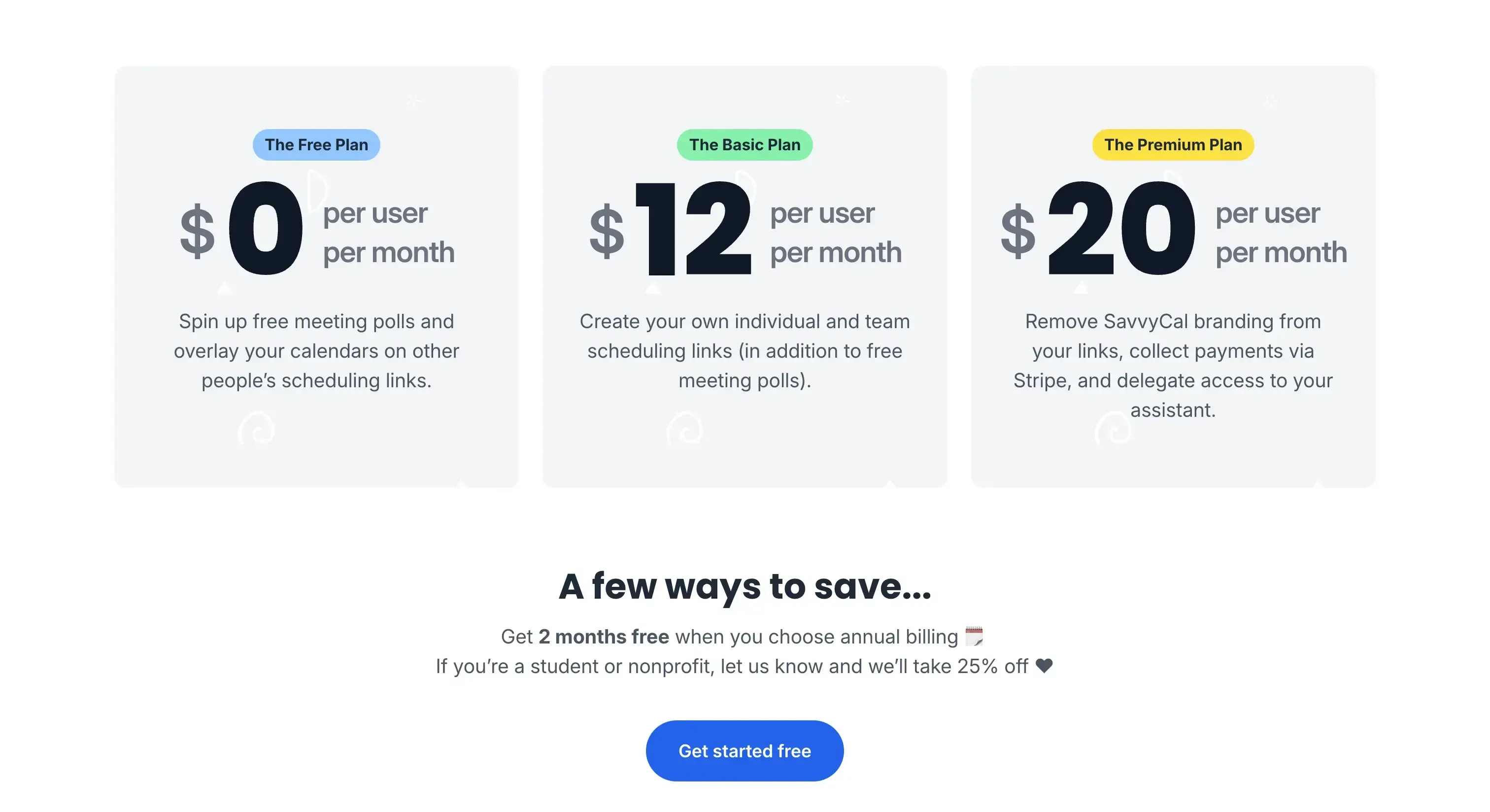
Free Plan: Allows you to get used to the platform, but you can't share your scheduling link or get booked.
Basic Plan: $12/user/month
Pro Plan: $20/user/month
4. Doodle
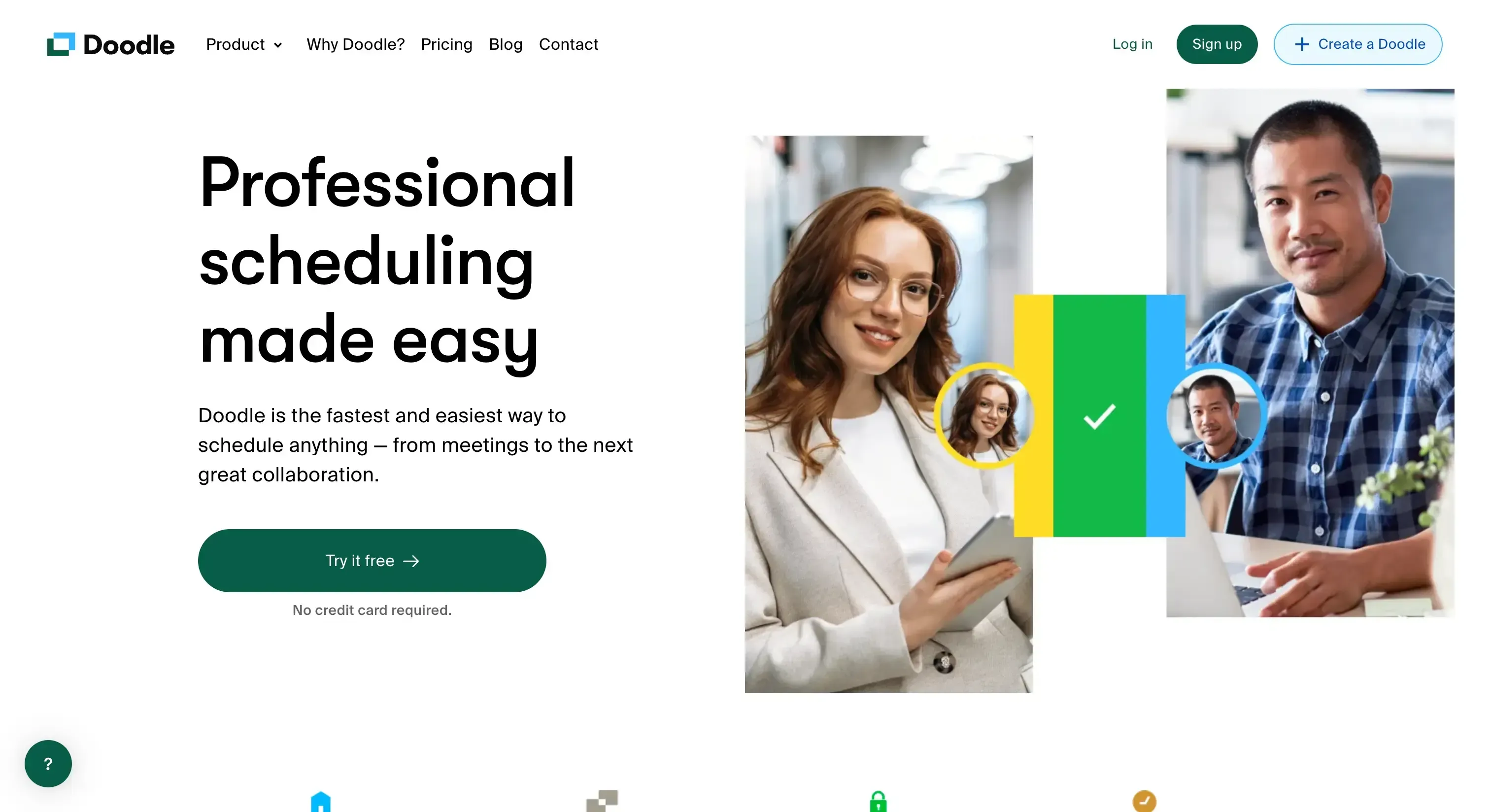
Free Trial: Yes,14 days.
Supported Calendars: iCloud, Google, and Outlook Calendar.
Main Features
Poll Creation. Doodle's standout feature is its ability to create polls for scheduling group meetings. You can propose multiple dates and times for an event, and participants can vote on their preferred options.
Reminders and Notifications. Automatic reminders and notifications are sent to participants to keep everyone informed and minimize the risk of last-minute changes or oversights.
1:1 Meetings. For one-on-one meetings, Doodle simplifies scheduling by letting users share their availability, allowing the other party to pick a convenient time. This feature makes setting up individual meetings easier and cuts down on back-and-forth discussions.
Group Polls. Like Calendly, Doodle's Group Polls feature lets users propose various time slots when scheduling meetings with multiple participants. Participants can vote on their preferred times, helping quickly determine the best option that accommodates everyone’s schedule.
Video Conferencing Integration. Just like OneCal, Doodle integrates with popular video conferencing tools like Zoom, Microsoft Teams, and Google Meet. It automatically adds video links to scheduled meetings, facilitating virtual meetings without additional steps.
Cons
Limited Features on Free Plan. The free plan of Doodle includes basic poll creation and scheduling tools but lacks advanced features like custom branding, ad-free experience, and integrations with tools like Zoom and Microsoft Teams, which are reserved for paid plans.
Ad-Supported Free Version. If you use Doodle’s free plan, you will see ads on their scheduling pages, which can distract from a professional appearance and potentially annoy users and clients. To remove ads, you need to upgrade to a paid plan.
Pricing
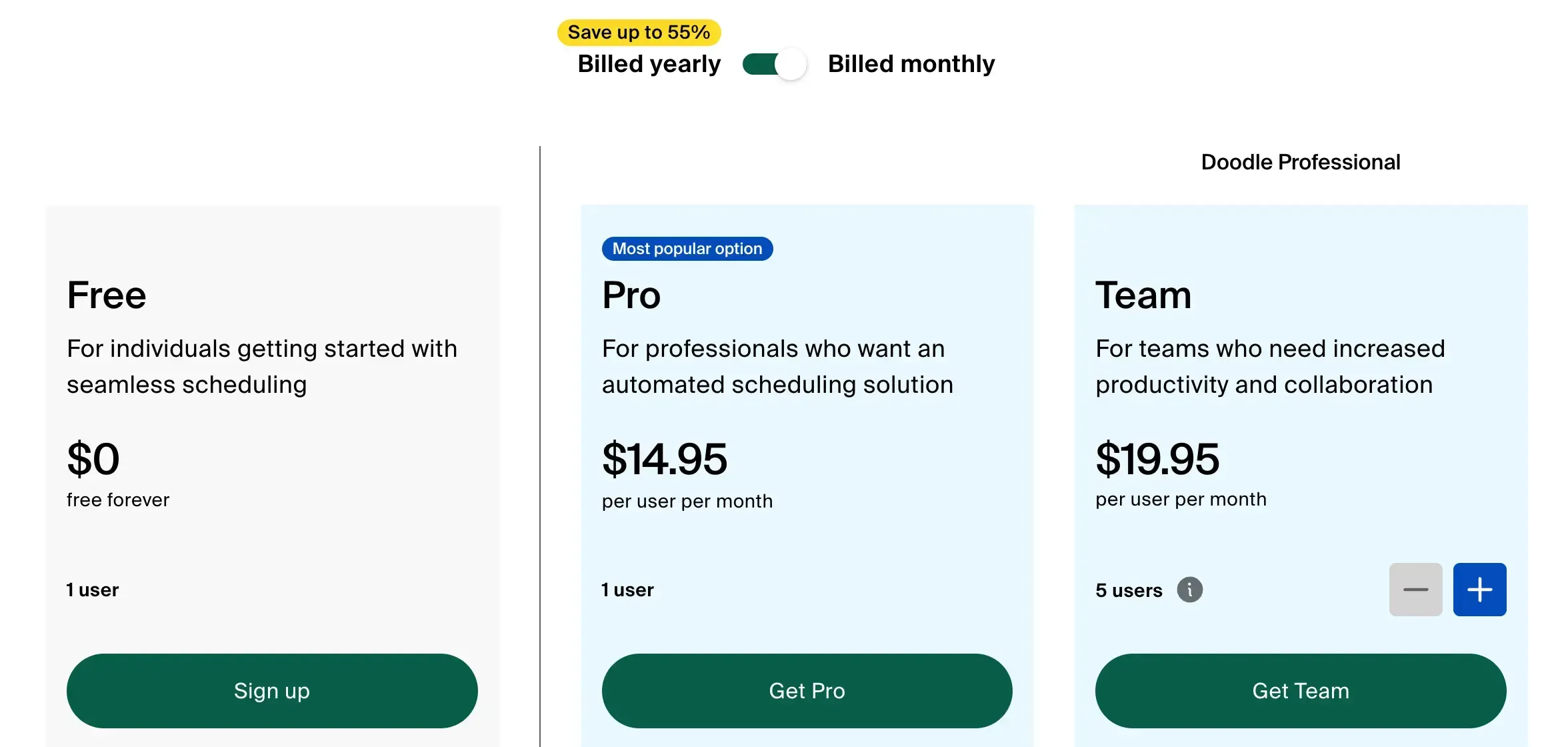
Free Plan: Free - Basic scheduling tools - Integrates with Google Calendar and Outlook
Pro Plan: $6.95/user/month (billed annually) - Syncs with multiple calendars
Team Plan: $30/month for 5 users (billed annually)
Enterprise Plan: Custom pricing
5. BusyCal
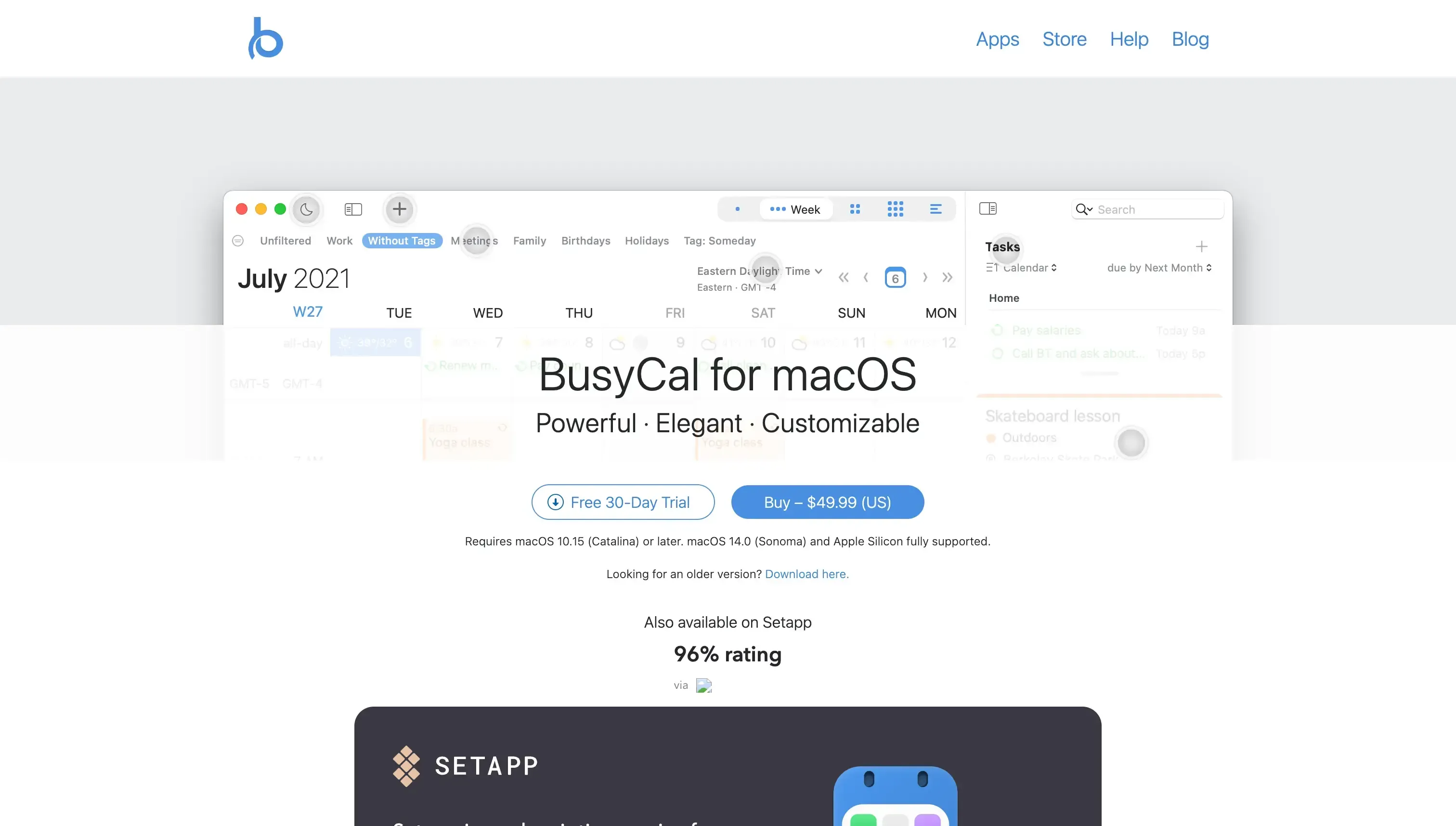
Free Trial: 30-day trial.
Supported Calendars: iCloud, Google, Exchange, Office 365.
Main Features
Integration with Conference Platforms. With BusyCal, you can easily connect with popular conference platforms like Zoom and Webex. This feature makes scheduling and coordinating virtual meetings and events simple and efficient.
Upcoming Event Countdown. BusyCal has a menu bar app that shows a real-time countdown for ongoing and upcoming events. This menu bar app stays active even when the main app is closed, ensuring you always have access to important event information.
Calendar List & Calendar Sets. BusyCal shows a list of your calendars in the left sidebar, which includes an optional mini-month view. You can rearrange this list, show or hide calendars, rename them, change their colors, and group related calendars together.
Quick Entry. BusyCal allows you to create events and tasks quickly. As you type, BusyCal automatically recognizes and fills in details such as the event title, date and time, location, and more. You can also add contacts, set alarms, include URLs, and choose which calendar to use.
Cons
BusyCal offers many features and customization options, which can make it difficult for new users to learn at first. The interface, while powerful, may seem complex due to the variety of views, settings, and tools, resulting in a steeper learning curve.
BusyCal requires individual purchases for its macOS and iOS versions. This means if you want to use BusyCal on both your Mac and iPhone, you will need to buy each version separately. This can be a drawback for users looking for a unified solution without additional costs for each device.
Pricing
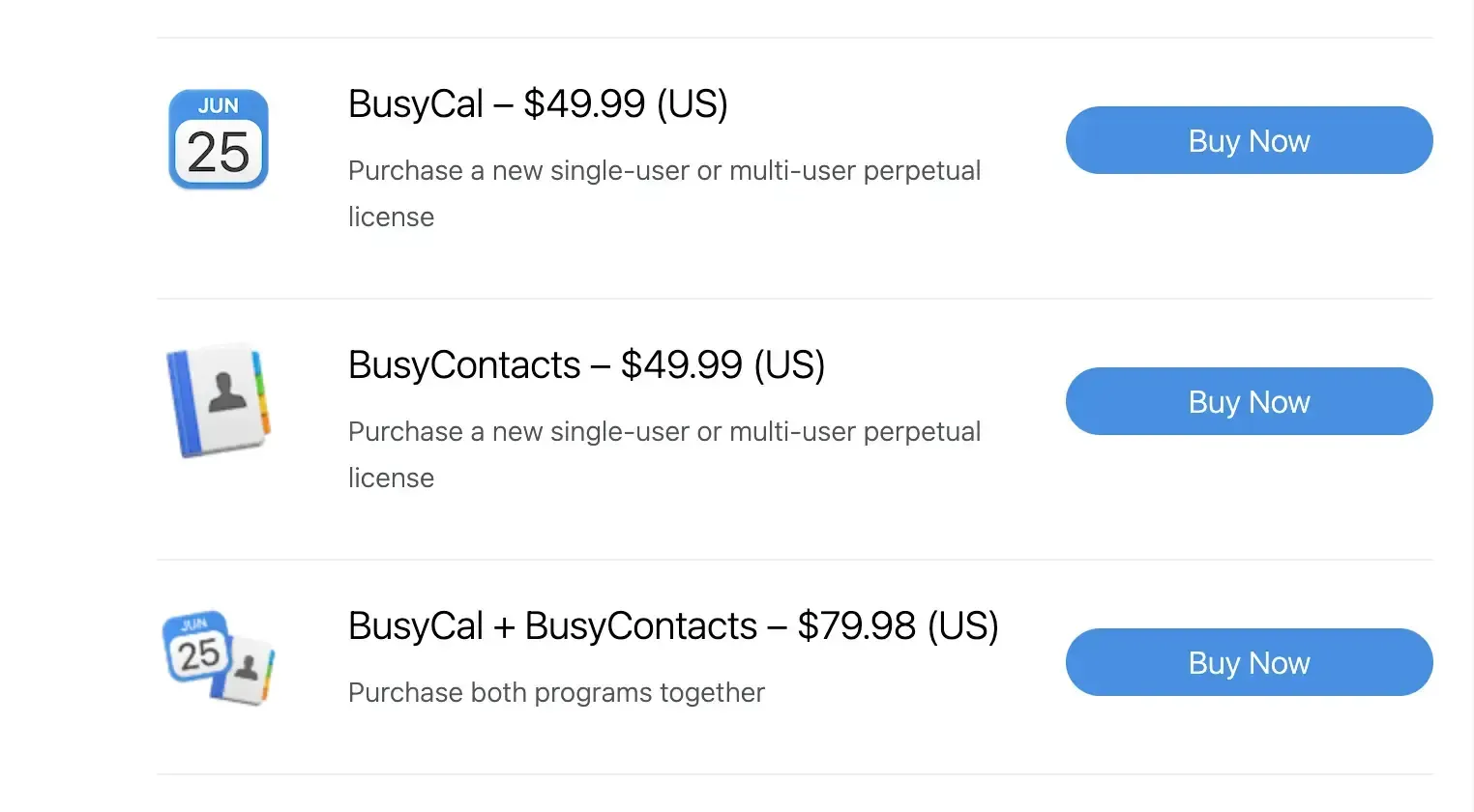
BusyCal: $49.99 - Purchase a new single-user
BusyContacts: $49.99 - Purchase a new single-user or multi-user perpetual license
BusyCal + BusyContacts: $79.98
Next Steps: Choosing the Right Calendar App
After evaluating the pricing and considering your budget, the next step is to try the free trials of these apps. This step will help you assess their features and ease of use since some calendar apps have a learning curve.
If you prefer a free plan, Calendly is a good option, although its free version has limited calendar syncing capabilities, which might not be ideal if you have multiple calendars. In such cases, Apple Calendar itself can be a great alternative.
For those managing multiple Apple Calendars or other personal and work calendars like Google or Outlook, OneCal is highly recommended.
You can check our simple step-by-step guide on how to sync iCloud Apple calendars with OneCal in just a few minutes.
Go Beyond with OneCal Features and Plans
OneCal is an intuitive, easy-to-use, and available across all your devices. Whether you're on your desktop, Android, or iPhone, OneCal keeps you connected and organized on the go.
You can sign up for OneCal for free and schedule appointments across all your calendars, including iCloud.
FAQ
Why use a third‑party scheduling app with iCloud Calendar?
Because iCloud Calendar doesn't offer a scheduling link feature, to securely share your availability and get booked, you need to use a third-party solution like OneCal. Third-party solutions also offer custom booking forms, integrations like Zoom, and more.
Can I embed a booking page on my website?
Most scheduling tools let you embed or link to a booking page.
How do these scheduling tools handle different time zones?
These scheduling tools auto-detect the visitor's timezone and convert slots automatically. The visitor is also given the option to change the timezone.
Do any of these tools support teams with shared or collective booking links?
Yes. OneCal, for example, supports collective/team links that check multiple people’s availability before showing open slots.
Do any of these tools offer translations?
Yes. If you use the OneCal Scheduling Links, you can pre-define the language of each scheduling link you create, based on the use case or person you're sharing the scheduling link with.
Are there downsides to relying on free tiers for scheduling links?
Usually, yes: limited event types, one connected calendar, ads, or missing automation/branding. We recommend upgrading to a paid tier to leverage branding features to appear as professional as possible.