The Best Apps for ADHD
Table of Contents
Ready to Sync Your Calendars?
Create a OneCal account to sync multiple Outlook, iCloud and Google Calendars, create Booking Links, and much more.
ADHD is a mental health condition that affects around 6% of adults in the United States, making it one of the most prevalent health conditions in the United States. Adults with ADHD often encounter challenges that affect important aspects of their personal and professional lives, including:
Difficulty sustaining focus: Struggling to maintain attention during tasks or conversations
Disorganization: Challenges in organizing tasks and activities, leading to missed deadlines or forgotten appointments
Forgetfulness: Frequently misplacing items or forgetting daily responsibilities
Procrastination: Delaying tasks, especially those requiring mental effort.
Poor Time Estimation: Underestimating the time needed to complete tasks, leading to lateness.
That’s why, in this article, we’ll explore the best apps for mediating these challenges for adults with ADHD. Hopefully, these apps will make their lives a tad bit easier.
What are the best apps that help adults with ADHD?
1. OneCal
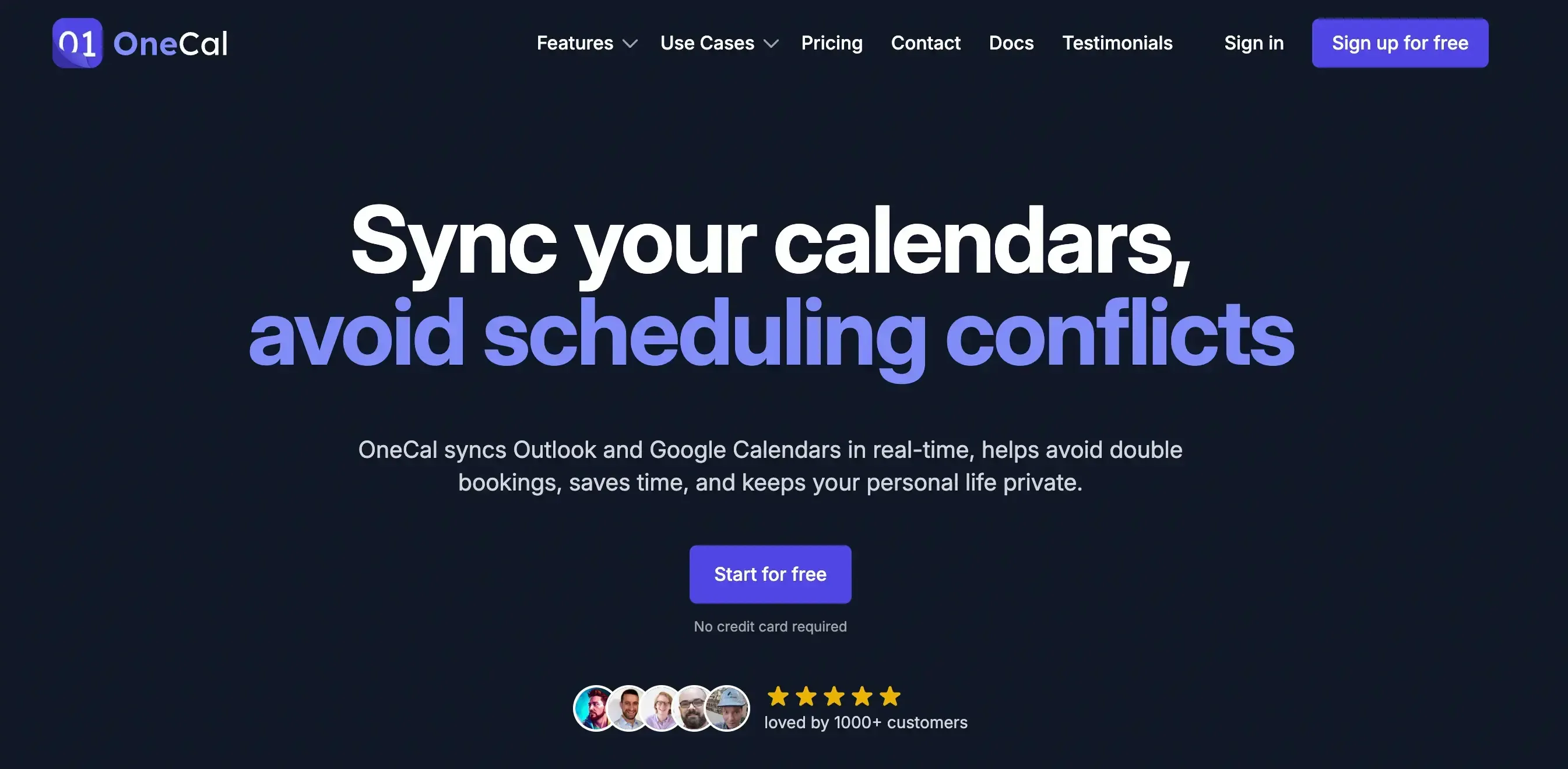
OneCal is a calendar app that helps people with multiple calendars automatically sync calendars in real-time. OneCal also has booking links, allowing others to book time with you based on your availability across all calendars.
How does OneCal help with ADHD?
Adults with ADHD use OneCal to sync all the calendars - Outlook (work calendar), Gmail (side hustle or work calendar), and iCloud (usually personal calendar) - to prevent double bookings.
If you manage multiple calendars, OneCal takes the hard part out of the equation by streamlining your availability across all of them, removing the need to copy events manually.
OneCal can also help you share your availability via a link, so others can easily book time with you. The booking links take into account availability from multiple calendars. You can personalize the booking links by adding cover images, changing the color, and more.
Pricing
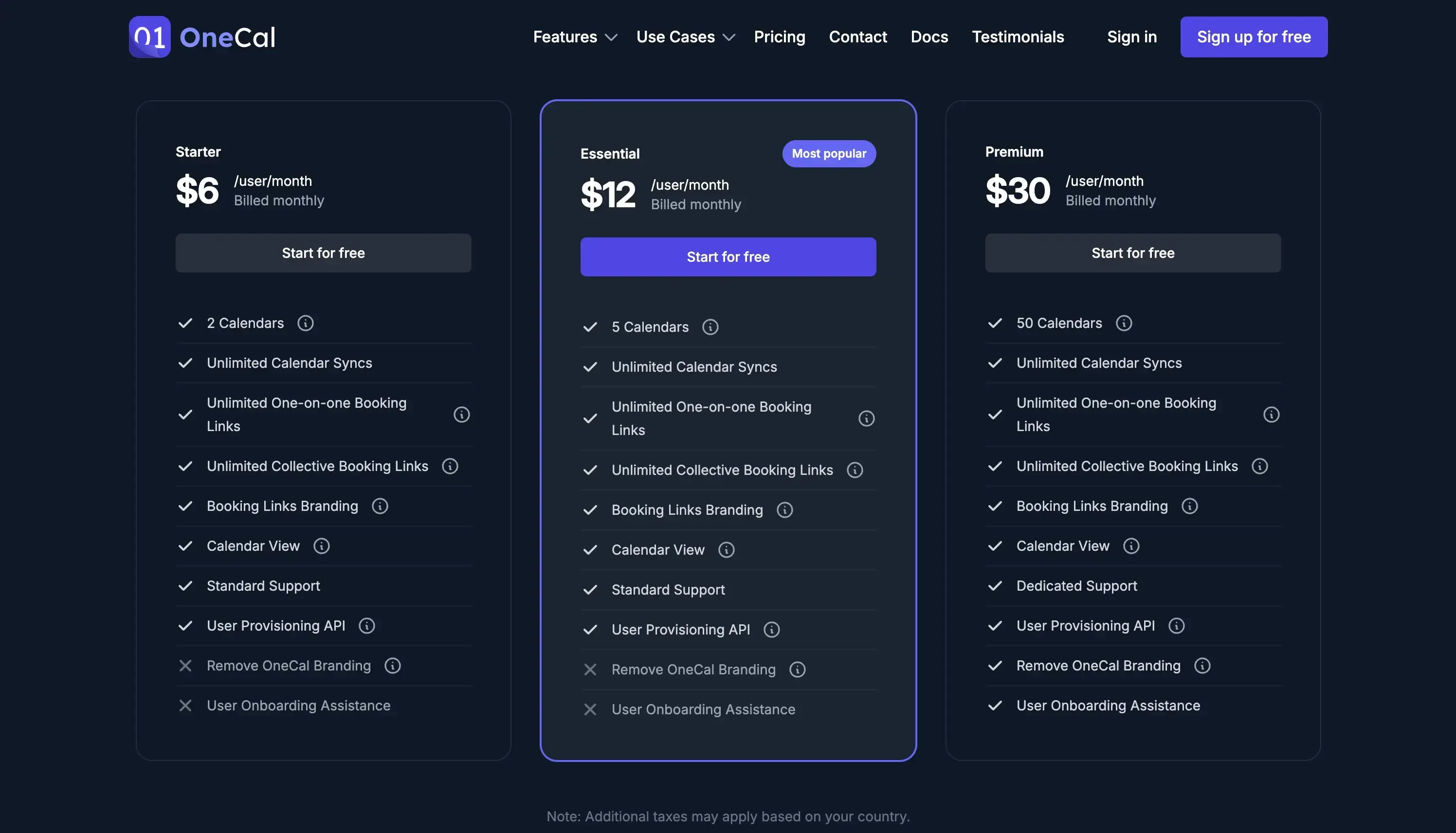
OneCal has a two-week free trial, allowing you to use the app to the fullest. After two weeks, you need to upgrade to one of the paid plans to use the app. The paid plans are:
Starter: $6 per month
Essential: $12 per month
Premium: $30 per month
If you purchase an annual plan, you get a ~20% discount.
2. Notion
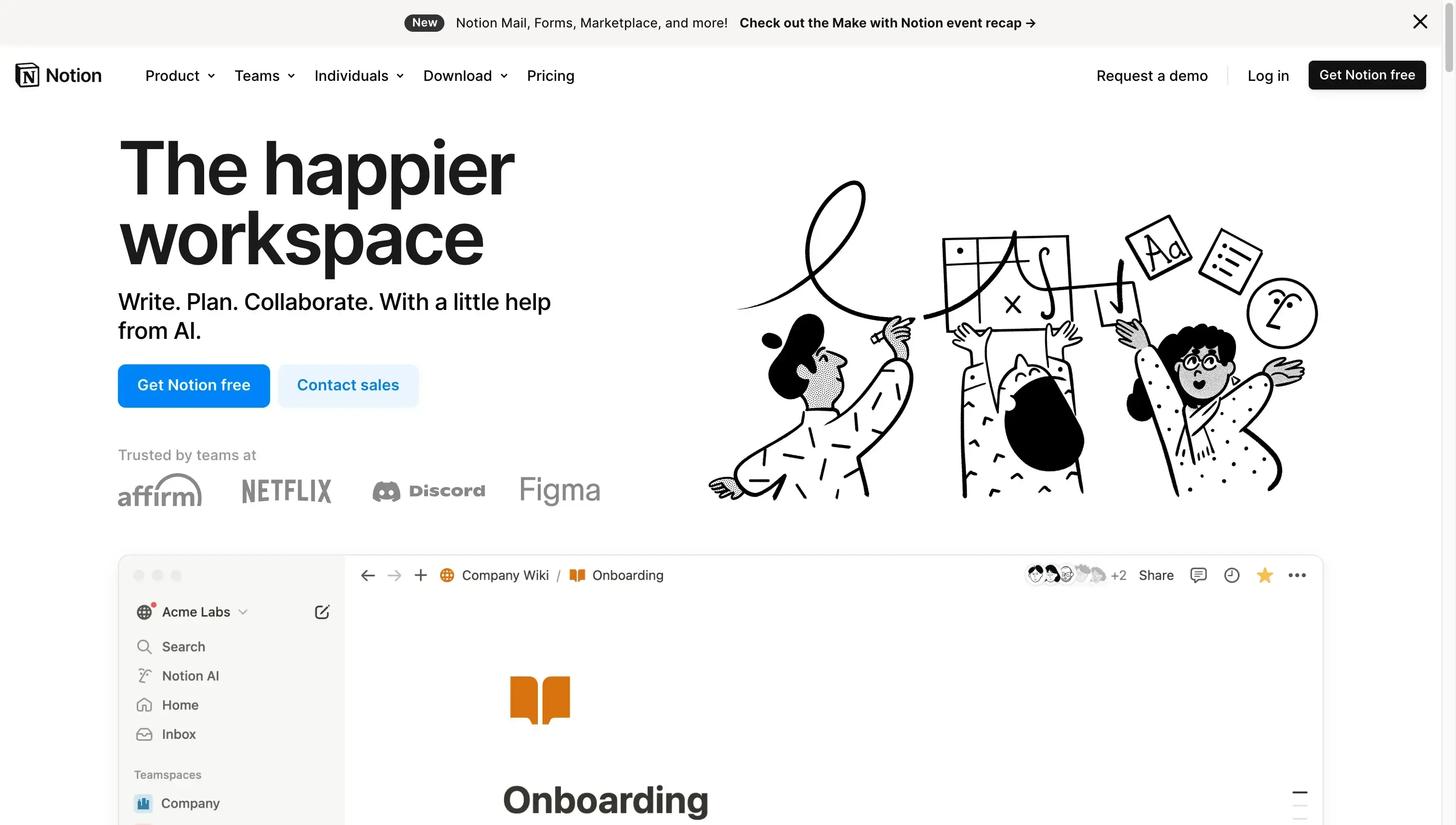
Notion is a productivity app available on desktop, mobile, and web that allows users to write, plan, collaborate, and more.
How does Notion help with ADHD?
Notion has a lot of customizable features that allow users to create personalized systems that address common ADHD challenges:
Task Management and Organization: Notion allows users to consolidate tasks, notes, and schedules in one place, reducing the cognitive load associated with managing multiple platforms. Users can design or utilize existing templates built for ADHD needs, such as daily planners, habit trackers, and project breakdowns.
Visual and Interactive Elements: You can incorporate colors, icons, and images to make information more engaging and easier to process, helping you focus better. You can create checklists with progress bars that provide a sense of accomplishment and motivation.
Time management tools like Pomodoro timers: There are plenty of Notion templates that allow you to use Pomodoro trackers, helping you with better attention and focus.
Goal Setting and Tracking: Notion allows users to deconstruct larger goals into manageable steps, making them less overwhelming. You can track progress over time to foster accountability and highlight achievements.
Helping to focus: Some Notion templates offer 'Focus Mode' features that hide unnecessary elements, helping users concentrate on the task they’re currently working on.
Real-time Collaboration: Notion is built on the premise of collaboration and sharing. You can collaborate with others in shared Notion workspaces, exchange ideas, and finish tasks faster.
Access to ADHD-Specific Templates: The Notion community offers templates specifically designed for ADHD, incorporating strategies like the Eisenhower matrix and digital decluttering.
Notion also has an amazing community that has built tens of ADHD-specific templates, starting with daily planners, focus templates, and more.
Pricing
Notion has a very generous free plan that should give you all the features you need to be as productive as possible. Note that some templates might be paid, but they’re usually a one-time purchase. The Notion paid plans are:
Plus: $12 per user per month, for small teams and professionals to work together
Business: $18 per user per month, for growing businesses to streamline teamwork
Enterprise: Contact for pricing
3. Tiimo
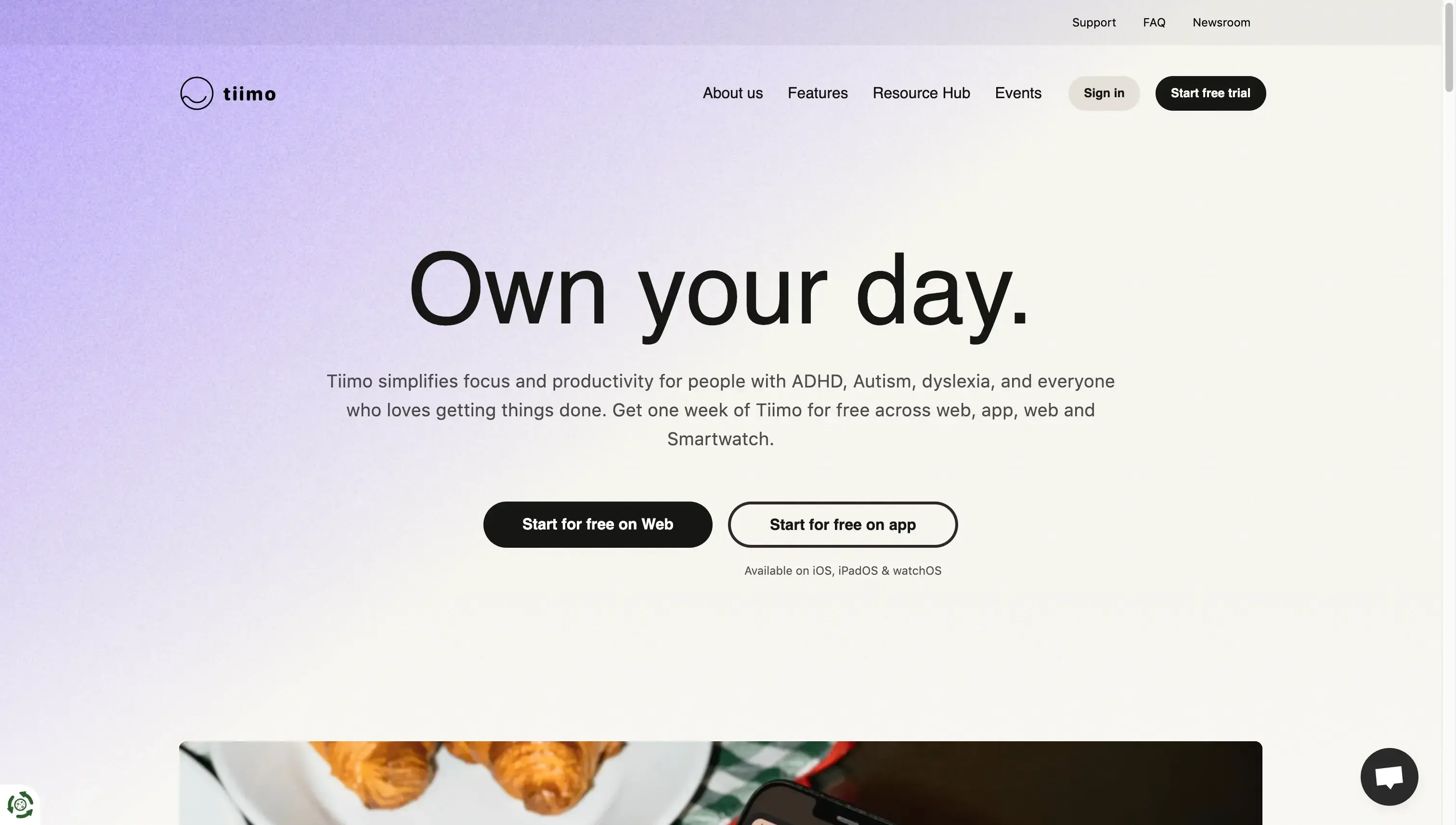
Tiimo is a focus and productivity app specifically built for people with ADHD, Autism, dyslexia, etc.
How does Tiimo help with ADHD?
Given that Tiimo is specifically built for people with ADHD, it offers features to address common challenges like:
Visual Planning and Organization Using Routines: Tiimo uses color-coded timelines and memorable icons to help users visualize their daily schedules, making it easier to understand and manage time. Users can create and personalize routines, helping create consistent habits and reduce the cognitive load associated with planning.
Reminders and Notifications: Tiimo provides reminders and notifications for upcoming tasks and activities, assisting users in staying on track and minimizing forgetfulness. Tiimo's AI-powered checklists break down larger tasks into smaller steps, helping adults with ADHD to create and complete tasks.
Focus tools and Timers: The built-in focus timer helps users focus on specific tasks by providing visual countdowns, which can be helpful for managing time agnosia—a common experience among individuals with ADHD.
Community Support and Resources: Tiimo offers daily virtual focus sessions where users can work alongside others, providing a sense of community and accountability. You can also read articles, tips, and courses on topics like productivity and task initiation, offering users additional strategies to manage ADHD-related challenges.
Pricing
Tiimo has a 7-day free trial; after that, you’ll have to upgrade to one of the paid plans:
$10 per month
$42 per year
4. Reclaim AI
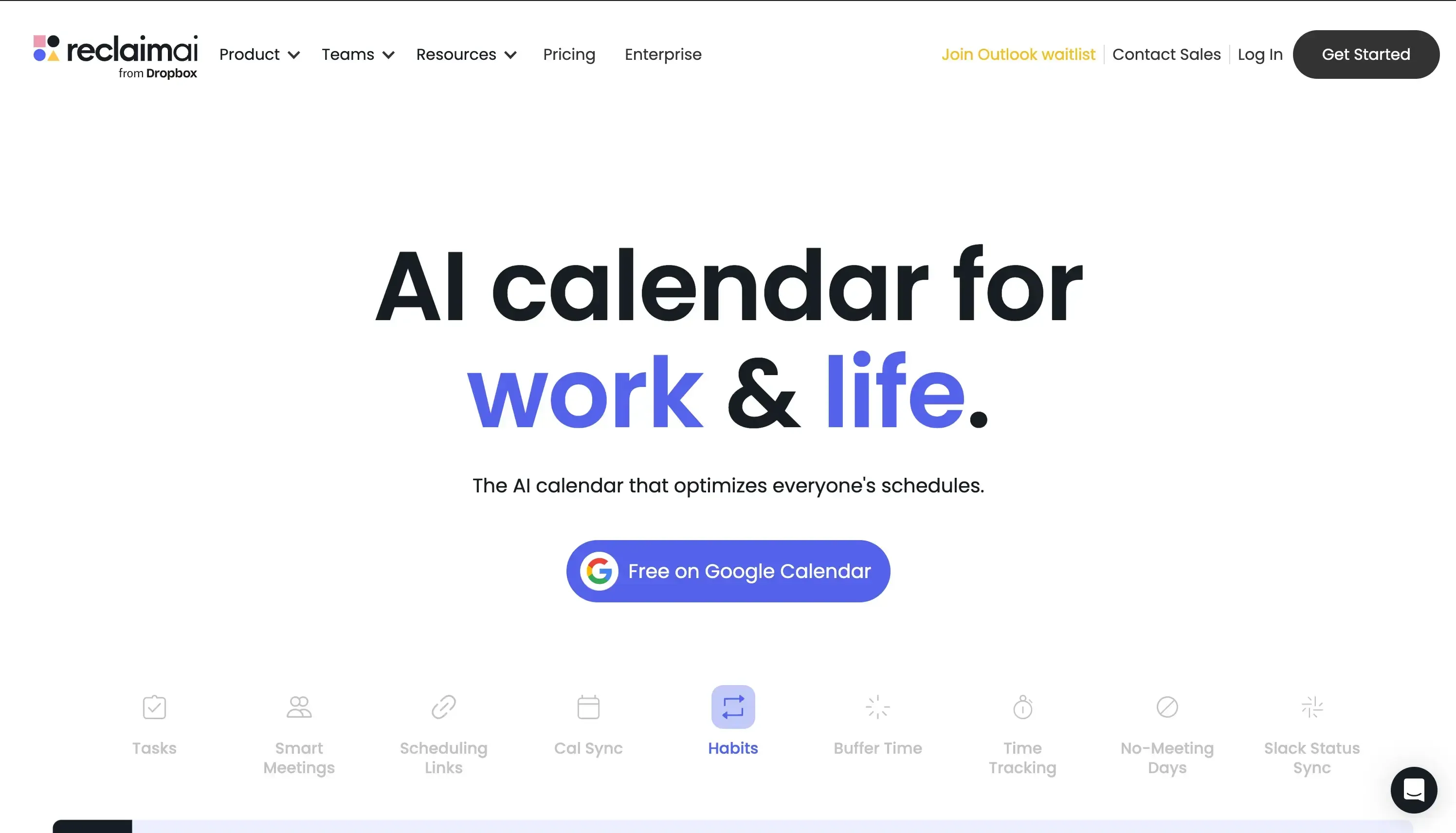
Reclaim is a productivity app that incorporates AI features into time management, helping adults with ADHD spend less time managing their time.
How does Reclaim help with ADHD?
A Reddit ADHD user had this to say about ReclaimAI: “Reclaim AI is a free AI project management app where I can add my to-do list and it will time block tasks on my calendar based on priority and how long it takes to complete the task. It also has a feature that I love where it will automatically add travel buffers before & after any events with an address.”
As an adult with ADHD, you can use Reclaim AI to help you with:
Automated Task Scheduling: Reclaim AI analyzes your calendar to automatically allocate time for tasks and routines, ensuring essential activities are prioritized without manual scheduling.
Flexibility and dynamic rescheduling: Reclaim AI adjusts your schedule in real-time, accommodating changes and minimizing disruptions, which can help manage the unpredictability often associated with ADHD.
Integration with Existing Calendars: Reclaim AI integrates with Google Calendar, providing a consolidated view of personal and professional events, reducing the cognitive load of managing multiple calendars.
Visual Planning Aids: The use of colors and icons helps quickly identify different types of activities, aiding in visual organization and focus.
Habit Formation Support: By scheduling day-to-day activities, Reclaim AI helps create consistent habits, which can be challenging for individuals with ADHD.
Data-Driven Insights: Reclaim provides reports on time allocation, helping users understand their productivity patterns and make adjustments.
Pricing
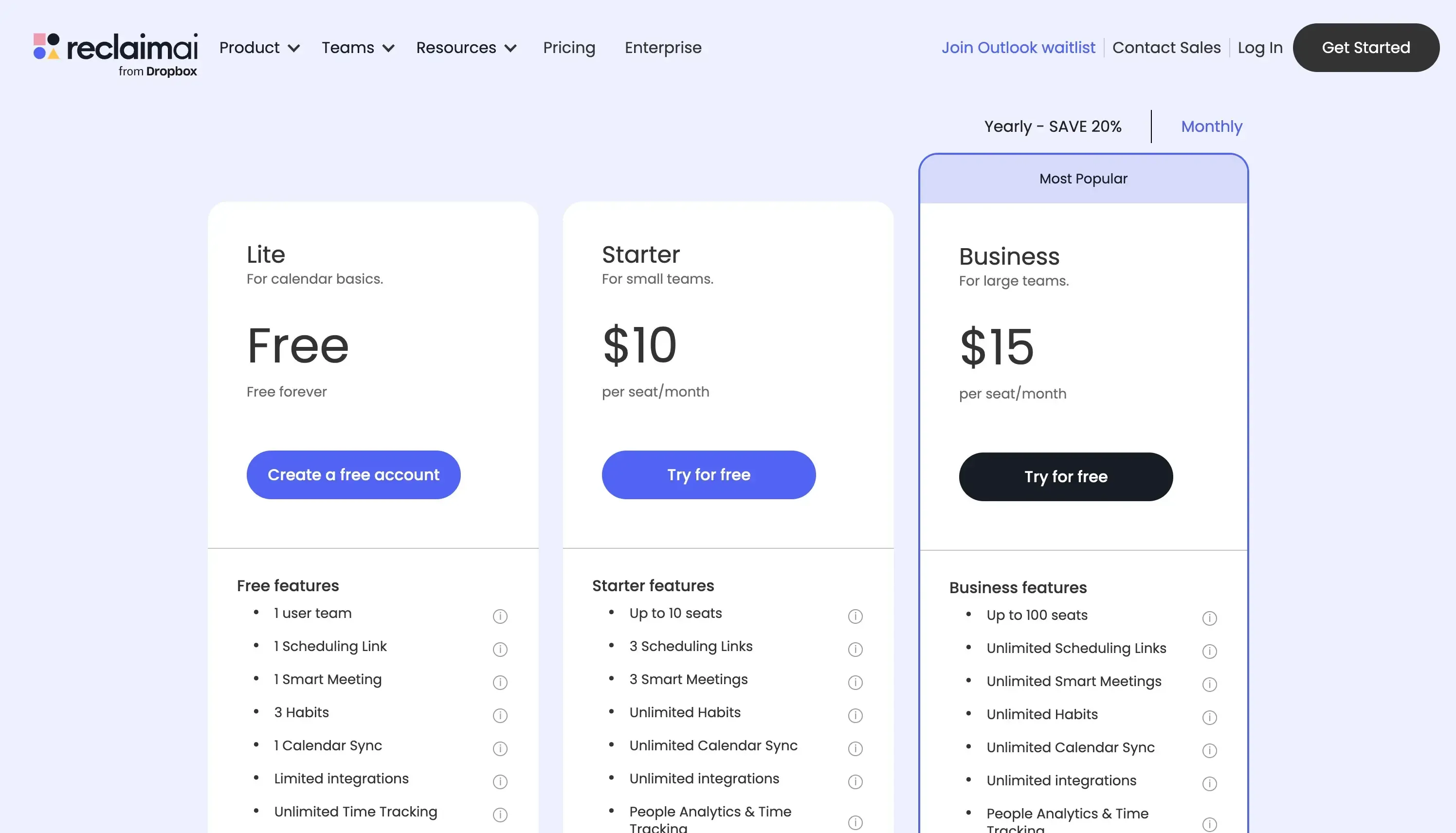
You can use Reclaim AI for free. To use the Reclaim AI to the fullest, you need to upgrade to one of the paid plans:
Starter: $8 per month
Business: $12 per month
Enterprise: $18 per month
Interested in Reclaim AI and the competition? Please read our article on The Best Reclaim AI Alternatives.
5. Habitica
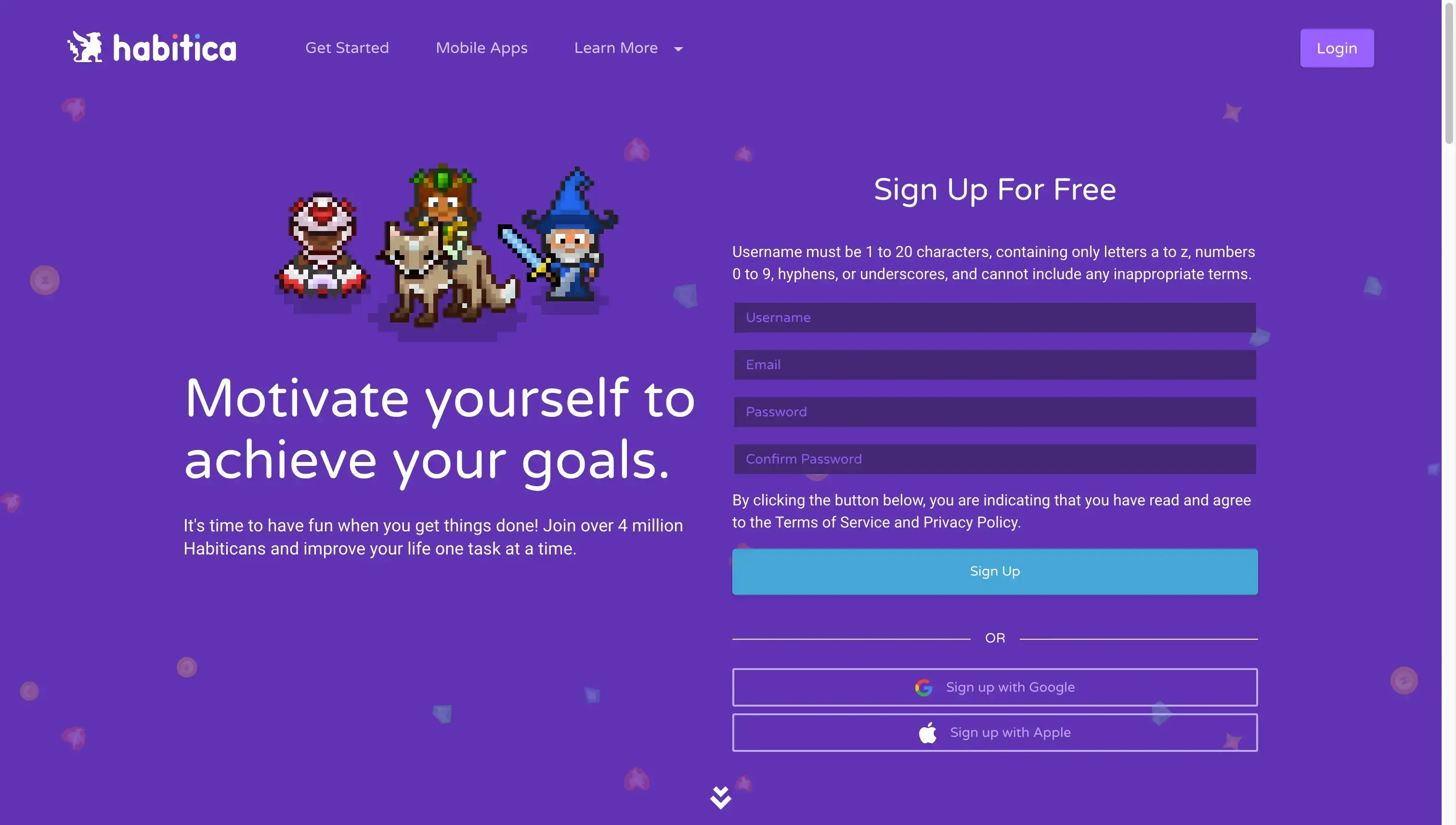
Habitica is a free habit-building and productivity app that transforms daily tasks into a role-playing game (RPG), offering a unique approach to task management and personal development.
How does Habitica help with ADHD?
For those with ADHD, Habitica's gamified approach can address these challenges:
More Motivation: The system is designed in such a way that it provides incentives that can be effective for people who struggle with motivation.
Structured Routine Development: Habitica breaks tasks into smaller steps and incorporates them into a daily routine. This way, users establish consistency and develop positive habits.
Community Support: Engaging with a supportive community through parties and guilds offers encouragement and accountability, which can be beneficial for maintaining focus and commitment.
Pricing
$4.99 every month
$14.99 every three months
$29.99 every six months
$47.99 every year
6. Fucus@Will
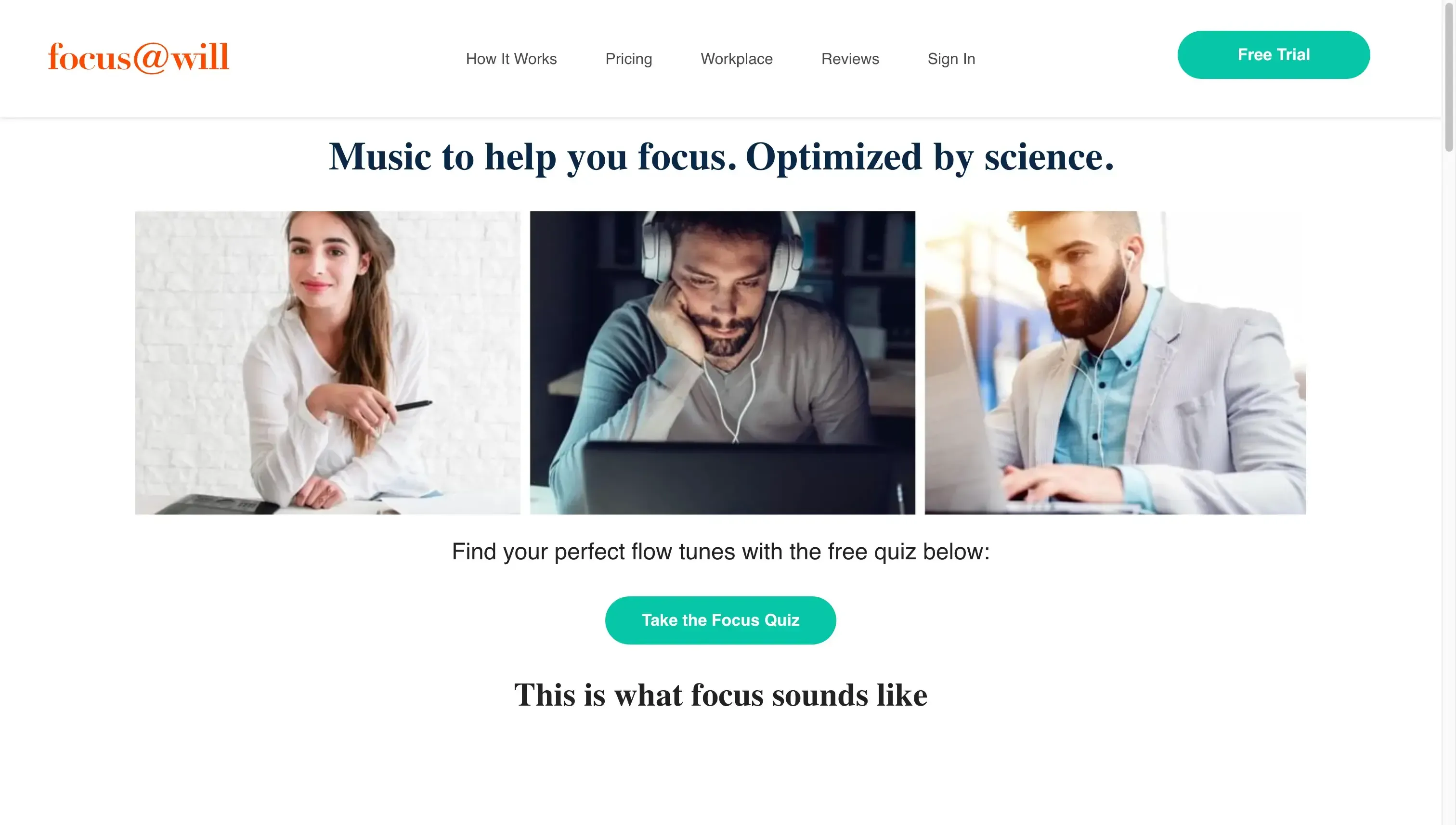
Focus@Will is a music streaming service designed to improve concentration and productivity, particularly benefiting adults with ADHD.
How does Focus@Will help with ADHD?
Personalized Music Channels: Focus@Will offers music channels for different focus needs. Notably, the "Powertool" channel is specifically designed for ADHD users, featuring intense, high-energy electronic music that helps keep attention.
Scientifically Designed Tracks: The platform's music is created based on neuroscience research to minimize distractions and promote a state of flow, helping users in maintaining concentration for extended periods.
Customization Options: Users can adjust energy levels and select specific music genres that align with their personal preferences and focus requirements, allowing for a personalized listening experience.
Productivity Tools: Focus@Will includes features like a focus timer and productivity tracker, helping users monitor their work sessions and assess the effectiveness of different music channels in enhancing focus.
Pricing
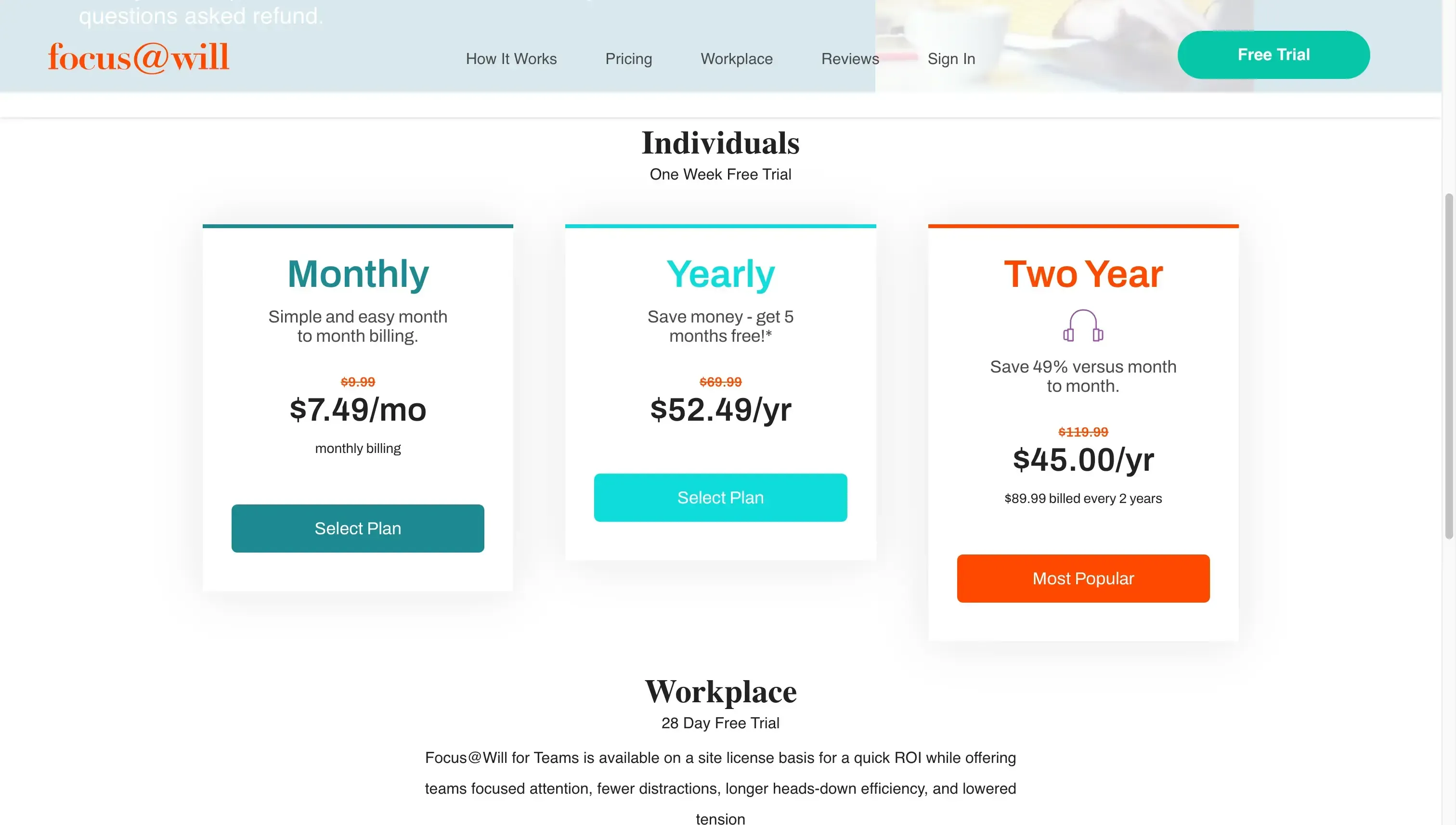
Focus@Will has a one week free trial. After that, you need to upgrade to one of the paid plans:
Monthly: $8.49 per month
Yearly: $52.49/yr
Two year: $45.00/yr
7. Forest App
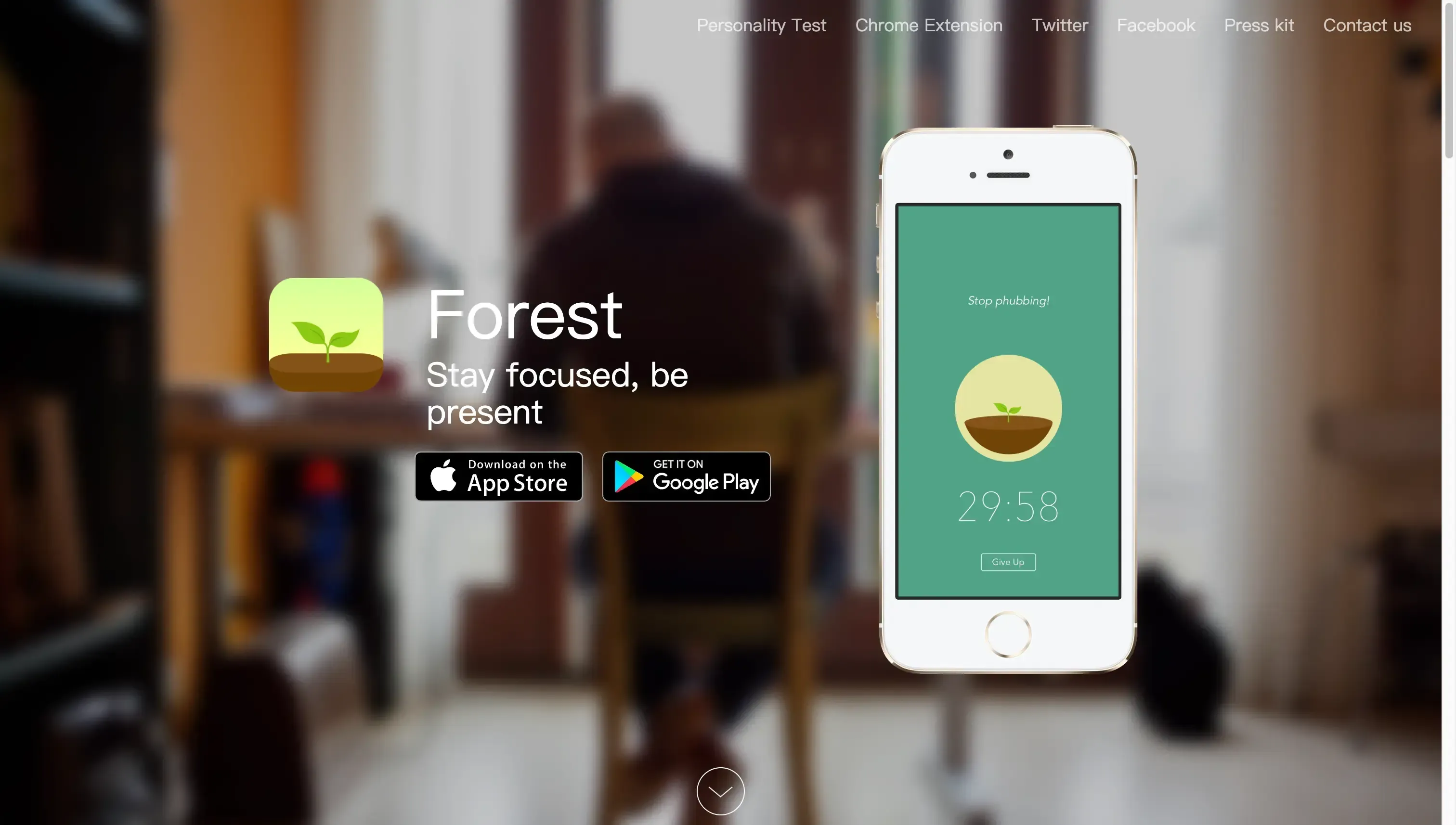
Similar to Focus@Will, Forest App also brings to life a really interesting concept by planting virtual trees the more you focus. When you want to focus, you plant a virtual tree in the app. As you stay on task, the tree grows.
I've used Forest App with a couple of friends when trying to focus, and I can tell you that seeing that tree growing is quite motivating.
How does Forest App help with ADHD?
Encourages Focus: The desire to grow a tree motivates you to stay on task.
Reduces Phone Distractions: Knowing that by not using your phone the tree grows further, motivates you to not use your phone for longer periods.
Provides Visual Rewards: Seeing your forest grow over time gives a sense of achievement
Builds Good Habits: Regularly using the app can help you develop better focus habits.
Supports Real-World Impact: The app partners with a tree-planting organization, so your focus time can contribute to planting real trees.
Pricing

You have to download the Forest App, which costs $4.99.
8. Google Calendar
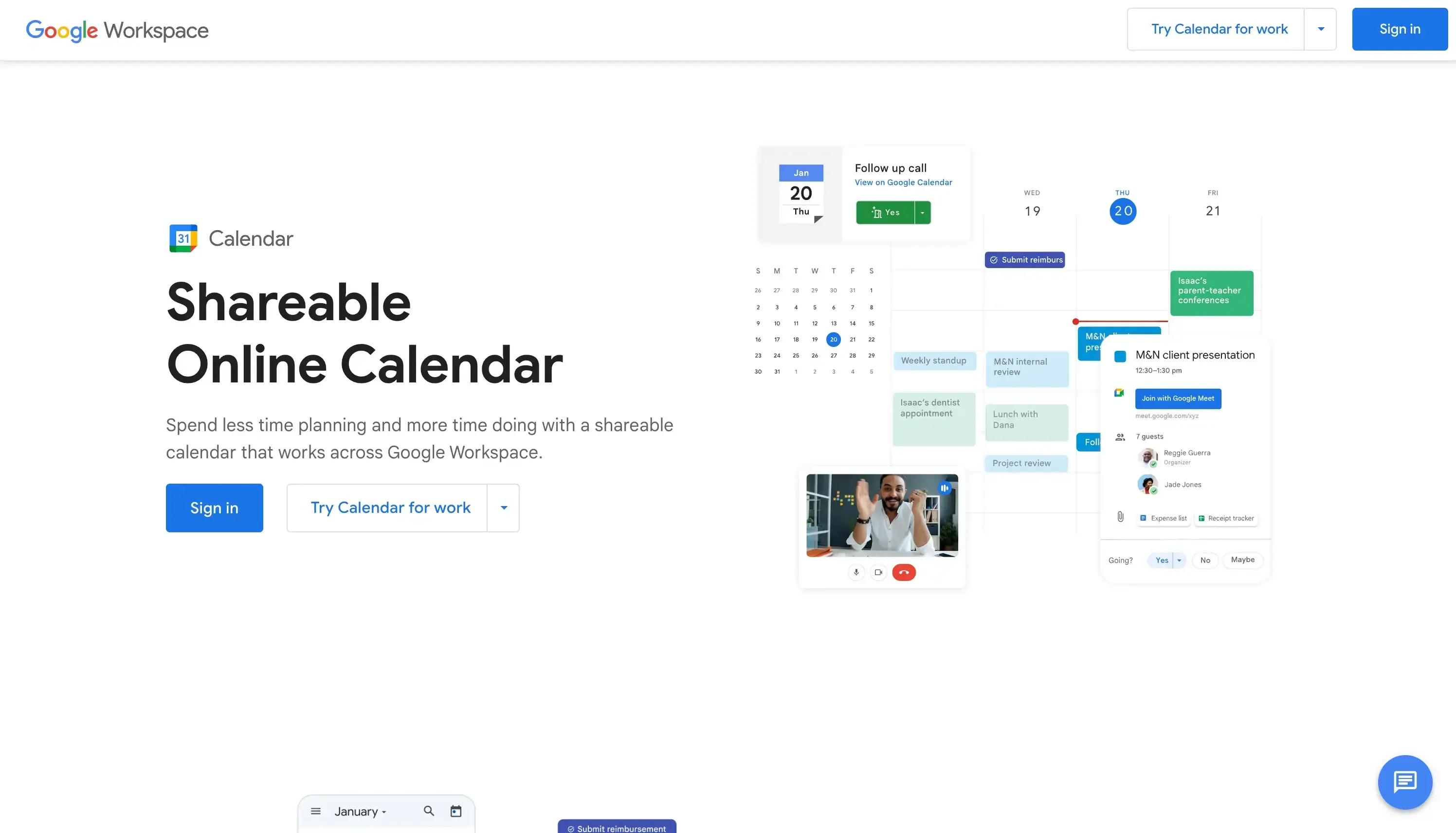
Google Calendar is the most used calendar client, offering sharing features, reminders, and more.
How does Google Calendar help with ADHD?
Organize Your Day: Keep track of appointments, tasks, and reminders in one place. You can also set up alerts so you don't forget important events.
Create Routines: You can schedule regular activities like exercise or medication times. This helps build consistent habits.
Use Colors for Clarity: You can assign different colors to work, personal, or health tasks. This makes it easier to see what's coming up.
Access Anywhere: You can view and update your calendar on your phone, tablet, or computer.
Break Down Tasks: As an adult with ADHD, you can divide big projects into smaller steps and schedule them. This makes tasks feel more manageable and smaller in scale.
Pricing
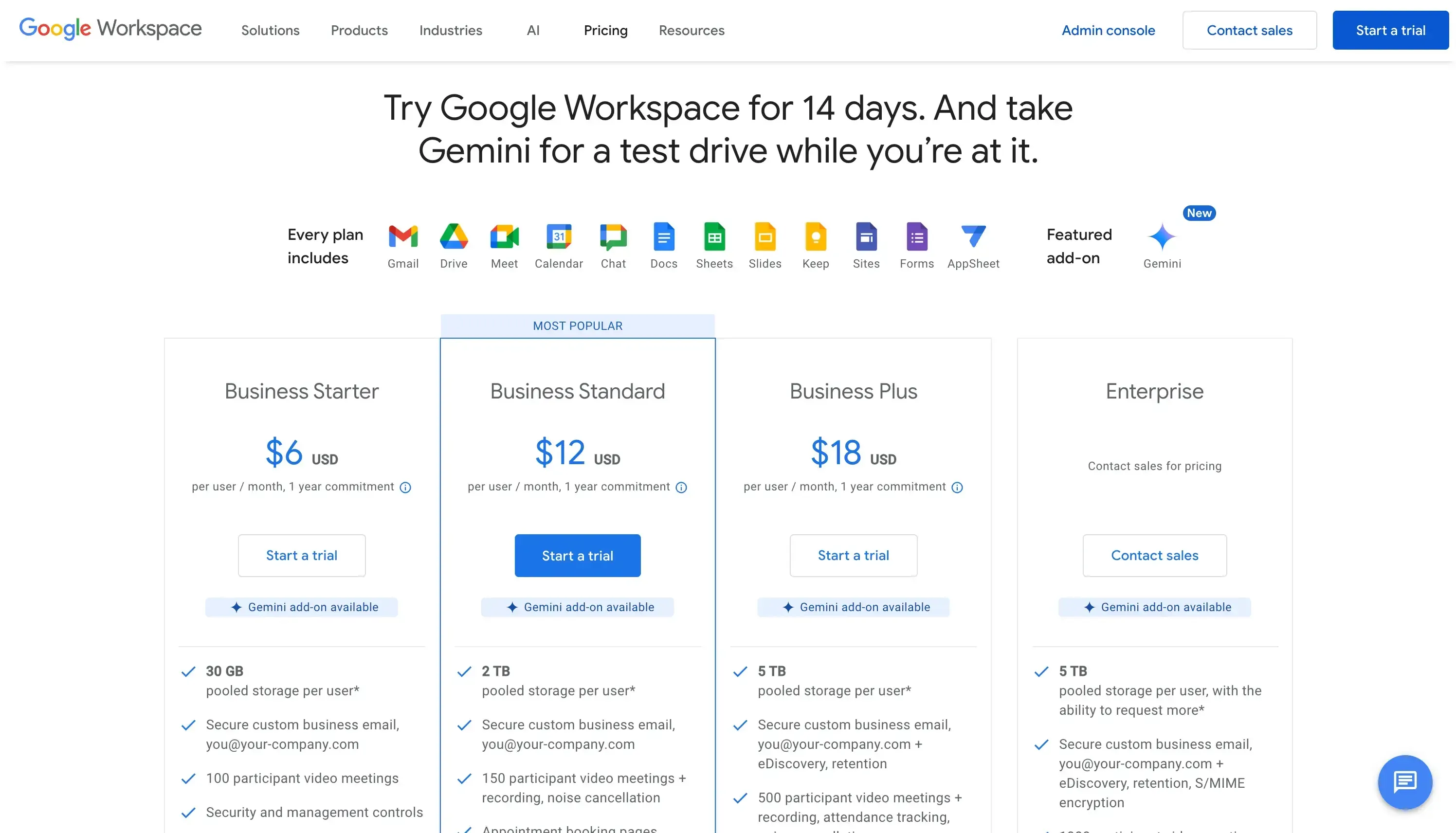
You can use Google Calendar for free. If you’re planning to use Google Calendar with others, you can purchase one of the paid plans:
Starter: $6 user per user per month, 1 year commitment
Standard: $12 per user per month, 1 year commitment
Plus: $18 per user per month, 1 year commitment
Enterprise: Contact for pricing
Use OneCal to help you manage all your calendars
If you manage multiple calendars, you can use OneCal to streamline your schedule across all of them so you don’t get overbooked. We support Google Calendar, Outlook and iCloud.
You can sign up for free, no credit card is required, and no strings attached.