OneCal Product Update - July 2024
- Authors
- Name
- Eraldo Forgoli
- Published on
Table of Contents
Ready to Sync Your Calendars?
Create a OneCal account to sync multiple Outlook, iCloud and Google Calendars, create Booking Links, and much more.
The iCloud Integration was by far the most requested feature by our users, and we delivered!
In July, we launched the Beta version of the iCloud Calendar integration, enabling you to use iCloud across all the features we offer.
iCloud Calendar Support for Calendar Sync
The iCloud integration works seamlessly with our Calendar Sync feature. After connecting your iCloud Calendars, you can sync them with Outlook, Google, or other iCloud Calendars.
To learn more about connecting your iCloud Calendars to OneCal, please follow our docs.
Note: If you want to include an iCloud Calendar to an existing sync, please delete the sync first, then recreate it with your desired calendars.
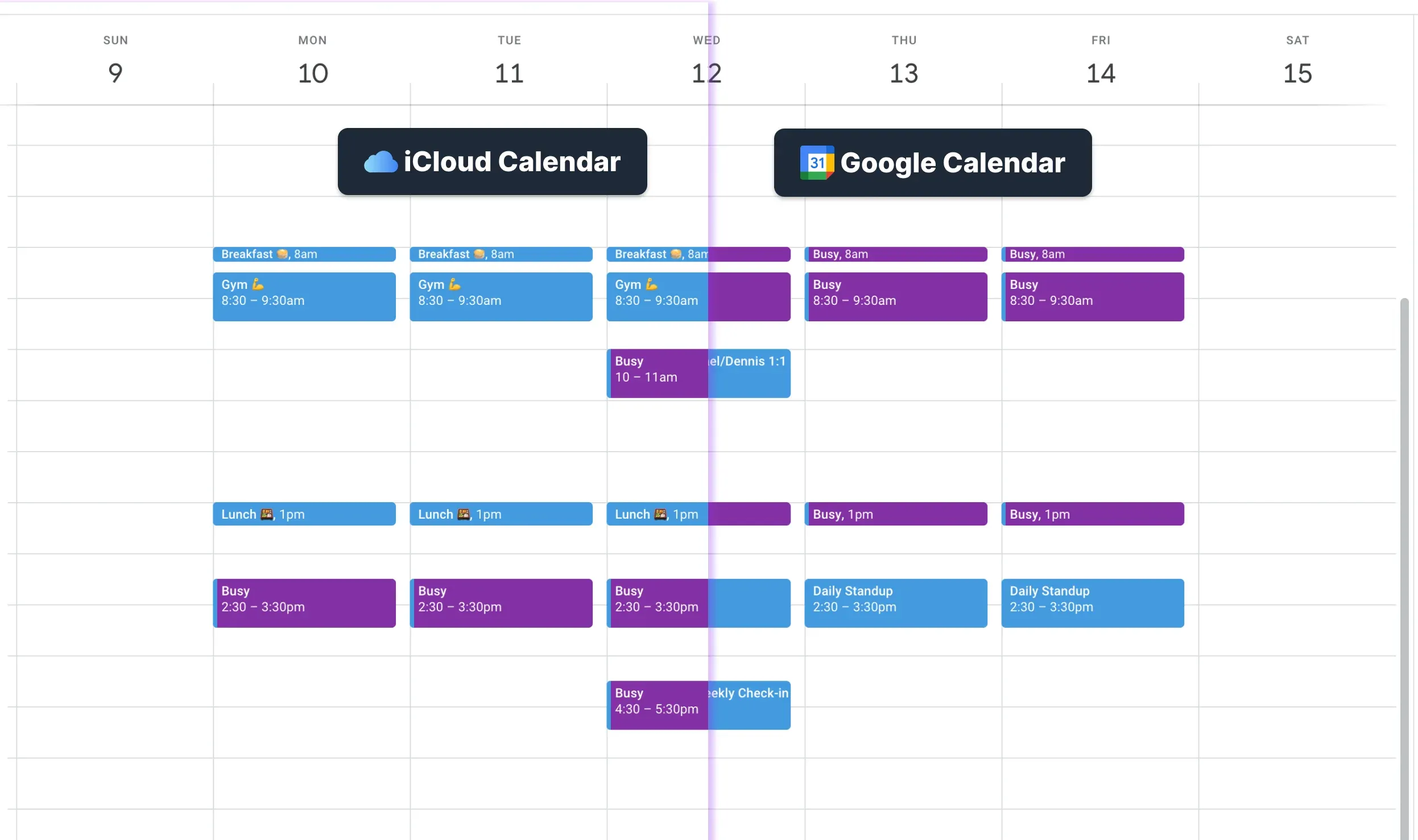
Booking Links support iCloud Calendars
Booking Links work seamlessly with iCloud Calendars, enabling you to get booked in your iCloud Calendars, as well as block time in your Booking Links, based on your iCloud Availability.
If you don't want your booking links to consider your iCloud Calendar availability, you can always edit the 'Availability' section of a Booking Link and select the calendars you want the booking link to read availability from.
Calendar View + iCloud Calendars
After connecting your iCloud Calendars to OneCal, you can view them alongside all your other calendars using our Calendar View feature.
What’s Next
iCloud Calendar improvements: Although we've done our best to cover all edge cases, the iCloud integration is still in BETA, and we're gathering user feedback to improve it even further and squash any edge cases or existing bugs.
Overall UI and UX improvements: We've gathered your feedback and we'll be fixing and improving UI and UX aspects, such as adding a Cancel button to the Connect Calendars Screen, etc.