The Best YouCanBookMe Alternatives for Appointment Scheduling
Table of Contents
Get booked in minutes using OneCal Booking Pages
Sign Up for OneCal for free to create and share multi-calendar booking pages that can be branded and customized to your needs.
If you’re a YouCanBookMe user looking for alternatives or just comparing YouCanBookMe with a similar appointment scheduling platform, this article will be very helpful.
In this article, we’ll explain the downsides of YouCanBookMe and the best YouCanBookMe alternatives and competitors, highlighting their features and how they overlap with YouCanBookMe.
What are the downsides of using YouCanBookMe for appointment scheduling?
Even though YouCanBookMe offers solid appointment scheduling features, it gets expensive for users who manage more than one calendar. YouCanBookMe charges $12 per connected calendar per month. For perspective, having two calendars means paying $24 per month, more expensive than any appointment scheduling software in the market.
The alternatives in this article offer almost the same features YouCanBookMe offers (if not more) for a fraction of the price.
The top 5 YouCanBookMe Alternatives for better appointment scheduling
1. OneCal — For Internal and External Scheduling
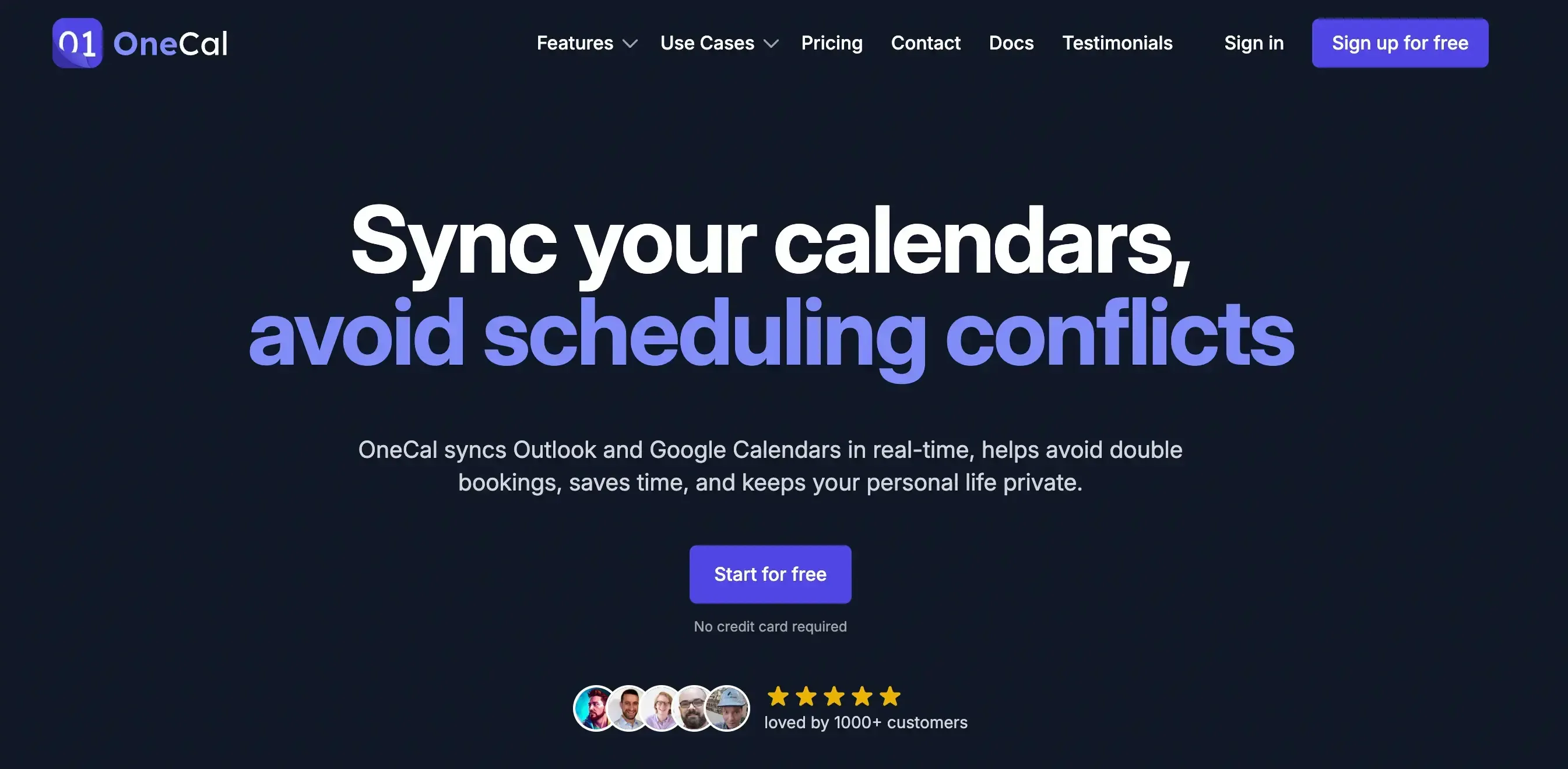
OneCal is an appointment-scheduling platform that offers Booking Pages similar to YouCanBookMe. The unique proposition of OneCal is that aside from offering users the ability to share their schedules via a booking link, they can also sync their calendars and view their calendars in one place.
Booking pages help you get booked externally, and calendar syncing helps streamline your availability across all Outlook or Google Calendars, so your team members know when you’re busy.
Main Features
Booking Pages: Similar to YouCanBookMe, OneCal offers Booking Pages that are configurable to your needs. You can create individual booking pages where others book time with just you or invite your team and get booked as a group.

Branding: Using YouCanBookMe, you can brand your booking pages, and so does OneCal. OneCal allows you to add a cover image to your booking pages and change the branding color, which changes the color of the buttons and other elements of your booking page.
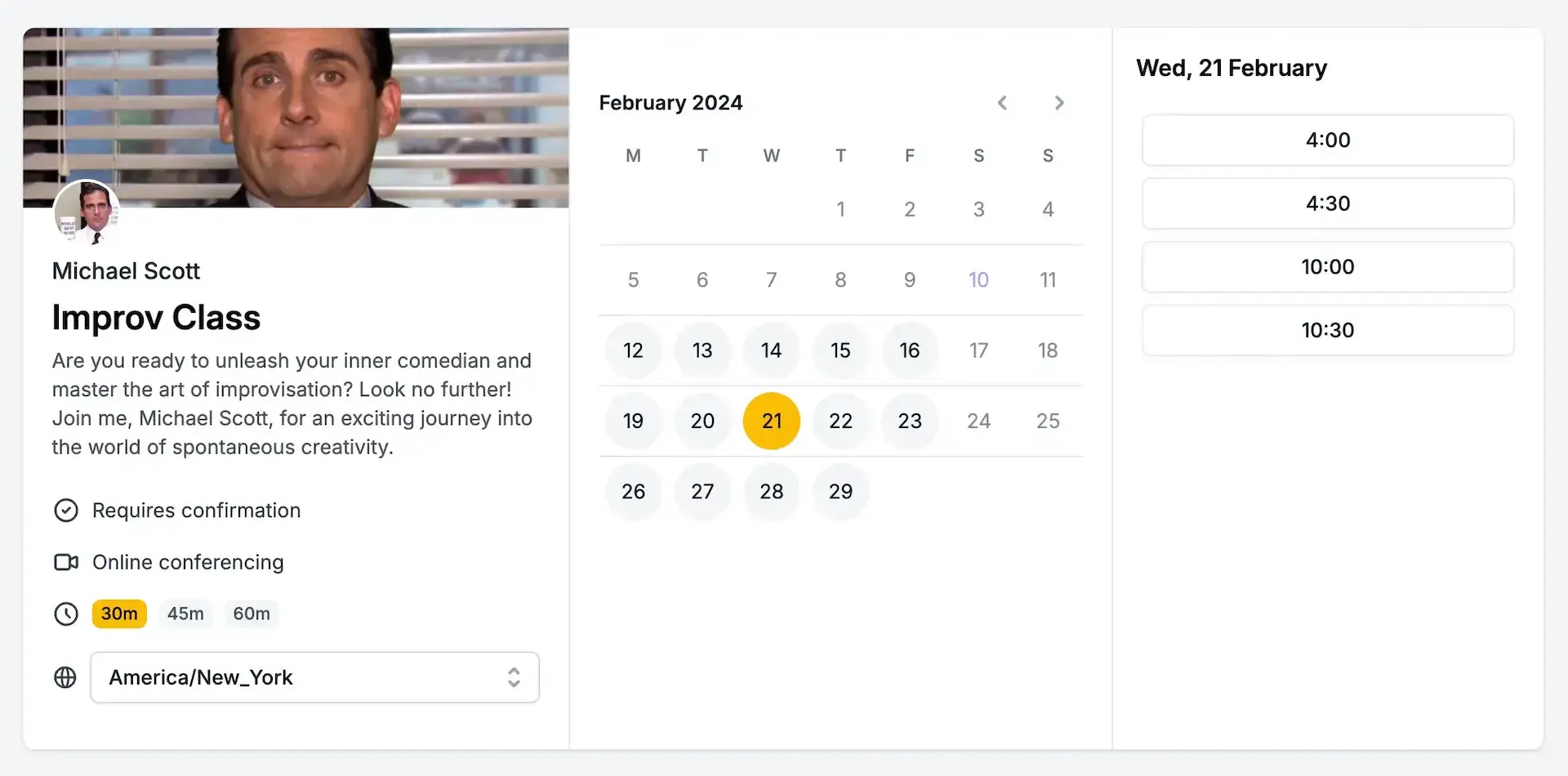
Booking Forms: YouCanBookMe has a Booking Questions feature that allows you to add custom questions to your booking form. You can achieve the same output using OneCal by configuring custom questions for your bookers, setting them as optional/required, and more.
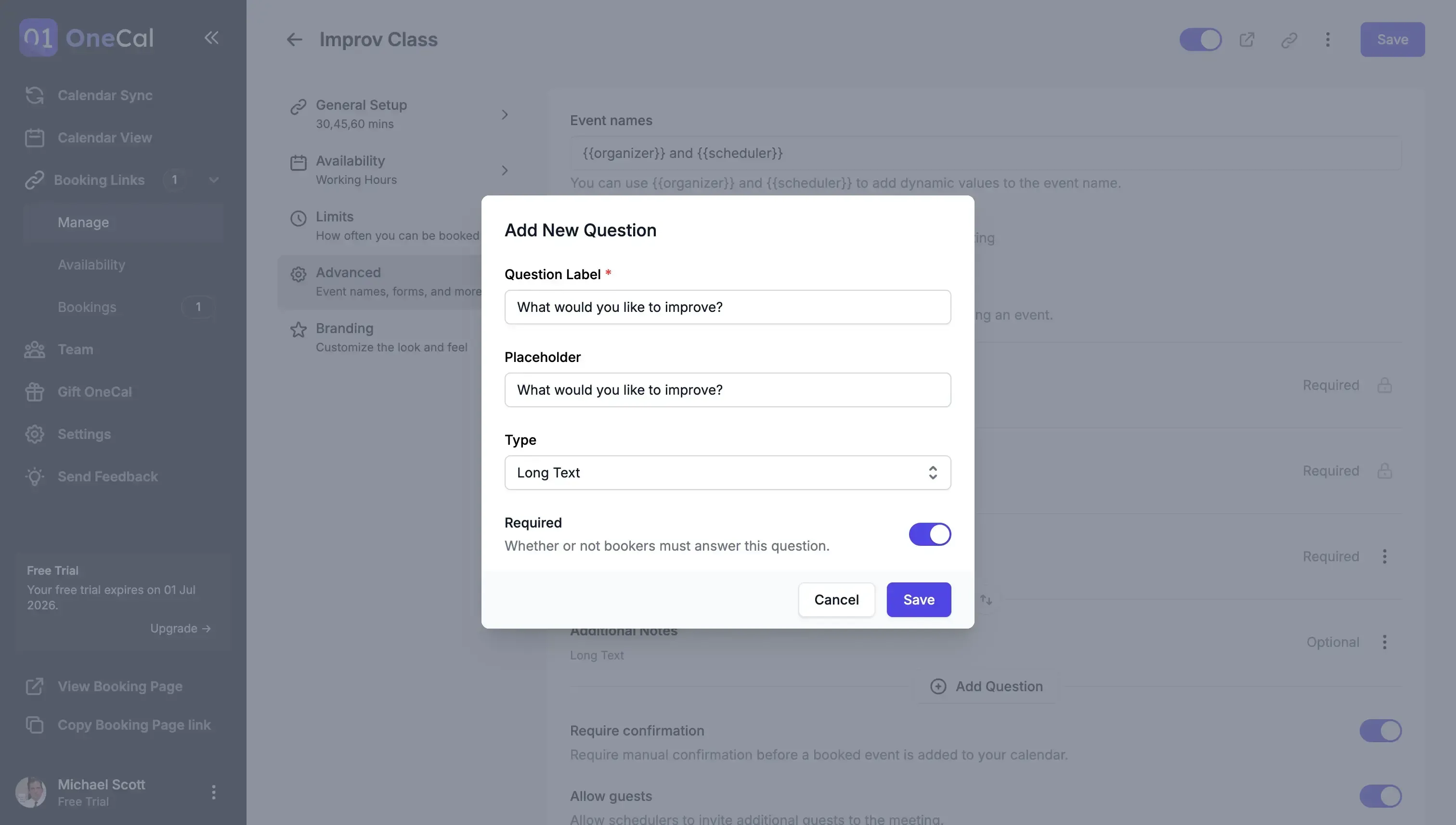
Booking Limits: Like YouCanBookMe, OneCal lets you set limits for your booking pages so you have enough time between bookings. Limits include Buffer times, limited future bookings, minimum notice period, and more.
Calendar Syncing: Calendar Syncing is where OneCal distinguishes itself from YouCanBookMe, allowing you to sync multiple calendars automatically in real-time. When one of your calendars gets booked, OneCal reflects that booking across all your calendars, so your team members across all calendars know that you're booked.
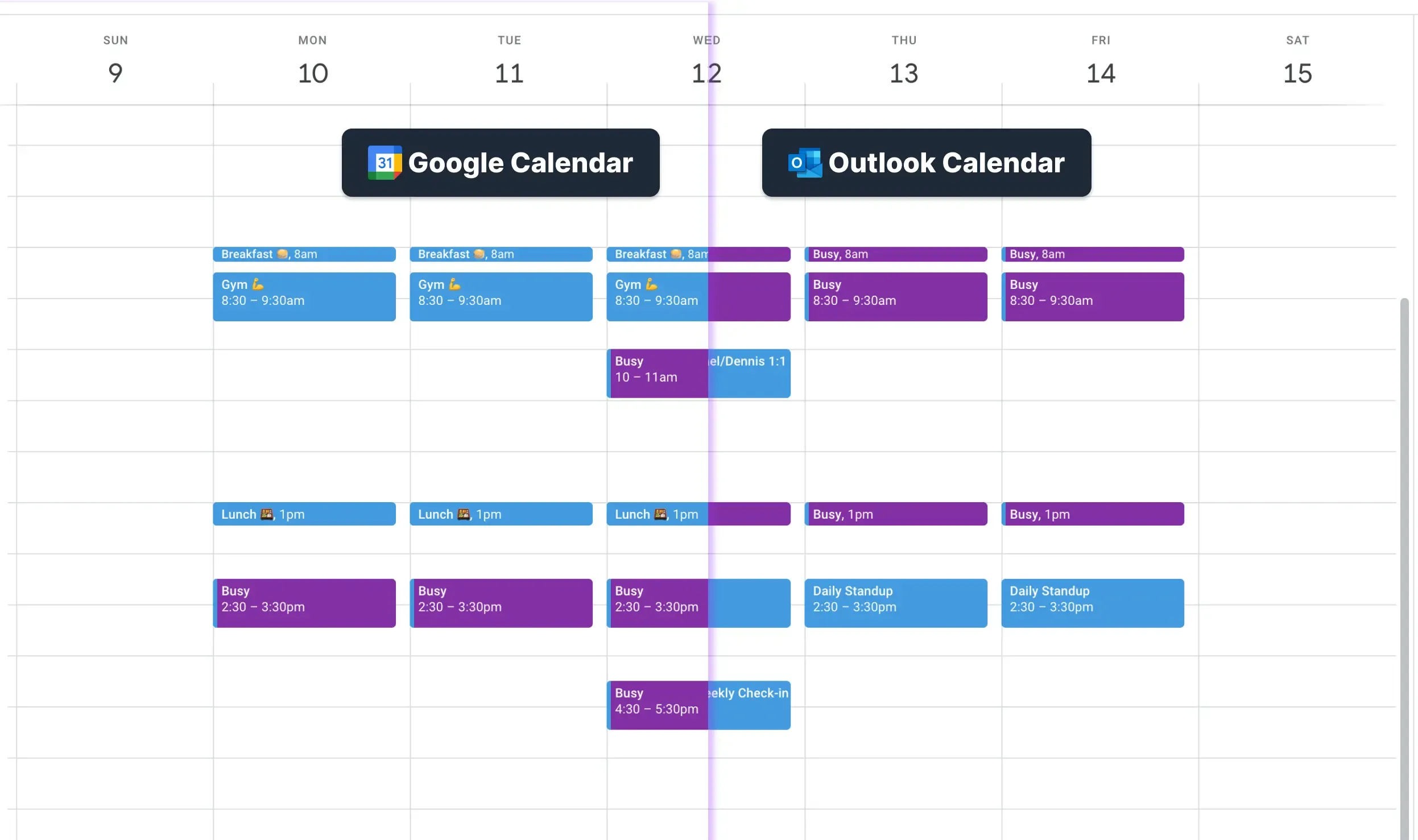
Calendar View: Another OneCal distinguishing feature is the Calendar View, allowing you to view all your meetings across all calendars in one view. This is handy for seeing your full availability and quickly joining meetings.
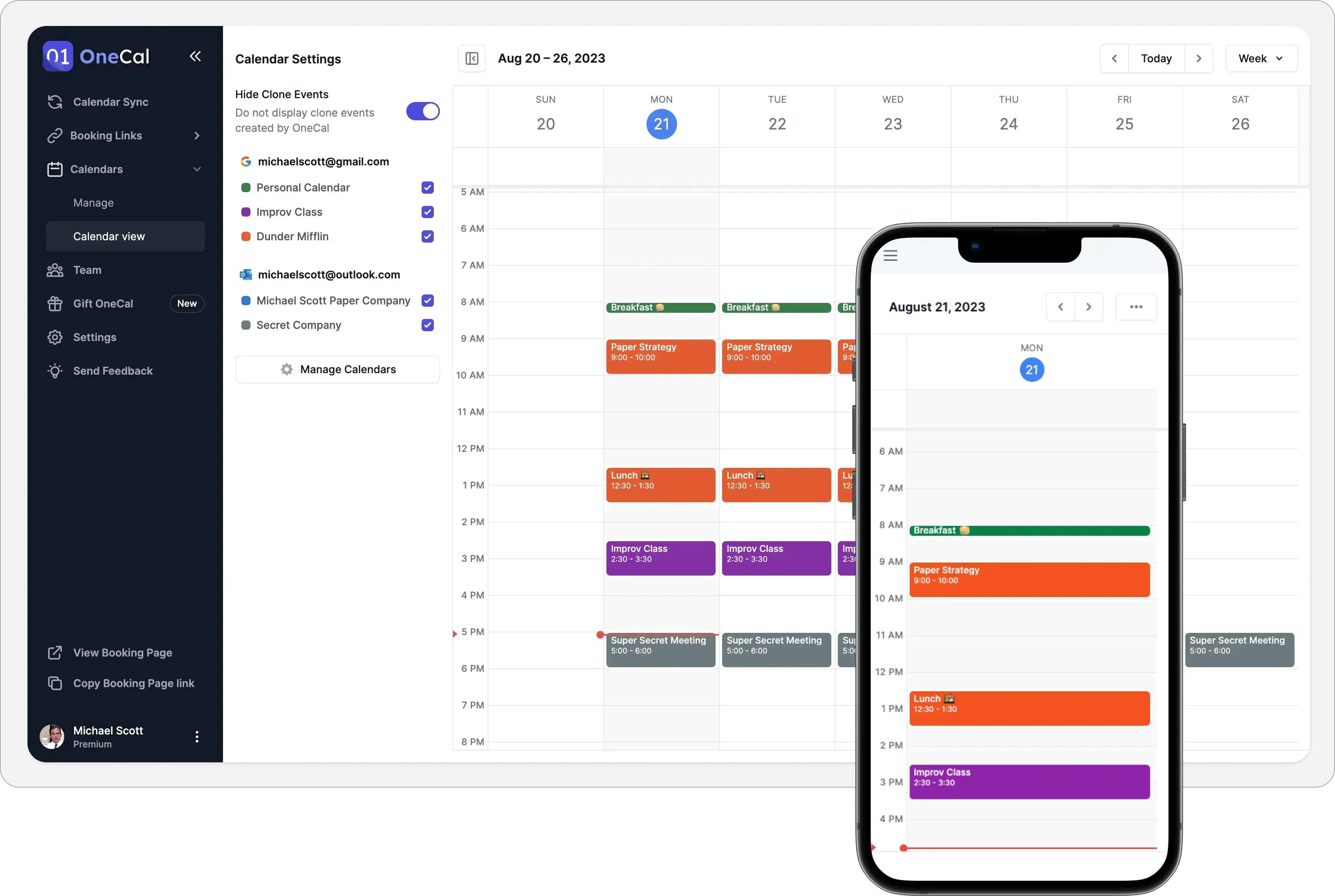
Pricing
OneCal offers a 2-week free trial, with no credit card required. After the trial, you can opt-in to upgrade one of the following plans:
Basic: $5 per user per month
Essential: $10 per user per month
Premium: $30 per user per month
Sign Up for OneCal for free; no credit card is needed to compare how it stacks against YouCanBookMe.
2. Calendly — For enterprises and large teams
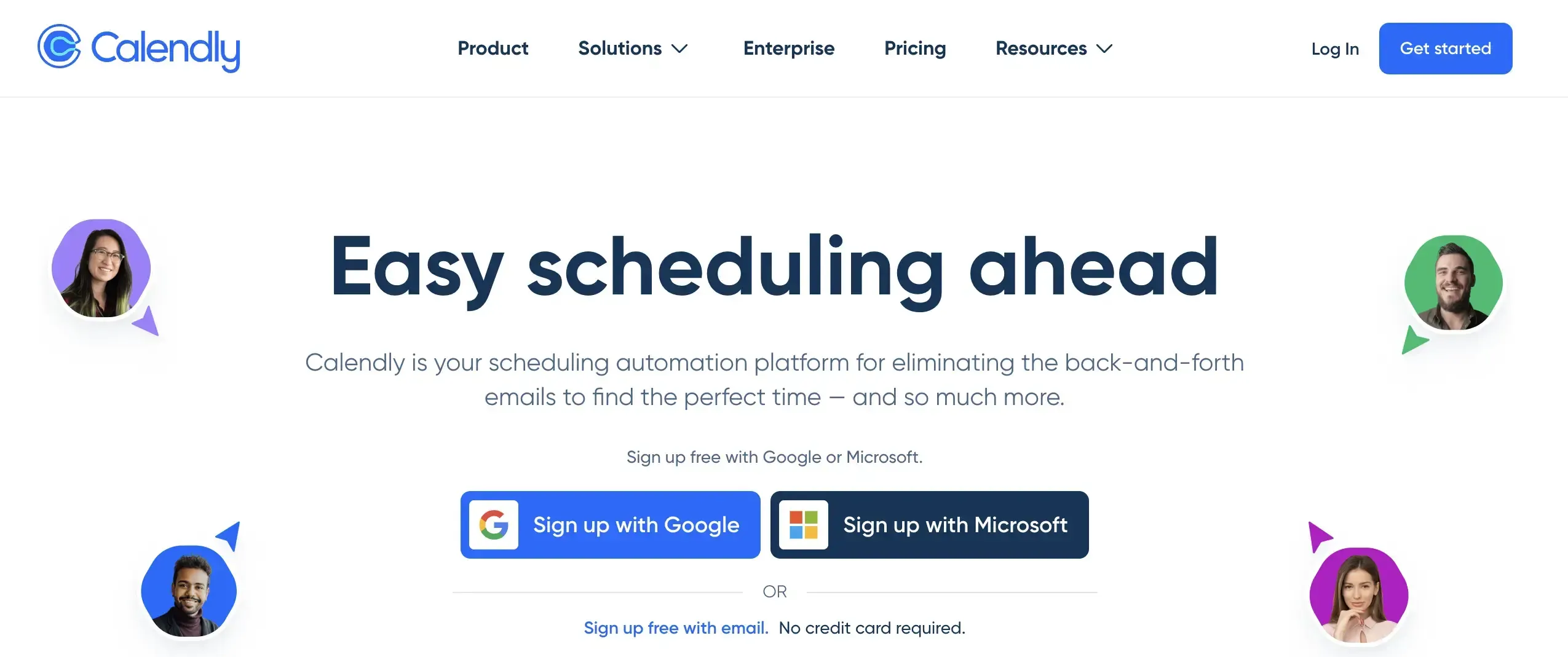
Calendly is one of the oldest YouCanBookMe competitors, offering almost the same features as youCanBookMe.
Compared to YouCanBookMe, Calendly is cheaper, charging $12 per user per month, allowing users to connect multiple calendars.
Main Features
Scheduling links: Similar to YouCanBookMe, Calendly offers Scheduling Links for yourself or your team. If you invite your team to Calendly, you can also set up round-robin scheduling links.
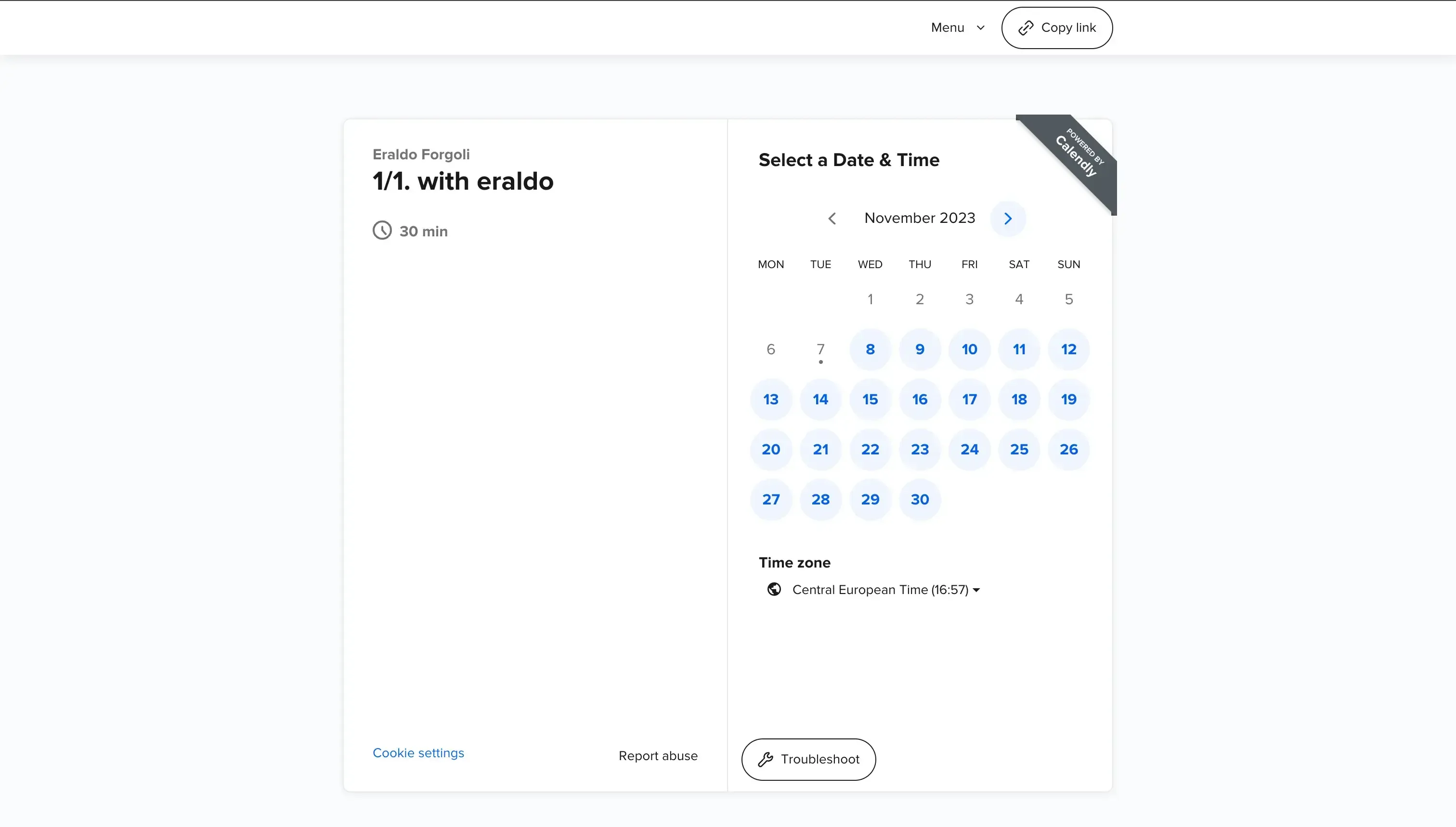
Booking Limits: Calendly offers all the booking limits supported by YouCanBookMe, giving you control over your schedule.
Payments: Like YouCanBookMe, Calendly allows you to accept payments through Stripe. This means that people have to pay to book a meeting with you.
Branding: Calendly allows you to upload a cover image for your booking links, although it’s not as customizable as YouCanBookMe. YouCanBookMe offers more customization features, allowing you to change the primary color of the booking page.
Pricing
Calendly offers a free plan, which allows you to create only one scheduling link and one calendar and restricts you from using some features. Paid plans include:
Standard: $12 per user per month
Teams: $20 per user per month
Enterprise: Starts from $15k
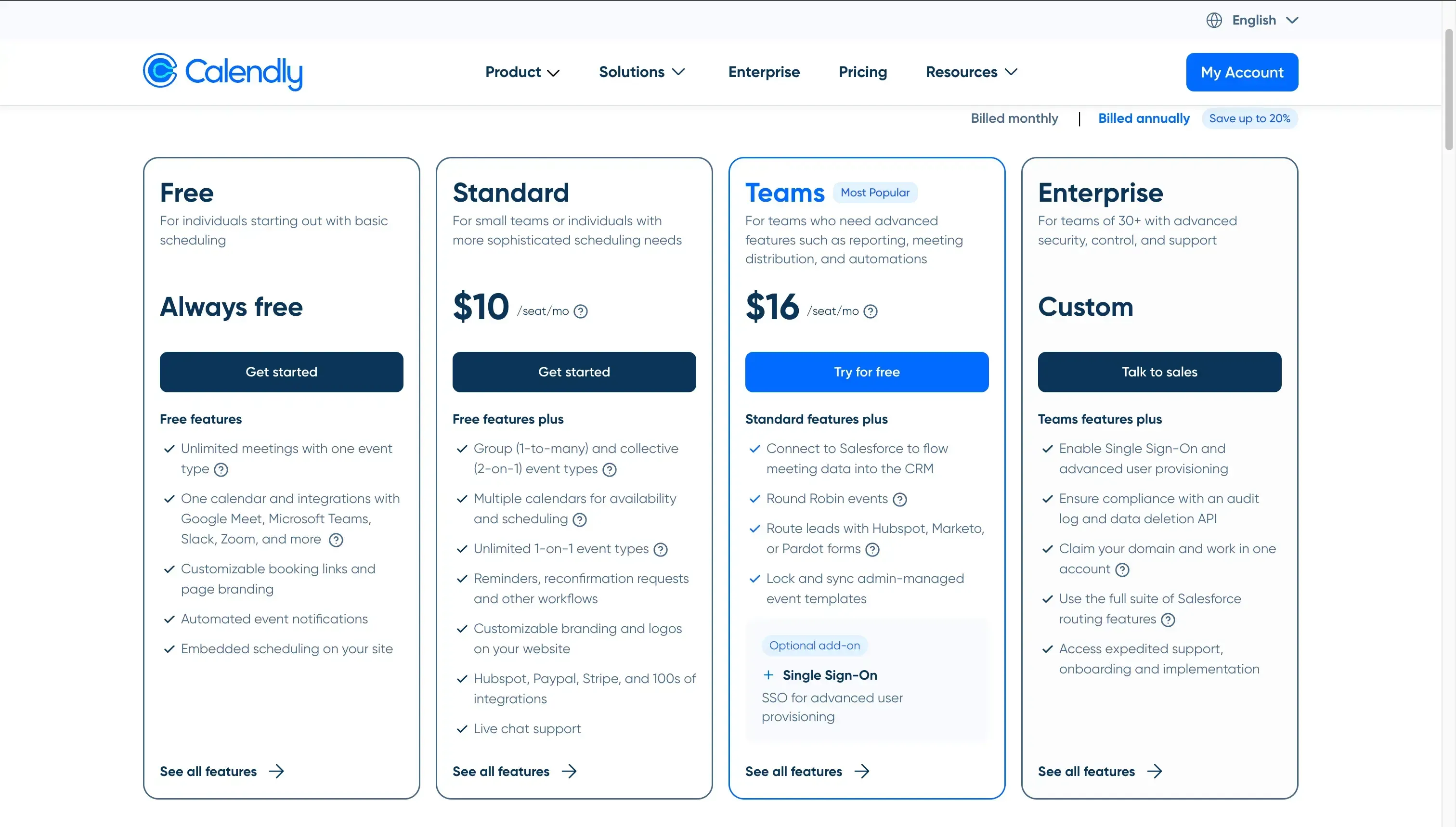
If you’re looking for Calendly alternatives, please read our detailed article on The Top Calendly Alternatives (Free and Paid) to get an overview of Calendly and the competition.
3. Motion — For users who want AI calendar planning
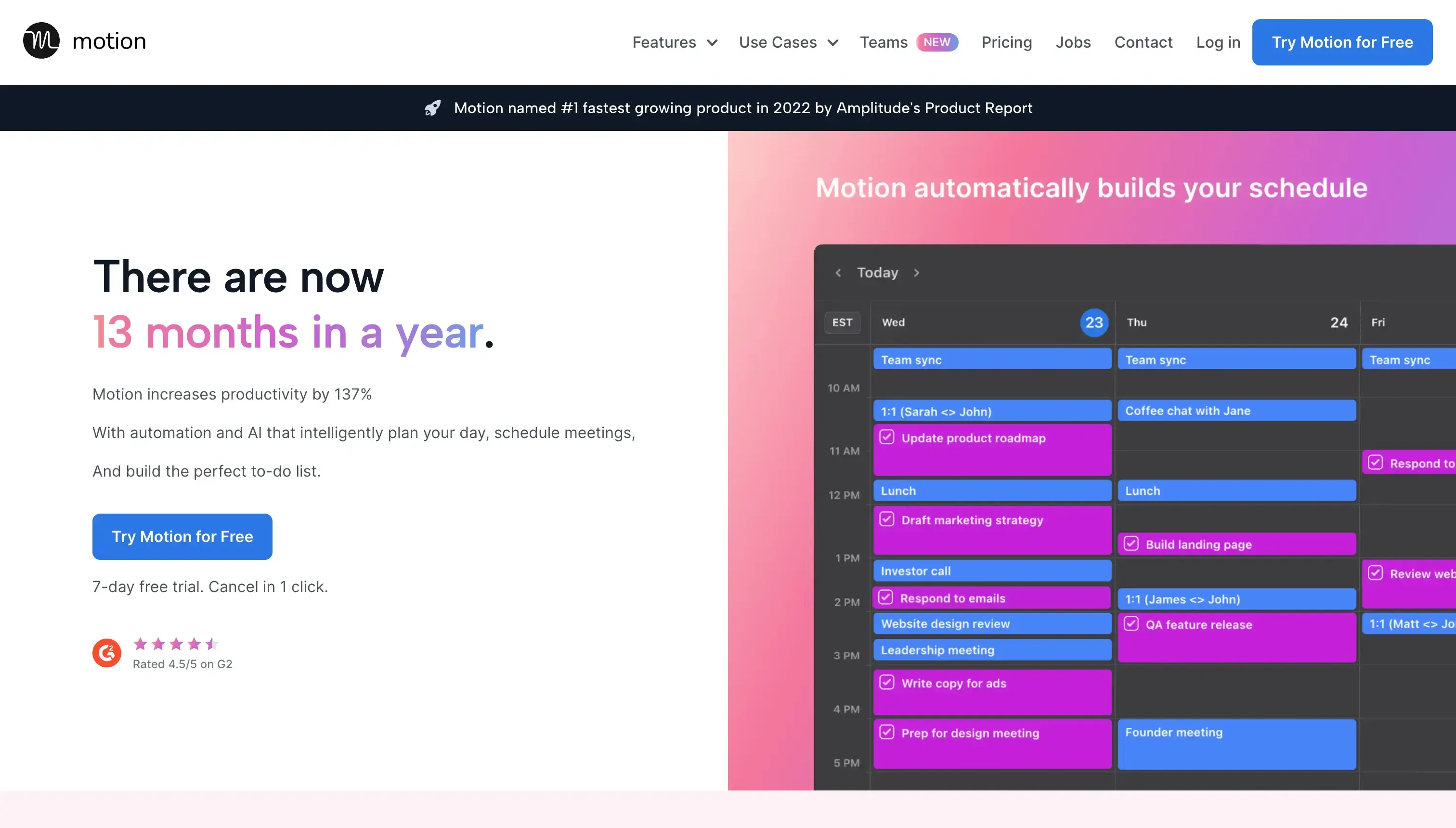
Motion is an AI Calendar planner that aims to plan your day based on your tasks, priorities, and meetings on your calendar.
Like YouCanBookMe, Motion also offers booking pages, but it’s not the primary goal of using it. Booking Pages in Motion are for facilitating bookings, not its superpower. The main feature lies in its ability to read your availability and fill it in using AI, distribute your tasks, and better plan your schedule.
Main Features
Booking Links: Motion allows you to create one-time or regular booking links. Motion supports buffers, booking limits, questions, and more. The Booking Links offered by Motion fill the needs of most users.
Project Management (AI Task Planning): This is where Motion is different from YouCanBookMe. It has project management baked in, converting your tasks into actionable items that are straight on your calendar. You can create tasks straight from Motion, set a priority, start date, and deadline, and Motion will automatically schedule your task in your Calendar using AI ✨. Motion takes into account the priority of your tasks and the work schedule when scheduling tasks via AI.
Calendar View: Similar to OneCal, Motion offers the Calendar View feature, which allows users to view all their tasks and meetings in one calendar.
Pricing
Motion doesn’t have a free plan, so you have to opt into one of the paid plans:
Individual: $19 per month
Team: $12 per user per month, billed annually
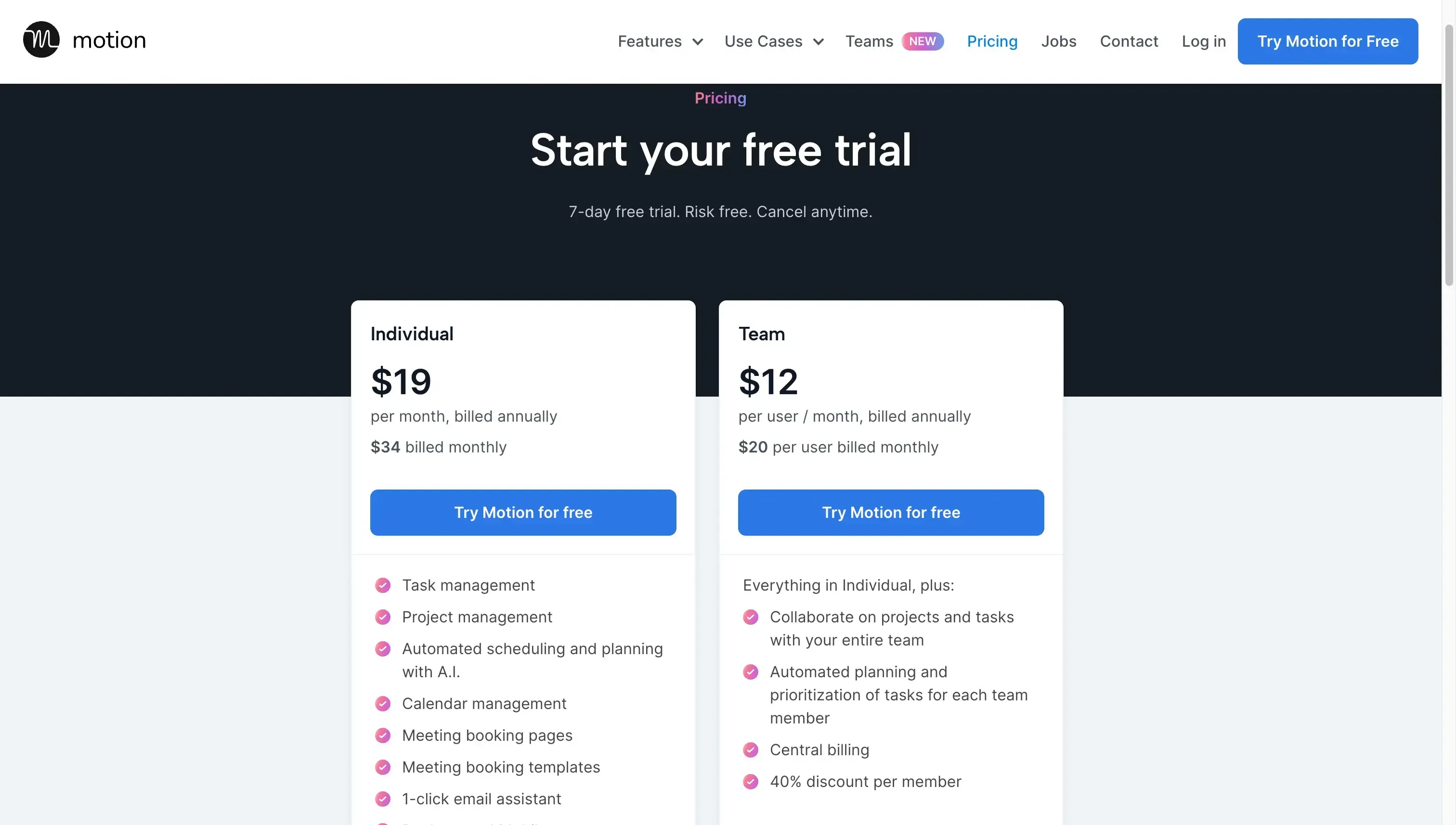
To learn more about Motion and the AI appointment scheduling niche, please read our article on the best Motion Alternatives for Calendar Automation [Free and Paid Alternatives].
4. Acuity Scheduling — For industry-specific appointment scheduling features
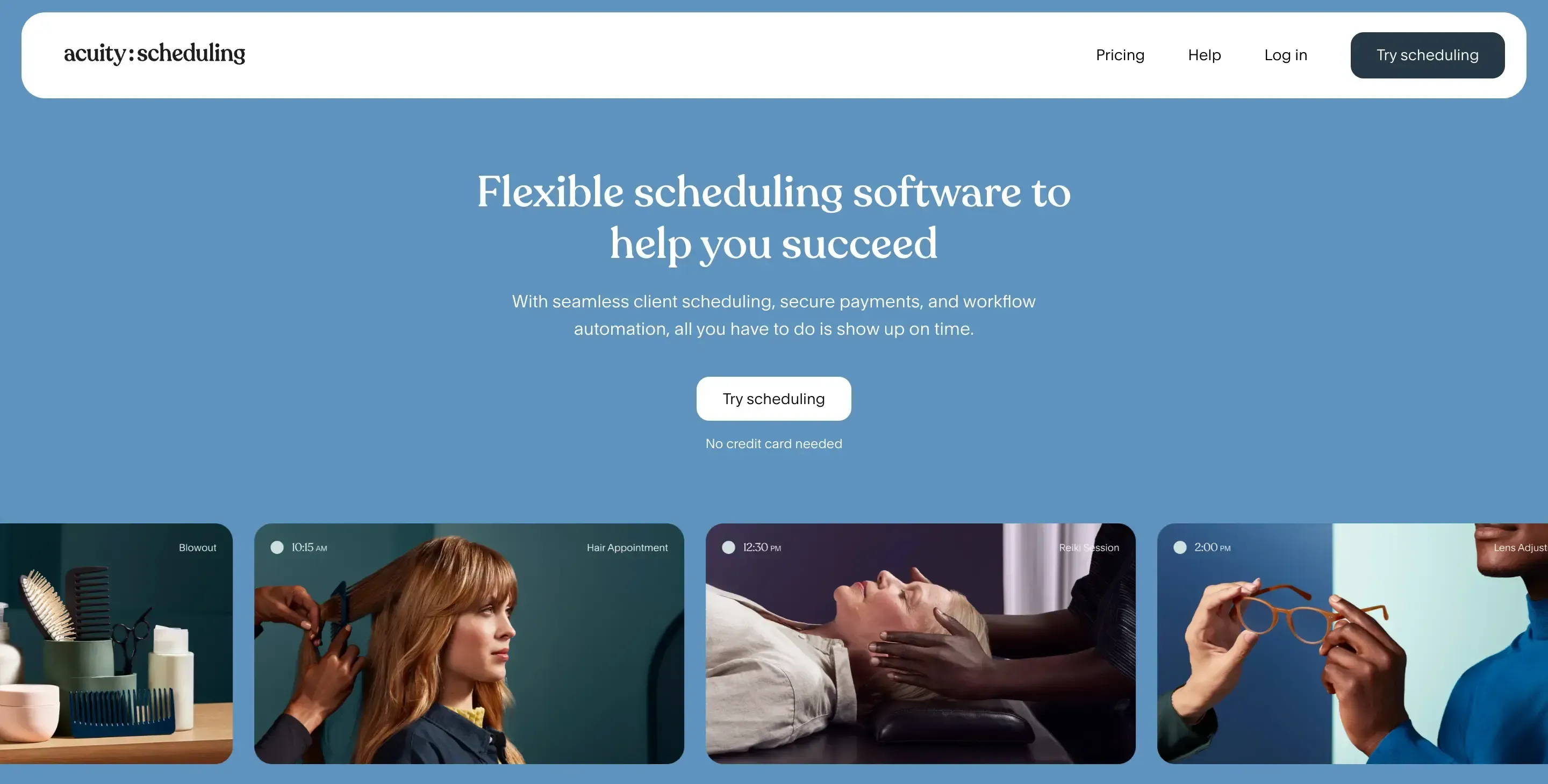
Acuity Scheduling is a YouCanBookMe alternative acquired by Squarespace, offering features that are specific to businesses like Beauty, Wellness, Coaching, Fitness, and more.
Compared to YouCanBookMe, Acuity Scheduling doesn’t charge per calendar, but it’s still expensive compared to the other appointment scheduling software, starting from $20 per month up to $61 per month.
Main Features
Customization: Given that Acuity Scheduling targets businesses, it means that they allow users to customize the booking pages quite a lot. You can change the font, button color, and language, apply custom CSS, and more.
The setup is quite powerful, as you can set up your booking page to be very close to your brand or product.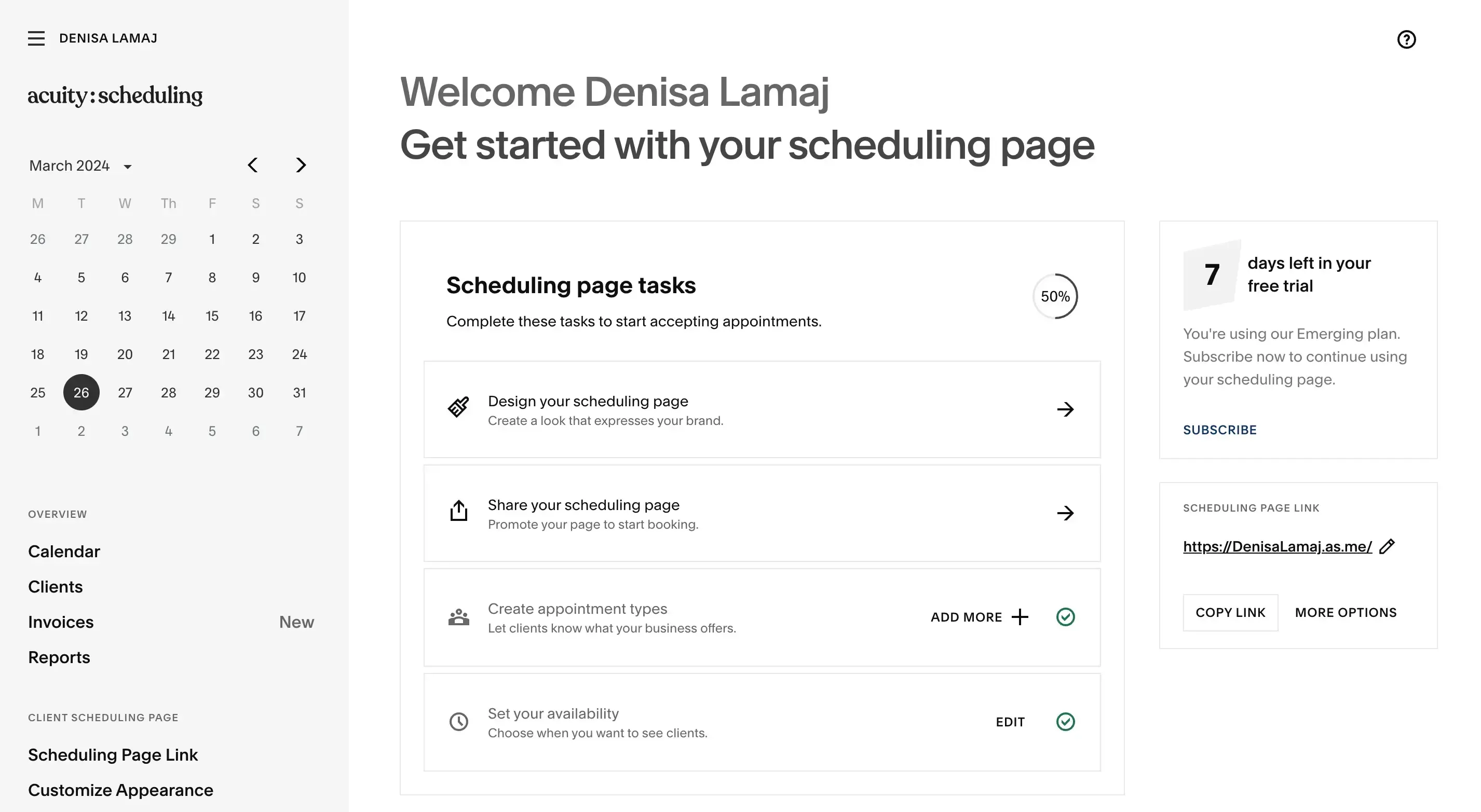
Clients management: After someone books a time with you, Acuity Scheduling groups them as clients and displays a list of all clients that booked time with you. You can add clients yourself or import/export them.
Reporting: Acuity Scheduling builds reporting for you, highlighting the revenue from appointments, user reporting, and more. You can Import/Export reports manually as well.
Accept Payment & give Coupons: Given that the main Acuity Scheduling features are addons and paid appointments, it also offers Coupons that can be redeemed on your scheduling page. This is quite helpful if you run campaigns or want to reward your most loyal customers by offering them a discount from time to time.
Pricing
As mentioned, Acuity Scheduling doesn’t have a free plan. The paid plans include:
Emerging: $20 per month
Growing: $34 per month
Powerhouse: $61 per month
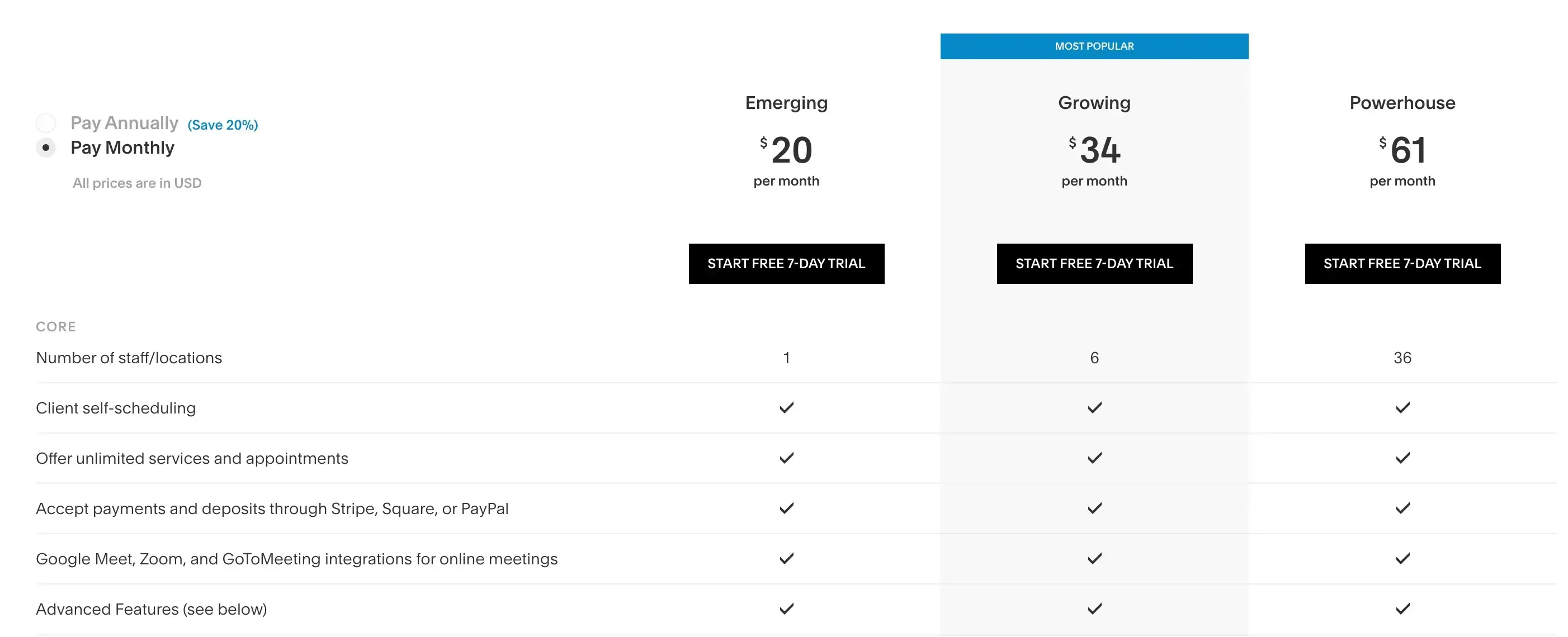
To learn more about Acuity Scheduling, its features, downfalls, and the main competitors, please read our article on The Best Acuity Scheduling Alternatives and Competitors.
5. Scheduler AI — For users who want appointment scheduling on autopilot
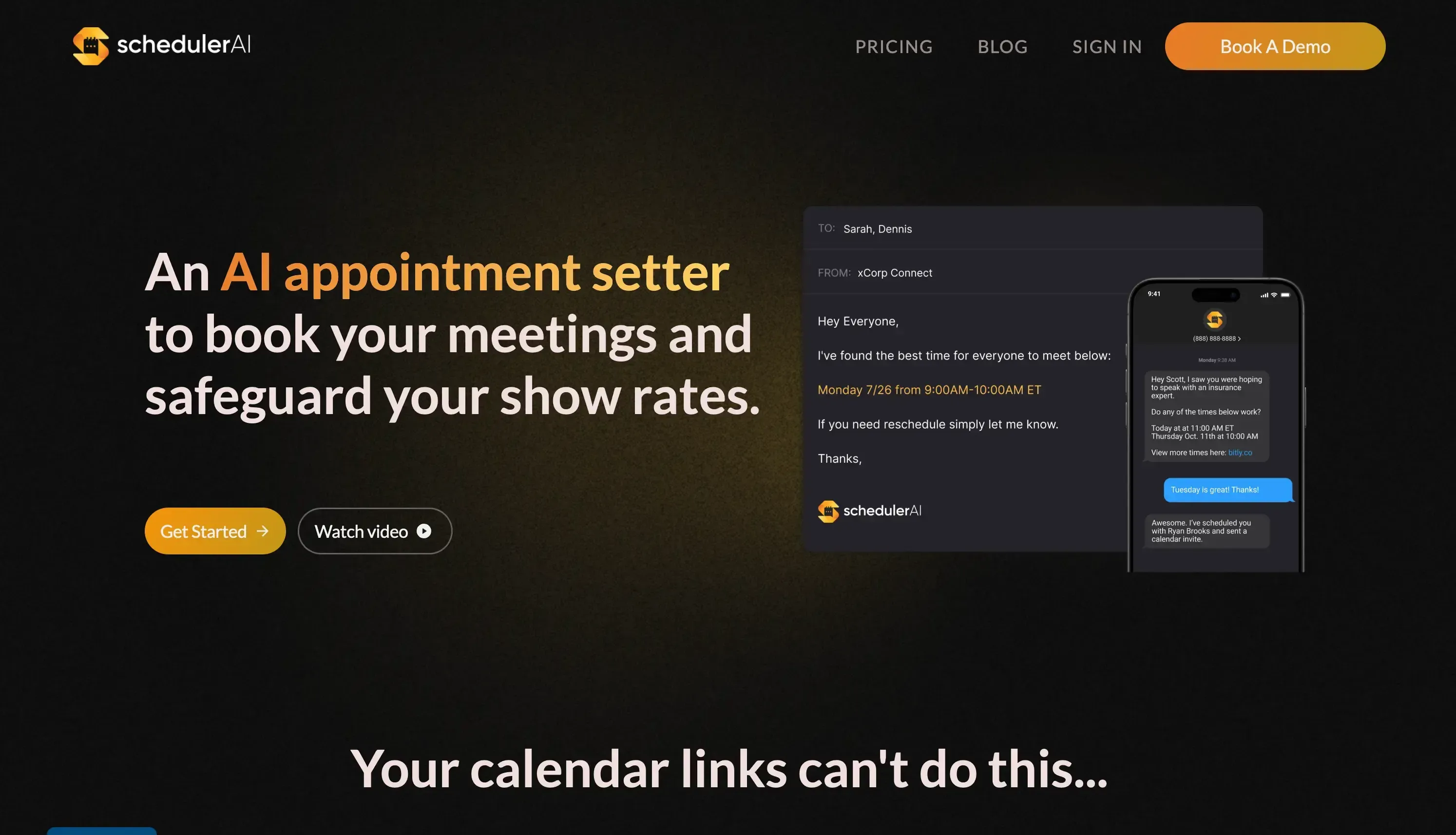
Scheduler AI is an AI scheduling assistant with quite a different philosophy compared to the traditional appointment scheduling tools we mentioned until now.
Traditional appointment scheduling revolves around users connecting their calendars to a platform and creating booking pages that can be shared with people to book time with.
Scheduler AI is quite the opposite of that, as it leverages AI to communicate directly with other people and decide the time to meet.
For example, your business needs to hire a new UI & UX specialist, and you’re talking to John (a candidate) via email to schedule the introduction call, get to know him better, and see if he has questions about the role and your company.
All you need to do is CC scheduler@scheduler.ai, and Scheduler AI will do the back and forth with John to find the time that suits both of you and schedule it on your behalf. Scheduler AI can also handle cancellations, rescheduled, and more.
——
To: john@veryawesomedesigner.com
CC: scheduler@scheduler.ai
Subject: UI & UX Introduction Call
Message:
Hey John,
I hope everything is well.
Per our discussion on Dribbble, I’d love to schedule an introduction call with you and discuss more about the open UI & UX position we have, along with quesions that you might have about the project or the company.
Scheduler, please suggest a couple of hours for this meeting, next week.
Regards
Eraldo
——
After this email, Scheduler AI will follow up with an email:
——
To: Eraldo, John
From: scheduler@scheduler.ai
Subject: UI & UX Introduction Call
Message:
Hey everyone,
The best time for Eraldo to meet is below:
Thursday, April 18, 20204, 3 PM-3:30 PM ET
I’ve sent a calendar invite.
If the proposed time doesn’t work, guests can either propose a new time or click here to select a time.
Thanks.
——
As you can see, you can continue the conversation from here, proposing new times if the proposed time by Scheduler AI doesn’t work for you.
Scheduler AI is not a 1:1 replacement for YouCanBookMe, as it’s useful for meetings that start from email conversations. You can also share a scheduling link, but the platform is too expensive to be with it. If you need people to book time with you externally, perhaps one of the alternatives highlighted in this article would be more suitable.
Pricing
The only Scheduler AI plan currently costs $49 per user. As noted, it’s worth it if you use it to autopilot your email meetings, but not if you only need a booking page for others to book time with you, as there are far cheaper alternatives.
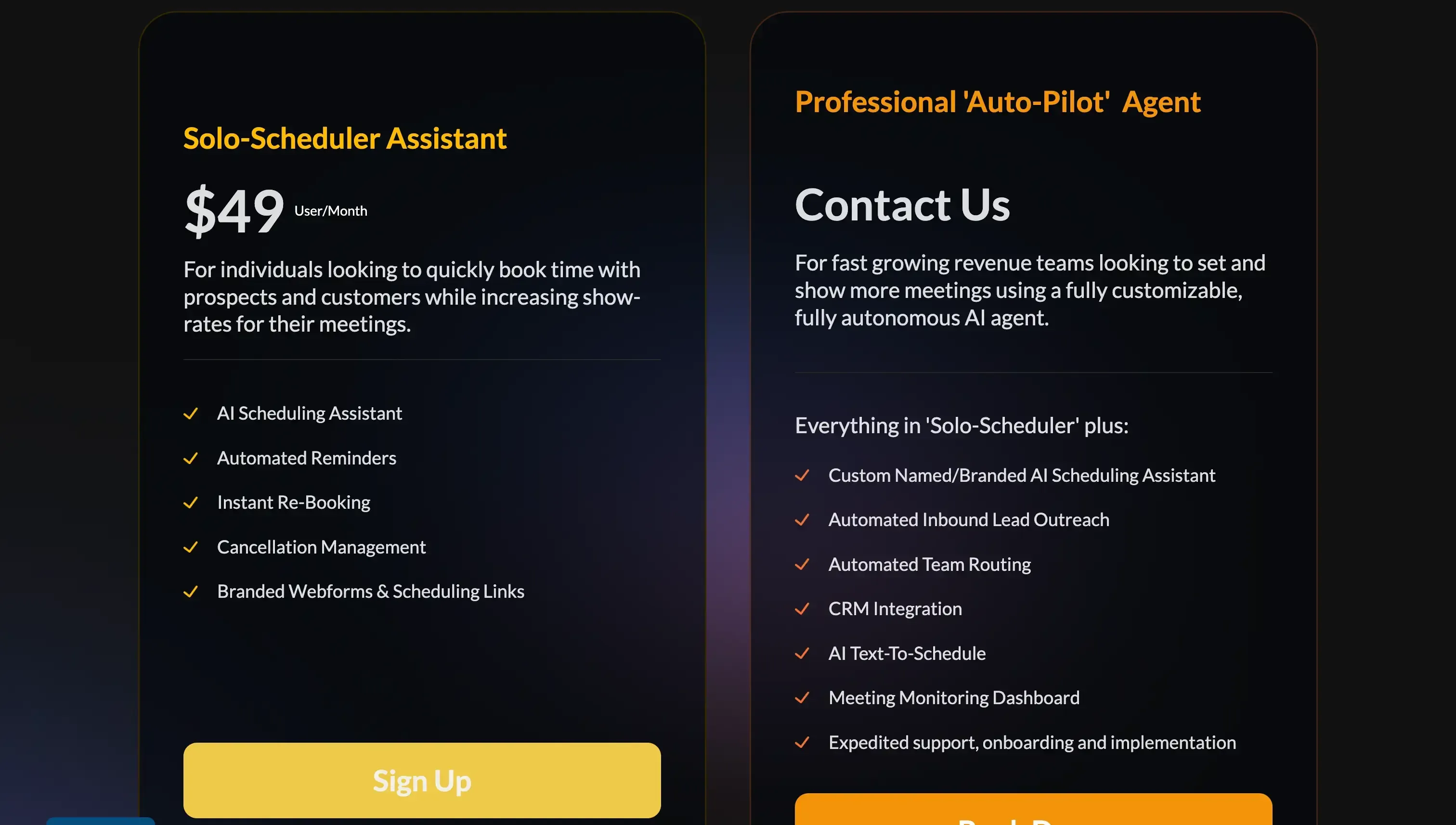
Which is the Best YouCanBookMe Alternative that fits the scheduling needs of most users?
Generally speaking, all platforms highlighted in this article can fulfill the needs of most YouCanBookMe users. Take OneCal; it offers multi-calendar scheduling links that can be branded and easy to use, as well as the ability to sync calendars and view them in one place. All these features start from $5 per month.
For teams that want to run their project management and booking in a single platform, Motion would be a solid choice. It also uses AI to optimize your schedule.
Acuity Scheduling would be an option for industry-specific needs, as it offers features built for services like classes, teaching, etc.
Use OneCal as your appointment scheduling platform
OneCal is the perfect YouCanBookme alternative, offering almost the same features at a cheaper price.
You can sign up for OneCal for free, no credit card needed, to create your booking pages and see if they fit your or your business needs.